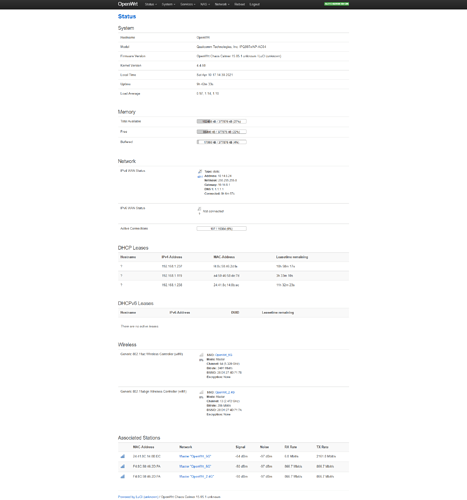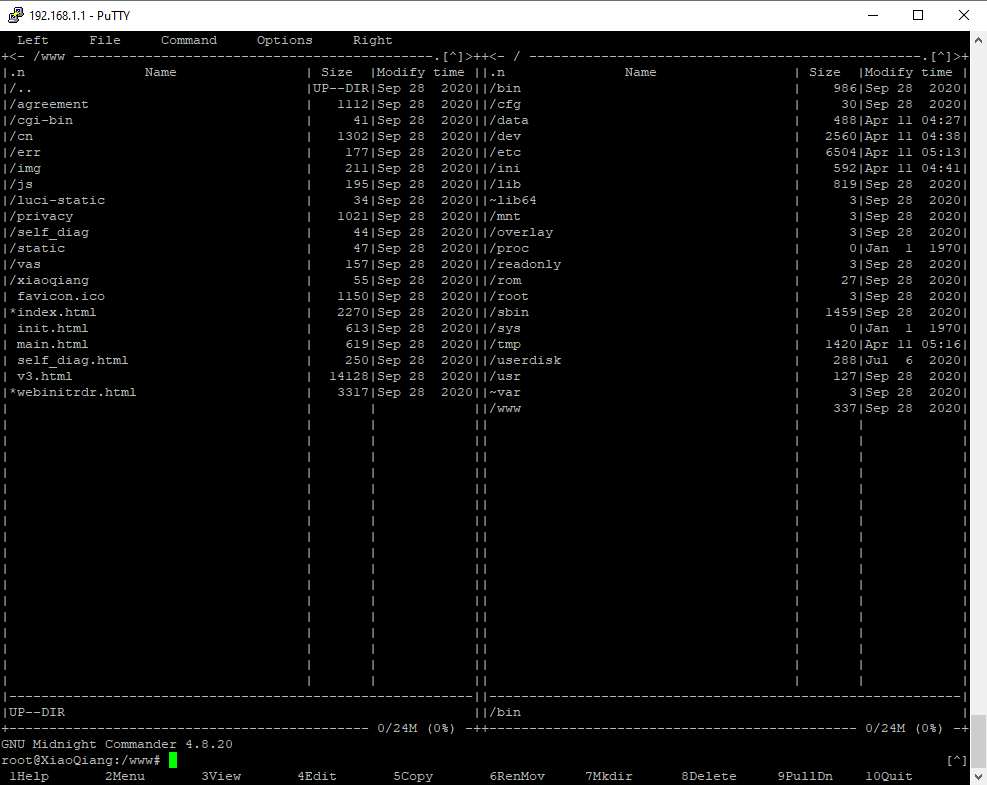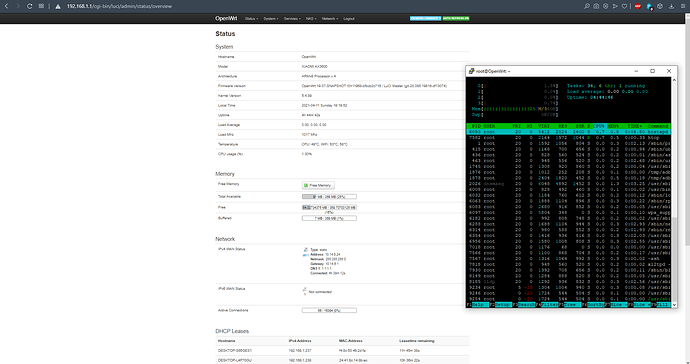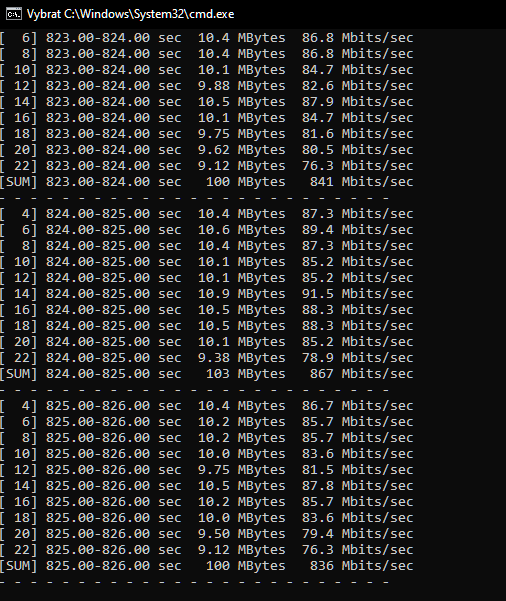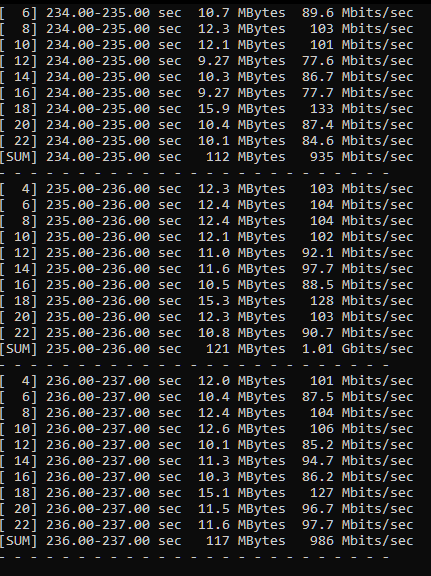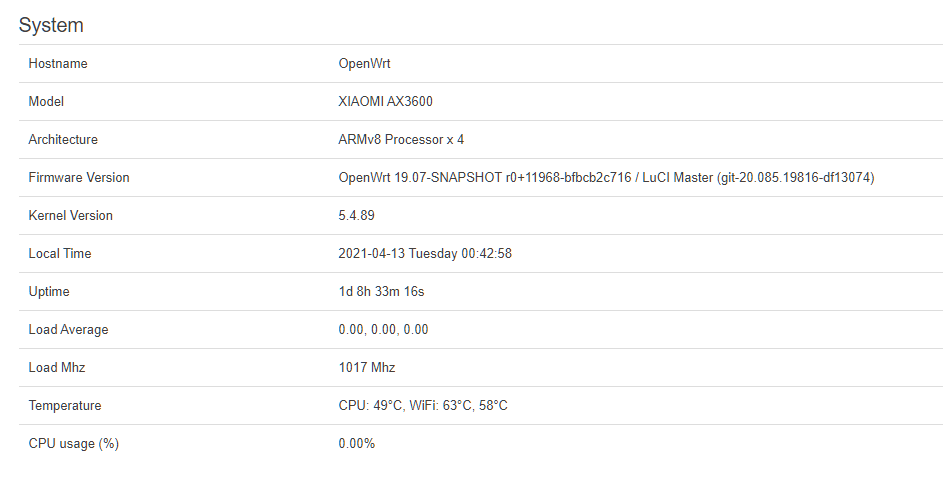His tree is here : https://github.com/robimarko/openwrt/commits/AX3600-v5.10
Hello,
i have working openwrt installation from chinese build:
it looks stable but im unable to get more thanb 500Mb/s from wifi ax200

even that there is 2402/2402 Mbps speed available...
is if there is some way how to improve this? and is there some opkg package repository i can use for this router?
Hey OneB1t,
do you have a how-to for me, how to flash the ax3600 with openwrt?
this tutorial is working well, funny part is to switch it from chinese back to english which is somewhere inside luci so i clicked on random until found it ![]()
actually now im back to last xiaomi update MiWiFi Release 3.0.22 with SSH and i found out that im able to install opkg packages.. it also looks like this release is based on 18.06 release of openwrt as opkg want to download from following addresses
root@XiaoQiang:/# opkg update
Downloading http://downloads.openwrt.org/releases/18.06-SNAPSHOT/targets/ipq807x_64/MiWiFi/packages/Packages.gz
wget: server returned error: HTTP/1.1 404 Not Found
*** Failed to download the package list from http://downloads.openwrt.org/releases/18.06-SNAPSHOT/targets/ipq807x_64/MiWiFi/packages/Packages.gz
Downloading http://downloads.openwrt.org/releases/18.06-SNAPSHOT/packages/aarch64_cortex-a53/base/Packages.gz
Updated list of available packages in /var/opkg-lists/openwrt_base
Downloading http://downloads.openwrt.org/releases/18.06-SNAPSHOT/packages/aarch64_cortex-a53/base/Packages.sig
Signature check passed.
Downloading http://downloads.openwrt.org/releases/18.06-SNAPSHOT/packages/aarch64_cortex-a53/packages/Packages.gz
Updated list of available packages in /var/opkg-lists/openwrt_packages
Downloading http://downloads.openwrt.org/releases/18.06-SNAPSHOT/packages/aarch64_cortex-a53/packages/Packages.sig
Signature check passed.
Downloading http://downloads.openwrt.org/releases/18.06-SNAPSHOT/packages/aarch64_cortex-a53/routing/Packages.gz
Updated list of available packages in /var/opkg-lists/openwrt_routing
Downloading http://downloads.openwrt.org/releases/18.06-SNAPSHOT/packages/aarch64_cortex-a53/routing/Packages.sig
Signature check passed.
Collected errors:
* opkg_download: Failed to download http://downloads.openwrt.org/releases/18.06-SNAPSHOT/targets/ipq807x_64/MiWiFi/packages/Packages.gz, wget returned 1.
root@XiaoQiang:/#
my / is read-only but im able to use "opkg install -d ram mc" and then /tmp/usr/bin/mc which is awesome ![]() i hope that somebody can point me in direction that i will be able to install packages permanently
i hope that somebody can point me in direction that i will be able to install packages permanently
xiaomi miwifi running mc from ram
Kernel 4.4.60 and the rather odd model name (and even more the failing update servers further below) confirm that this firmware might look like OpenWrt, but has very little in common with OpenWrt. It's based on the semi-proprietary QDSK (or some vendor variation thereof) and sadly won't help you at all for really getting OpenWrt support. If you can find its source and a way to actually build it from source, it might still be more useful than Xiaomi's OEM firmware (but that wouldn't fit into this thread and should rather go into its own) - however if it's just some random binary build made by an anonymous source somewhere else, there isn't a whole lot value to be found there either.
That build has very little (nothing) in common with OpenWrt, it's built upon QSDK - accordingly there is no package repository provided by OpenWrt for this hybrid either (never was, ipq807x support isn't even in 21.02-SNAPSHOT, let alone 18.06).
Update this 19.07 Linux 5.4 build
nand-factory flash to mtd13
ubidetach -f -p /dev/mtd13
ubiformat /dev/mtd13 -y -f /tmp/openwrt-ipq-ipq807x_64-xiaomi_ax3600-squashfs-nand-factory.bin
reboot
after reboot, sysupgrade openwrt_ipq807x_generic_xiaomi_ax3600_squashfs_nand_sysupgra.bin
Ok so i made it up and running and here are my observations:
- im able to install packages via opkg install but i made some mods in order to achieve it
- modify /etc/opkg.conf with different arch (aarch64_cortex-a53)
root@OpenWrt:~# cat /etc/opkg.conf
dest root /
dest ram /tmp
lists_dir ext /var/opkg-lists
option overlay_root /overlay
option check_signature
arch aarch64_cortex-a53 100
-second step is to use some working package repository
so
src/gz openwrt_base http://downloads.openwrt.org/releases/19.07-SNAPSHOT/packages/aarch64_cortex-a53/base
src/gz openwrt_packages http://downloads.openwrt.org/releases/19.07-SNAPSHOT/packages/aarch64_cortex-a53/packages
src/gz openwrt_routing http://downloads.openwrt.org/releases/19.07-SNAPSHOT/packages/aarch64_cortex-a53/routing
and then install htop with "opkg install htop --force-depends"
voalaa
i think that this workaround can be improved by using corrrect archs or some little hack so it is not required to use --force-depends in order to skip libc dependency (as libc is allready there but under different architecture)
its good that these packages are compatible with this build so nearly fully working openwrt can be now achieved 
Is wireless throughput any better?
Do you know if there is anything similar available for the AX1800 ipq6018??
Hi,
I am a linux user, but a newbie to openwrt. And I would like to buy an AX3600 in future.
i hope that somebody can point me in direction that i will be able to install packages permanently
Is it possible to mount a usb disk to /mnt/udisk, and edit /etc/opkg.conf, redirect ram to /mnt/udisk?
-dest ram /tmp
+dest ram /mnt/udisk
Oh, sorry, you said / is read-only. So I guess /etc/opkg.conf is not editable.
Main problem with that will be lack of USB port on AX3600
iperf3 with 10 streams im able to reach something around 800-1000Mb/s  so its good
so its good
upload:
download:
this is between intel ax200 and router itself (iperf3 is installed directly to router)
is there a way how to solder usb header to this router? (even USB2.0 will suffice)
Can you install any package on this build? I'm interested in openvpn or even wireguard if that can be done.
yes i even made some progress so with this config (plus package repositories) it is without error so then you basically have fully functional openwrt 
dest root /
dest ram /tmp
lists_dir ext /var/opkg-lists
option overlay_root /overlay
option check_signature
arch all 1
arch noarch 1
arch aarch64_cortex-a53_neon-vfpv4 10
arch aarch64_cortex-a53 20
src/gz openwrt_base http://downloads.openwrt.org/releases/19.07-SNAPSHOT/packages/aarch64_cortex-a53/base
src/gz openwrt_packages http://downloads.openwrt.org/releases/19.07-SNAPSHOT/packages/aarch64_cortex-a53/packages
src/gz openwrt_routing http://downloads.openwrt.org/releases/19.07-SNAPSHOT/packages/aarch64_cortex-a53/routing
Is there any source or toolchain available for these binaries?
Hi! Sorry, newbie here. But after reading the entire thread, if I'm not wrong, this is the current state:
- Pure OpenWRT: it does not work for some problem with the ath11k driver. At this moment nobody seems to know the solution for this. It is stuck at this point since some weeks ago.
- Version based on Chinese rom. No sources for it. It's based on QSDK and not pure OpenWRT, but with some changes the user @OneB1t has get some more or less real OpenWRT (at least far better than the stock firmware), but it is using the /tmp mount for packages (and I suppose other things), so a reset of the router will erase all. So we need to make this persistent in some way.
Until we get some real OpenWRT (fix the ath11k driver), it is possible to get a fully functional firmware to replace the limited stock one based on Chinese firmware?
THANK YOU everyone who shared guides & instructions on how to activate SSH.
It took me hours reading to learn so I summarized instructions below:
1. Downgrade firmware & activate SSH
2. Permanently activate SSH
3. Flash latest global firmware 3.0.22 using SSH + Winscp (to upload the file)
Firmware:
- #1 no xiaomi trackers/AIOT: https://drive.google.com/file/d/1dPoXDP9b9j9U3yOxp6qgCUTKthSt5SZR/view
- #2 with xiaomi AIOT https://www112.zippyshare.com/v/9Z0MFiYm/file.html
Instructions:
- Read: https://github.com/geekman/xqrepack (only steps 5&6 + the A/B section)
- upload & use your firmware.bin file to the modems /tmp/ folder using WINSCP ( see step #2 )
Actually this limitation with /tmp is on last official firmware (which is Xiaomi OpenWrt 18.06 based build)
Chinese rom is able to install persistent packages without issues after opkg.conf and package repository are adjusted.
Also it looks like it is stable
So only issue now could be that there is some backdoor/shady stuff baked into this image 
I hope that we are now close to real build from sources.
SECURITY QUESTION.
I can access SSH using modem internet IP,
if I use the modem wifi / internet.
If i disconnect & use mobile internet ssh connection to modem internet ip is refused.
i assume modem only allows ssh on LAN.
But it shouldn't allow ssh/telnet to the modems internet IP.
Can someone please check this and advise as I don't want the SSH or Telnet to be open to internet.
How can we disable?
no, this build from QSDK11.3 Linux5.4 fork