Has anyone successfully reverted back to Netgear stock firmware?
I tried the nmrpflash method as well as the tftp.
For tftp, my device never enters fast LED blinking status. So tftp doesn't work.
With nmrpflash, I get "Timeout while waiting for ACK(0)/OACK.". I tried all the troubleshooting steps, tried using a VM without firewall, tried using a mac but nothing seems to be working.
I have. The trick to do it is that you have to turn off the router, press reset button and turn on the router. Keep pressing for more than 20 seconds and the power led will start blinking.
I always set my IP to 192.168.1.10 and destination is always 192.168.1.1. I use TFTPd.
Thanks. Let me try with the IP. I have my router on 192.168.1.200. I had the options set correctly but maybe it works only with 192.168.1.1. I'll try that.
Is 192.168.1.1 the IP of your Router and 192.168.1.10 of your computer?
Assuming you have a windows machine since you mentioned TFTPd, did you have to modify any firewall settings on your Router or Computer? Which port of the router did you plug the LAN cable in?
When you're working on TFTP mode the router only answers on 192.168.1.1
192.168.1.10 is my PC's address.
No modification was needed to make it work. Here's a screenshot of TFTPd as how I use it.
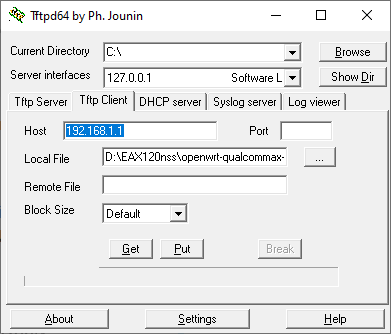
Perfect. That worked. I wasn't aware the router is hardcoded to listen to 192.168.1.1 on TFTP mode. Thank you so much!
You should add 2 parameters, -a 10.0.0.45 -A 10.0.0.46 or any other free in your network
Hi guys! I bought a rax120 but it was bricked, it seems someone tried to flash openwrt to rax120v1
How can I flash the original firmware when I only have access to uBoot?
tftp does not work
lan just blinks when connected
Thanks!
You should use this utility, its really easy, just download stock ROM. NMRP will be opened and firmware will be loaded by that tool.
How's support looking for v2 version with the latest snapshot? Seems like progress has been made. The SWRT fork is a little dated with files last updated 2023.
Wondering if it's worth grabbing one of these for OpenWrt for around 60-100 bucks? 160Mhz 8x8 would be fantastic.
I'm running a Belkin RT1800 as WDS AP and Archer c7 v5 as WDS Client. Looking to retire the Archer and move the Belkin to Client. If good support is there I'm jumping on the first one I see.
Thanks for any information.
There's currently an NSS build that takes advantage of the integrated network subcores which works great.
Using the cal-ahb and board-2.bin fixes most of the issues and makes it quite the capable device.
I would not try to pay 60-100 USD for one of these. Aim for $40-50 tops. I've been able to get some at ~$25 shipped on eBay.
Thanks for the info. I was about to buy one for 80 bucks on eBay today, obviously v2 using the serial checker. I'll look for a better deal. Right now all I'm seeing is 50+ at the least, it's also annoying when people post obviously heavily used equipment as "open box" as well.
I recently got ripped off for a belkin rt3200 and received an rt1800 instead, there was no picture of the bottom label and they look remarkably similar, but we exchanged messages and they told me rt3200. The seller refunded 80 percent for a positive review (that I never left and the end cost after that was under 15 bucks) but still.. what happened to casual professionalism, even on eBay?
My network is fine as is anyways, I just want to have more OpenWRT in my life I suppose and a little more oomph with the WiFi. Rax120 is a fine choice. It's this or the dynalink dl-wrx36. Asus rt-ax59u seems fine as well.
I actually own both. If you want stability, go for WRX-36. Its fork is very stable and mostly works out of the box.
However, with the aforementioned fixes I prefer RAX120. It gives me up to 5db greater signal than WRX36 plus the extra streams that make wireless bridging easier (4x4)
Nice, thanks for the info maybe I'll wait on the rax120, or grab one up for <50. Stability is super important to me. I don't want to waste time troubleshooting my network because of unstable firmware when I could be working/studying, literally anything else.
is openwrt stable enough for rax120 today? or wait for openwrt 24.xx release?
I've been running the current snapshot and nss build by Lorenzo and it's been working fine. Currently it needs the workarounds of using generic board-2.bin and cal-ahb from MX4200 but otherwise it works great.
Could you share ready made package (with workarounds)? Or please explain how to make it.
Here are the two files you may need: https://files.catbox.moe/2c4c9b.zip
The main file is "cal-ahb-c000000.wifi.bin".
You have to replace the existing file in the following directory:
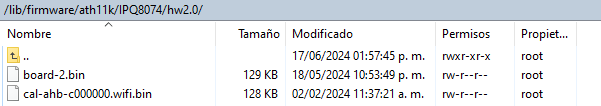
"/lib/firmware/ath11k/IPQ8074/hw2.0"
If you want 160MHz support on 5G you have to also replace "board-2.bin", but the 3rd radio won't work.
Under Windows I recommend using WinSCP since it provides a Norton Commander-like GUI for easy drag and drop between computer and router.
For potential time, and sanity savings sake since I'm a noob, from needing to troubleshoot and adding the fixes (something I've never done before) I got a dynalink wrx36 for $41 that appears almost brand new and comes in the original box with all accessories included. I believe the non tech savvy seller when they said that they didn't understand some of the settings and what they do in the stock firmware as it doesn't use industry standard terminology for many features.
I can't find an Rax120 on ebay or locally for less than 70 or 80 dollars in used or wing antenna damaged condition; one potential seller sent me a picture of a tiny little closed, cramped cabinet where he runs his rax120 and cable modem, right on top of the router, in 24/7 and since this model uses active cooling I figured it's probably been running very hot or at the least full fan speed for many months, just as an example of what I've found during my weeks long search unfortunately.
I'll still be following development on the rax120 as it appears very active. I feel like I'm becoming addicted to OpenWRT while I work on my degree. I may keep looking for an rax120 and keep cycling through upgrades, absolute degeneracy I know.
Again, much appreciated for the info and I'm excited to get the dynalink on the 22nd, this saturday!, and fingers crossed I can get WDS setup no problems after moving the Beklin rt1800 as a client for my HTPC, smart TV and PS4 pro.
Thanks Villa, I appreciate your input.
On a side note, and I understand this is highly off topic, do you think this custom build is worth trying/being a daily driver for the wrx36 since you own one? Appears to actually be pretty fully fledged and has extra features added but I'll have to get familiar with unbound in lieu of dnsmasq-full, not a huge deal but something new I'll have to learn.
Gosh, I still feel like I made the wrong call and now I see I can get the wrx36 brand new on Amazon for 79.99, but the seller I bought from offers free returns for a month, confirmed no questions asked, so that's cool. What do you think about the custom build though rather than the recommended snapshot firmware?
Thank you Villa, I have changed from stock firmware to openwrt, because on stock I had errors SSL3_GET_RECORD:decryption failed or bad record mac on nginx server (rax120 somehow was messing up with openssl). On openwrt everything is fine. Question about 160MHz - from your experience better 2 - 80MHz radios or 1 - 160MHz?
From my perspective, throughput is better setting as 1 radio at 160MHz. 2 radios at 80 could be useful for example to have a separate guest network on a different subnet.