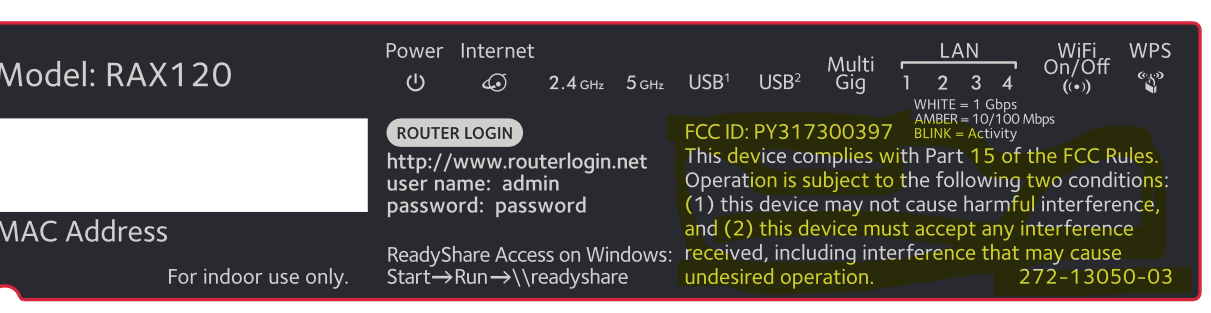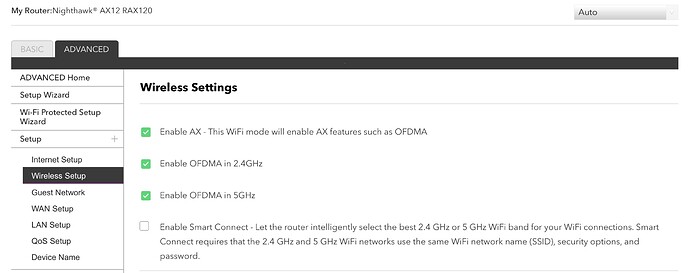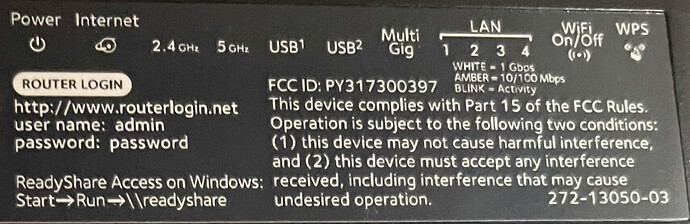Is anyone working on adding support for Netgear Nighthawk RAX120 (IPQ8074)?
Hardware specs: https://wikidevi.wi-cat.ru/Netgear_RAX120_(Nighthawk_AX12)
I would like to know also. The RAX120 looks to be more open-source friendly than the RAX200.
Hello
That's true - RAX120 is more open source friendly then RAX200 (due to Qualcomm vs Broadcom differences in approach to the open source community).
There is even a GPL source with most recent version https://kb.netgear.com/2649/NETGEAR-Open-Source-Code-for-Programmers-GPL
Long story short it seems to be feasible to add support for this device, but as far as I'm aware no one is actively working on this.
I had ordered a NETGEAR RAX120 a few hours prior to my first reply. I got it with the hope that it will be supported some time in the not-to-distant future.
I’m done with my WRT32X and Marvel.
It really depends on your definition of not-too-distant-future
If it is in next 2-3 weeks, then I'd say chances are slim (if not 0%); if it is next 4-5 months then maybe there are chances? (depending on progress for many external projects like ath11k drivers)
It would also depend on the hardware version of your future RAX120 device 
The very quick way of checking if it is a RAX120 v2 is to check if you have FCC ID on the bottom of your device - old RAX120 v1 doesn't have it
My realistic hope is for 6-8 months. Sooner would be better obviously, but I’m patient. I’m sure the stock firmware on the RAX120 will be many times better than my WRT32X.
Are there any WiFi 6 / 802.11ax routers currently being supported by OpenWrt?
Not yet.
I bought RAX120 (v1) a few months ago, but I haven't done much for it before the v1/v2 difference became known. (I have mainly waited that some ath11k support & possibly the Xiaomi ax3600 support would be merged.)
but I added the basic info into wiki:
(also the advice how to open the box to attach the serial cable for debugging. Opening is pretty tough...)
Xiaomi MI ax3600 (smaller brother of RAX120) seems to be getting some support (if you are willing to compile it by yourself then something seems to materialise)
I also have RAX120v1; however recently I don't have a lot of time and I am not an expert 
Thank you very much for this!
I am definitely not an expert either. I’m somewhere between useful idiot and novice  .
.
I do have the time, though. That may be something I’ll attempt once I’m familiar with the stock router.
So, I got my RAX120 in and setup. One thing of note that was disappointing:
In the product information NETGEAR webpage it says this router has OpenVPN Client capabilities. Unfortunately, they failed to mention that it’s limited to one VPN Provider - PureVPN.
I don’t care for the Nighthawk iOS App, but navigating to 192.168.1.1 or http://routerlogin.net is a much better and more user-friendly GUI.
Hopefully a future firmware update will add other VPN Providers, but until then I can use my IPVanish subscription on individual devices as an app or program.
My wireless range and speeds increased significantly over the WRT32X. I wasn’t able to get a signal in my garage. Now I get 400 / 18 Mbps.
Overall I’m happy with it, but I definitely feel that it’s overpriced.
Thanks for sharing 
I haven't used IPVarnish ... but it looks like they use OpenVPN under the hood. So when we add OpenWRT support for this device you should be able to use IPVarnish with this device (however there might be some options to tweeks and use if even with the default Netgear image)
Just out of curiosity - Does your device have a FCC ID as it is shown on the image above (so it is RAX120 hardware version 2.0) or there isn't FCC ID (so it is a RAX120 hardware version 1)?
Yes, I have the same FCC ID as the image you posted above. Are there any significant differences between V.1 and V.2?
Thanks!
Yes lucky you 
In a nut-shell this means you have a newer hardware that supports more Wifi 6 features (like OFDMA upload and download).
With RAX 120 hardware 2.0 ath11k driver might actually work.
Bad thing for you, is that currently no developers has access to HW 2.0 device ... so work hasn't been started for your device.
@spuriousoffspring
Can you please tell us what is printed after "Product:" if you enter your serial number here:
https://www.netgear.com/mynetgear/registration/Product_WarrantyCheck.aspx
I think I have a v1 version and it just prints "RAX120" but I wonder it is "RAX120v2" for you.
I am not shure if one can securely identify a v2 version just by the fact that it has an FCC ID or not printed on its label. At least in europe you usually have an ce certificate symbol in that region.
Edit: Also, what is the number in the very bottom right corner of your device? Mine end with "-02". Is your number ending with "-03"?
Below is my experience how to build rax120 gpl license image and how to unbrick it:
-
Download it from https://www.downloads.netgear.com/files/GPL/RAX120v2-V1.2.0.16_gpl_src.tar.bz2.zip.
-
Create ubuntu 16.04 tls 64 bit virtual machine and install build-essential pkg + automake-1.14.
-
unzip and make, it will take 2 hours to finish.
-
Upload the image to netgear GUI and update.
-
The device is bricked, but LEDs are on.
-
Connect one laptop to LAN port but no IP address.
-
Open the lid and connect TTL-USB cable successfully,
-
Wireless driver and bridge are not loaded, looks like some partitions are missing and all configuration are not there.
-
Tried to use "sysupgrade stock_image" but no help.
-
There is one util firmware_update but requires mtd and device id, not 100% and gave up.
-
Found some online documents about tftp.
-
reboot and enter uboot, found tftpsrv and bootm.
-
Connect one laptop (192.168.1.2) to it.
-
run tftpsrv and bootm in uboot.
-
run tftp put stock image to 192.168.1.1.
-
The image is flashed to RAX120 successfully!
Since uart console is available and iwpriv ath0 commands are there, I don't have an incentive to dig out why netgear gpl image not working 
Could you please add your log to netgear section on the forum https://openwrt.org/inbox/toh/netgear/netgear_rax120_nighthawk_ax12 ?
This can greatly help developpers build on your findings
Regards,
M.D.