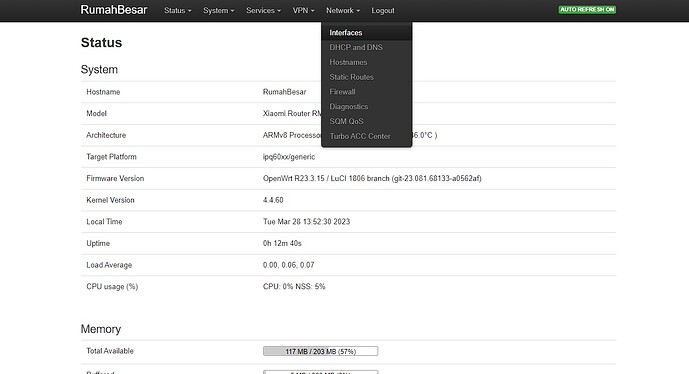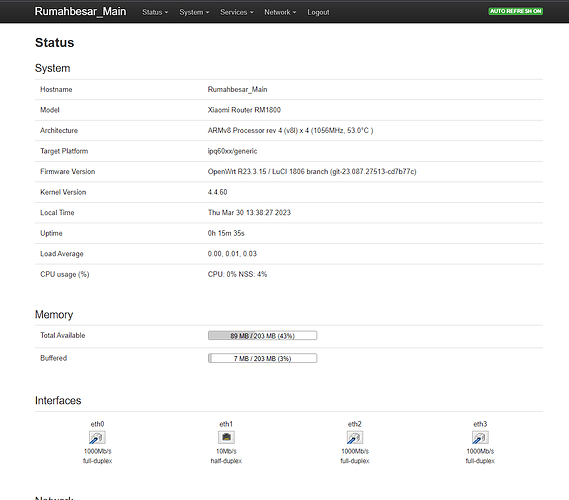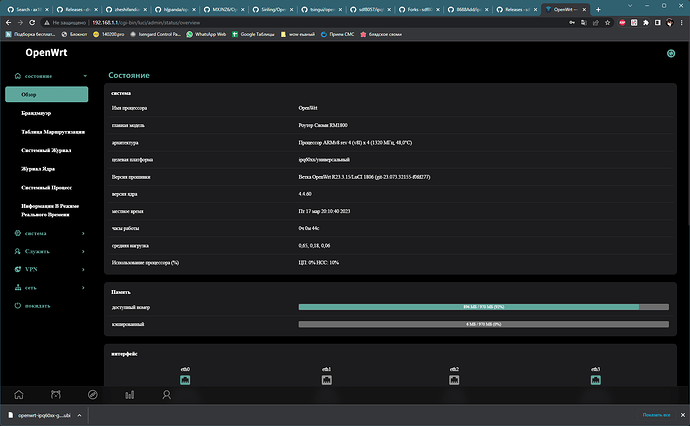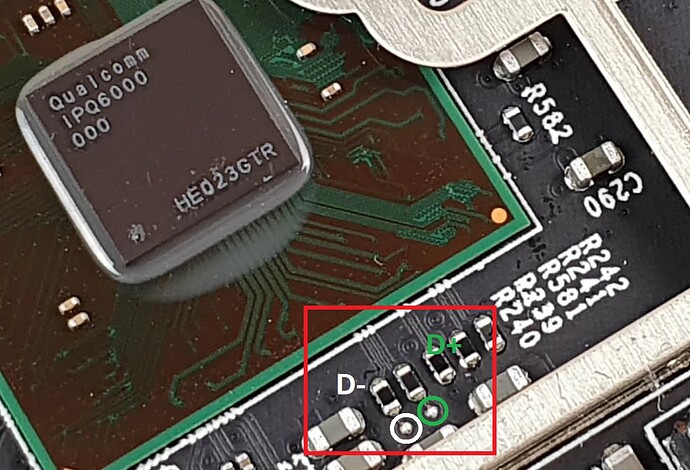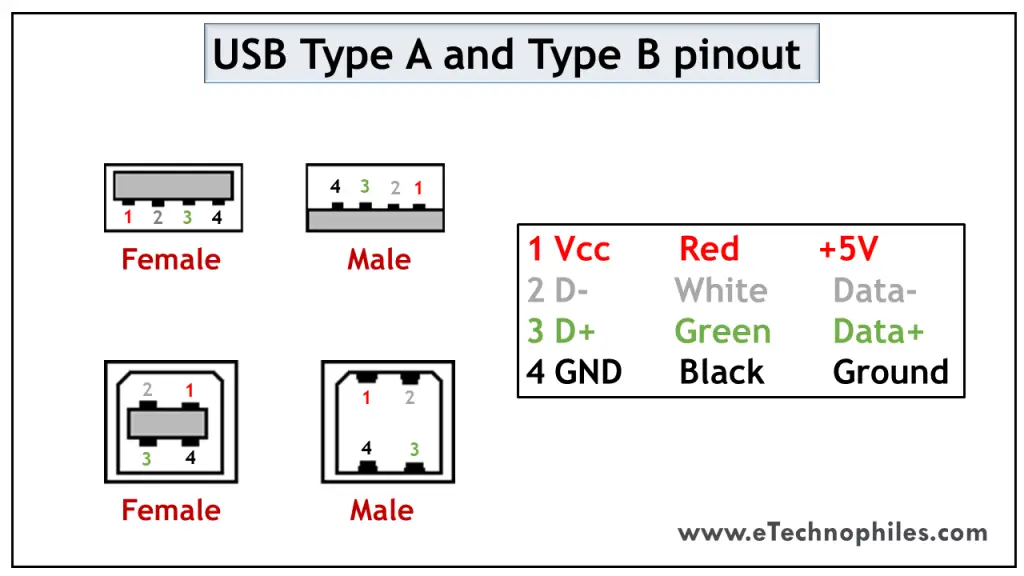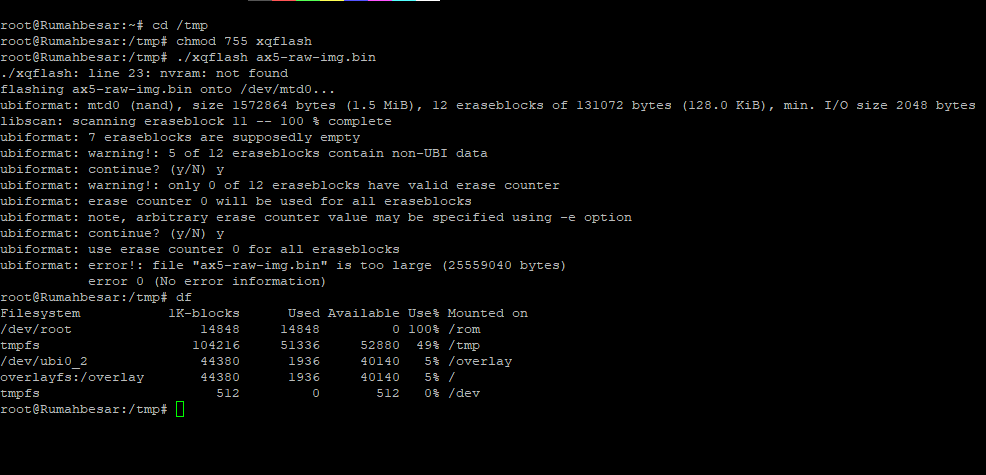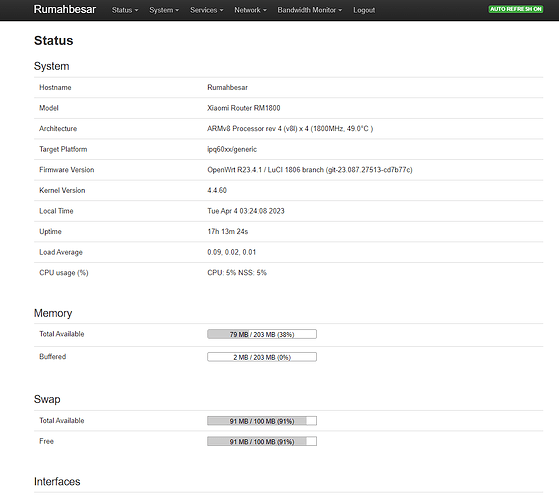Can anyone please @db260179 how to make a clean recovery step-by-step and the correct IP-addresses. Here it wasn't clear AX1800 recovery. I can't get serial to work. maybe someone can help. I guess I need a "Bi-Directional Logic Level Shifter Converter” to get 3v3 logic" like the Archer C2600. Maybe we can find what's going on with my device and why it looks like in a boot-loop.
just receive this router from friend, it quite powerfull, but the firmware suck,
so i try compiling the firmware(without wifi)
so far so good, language option is english and malay,
have sqm and wireguard working
my question is, how to set vlan on wan?
Ask the person who created the image ...
i see, thank you
How to " QSDK OpenWrt" (with WiFi, WG, etc.):
SSH and backup EVERY mtd
Replace RAM to one of:
1GB
- MT41K512M16HA-125:A (D9STQ), DDR3L, FBGA 96, 9mm×14mm (512M×16, 64M×16×8), Single Die
- MT41K512M16VRP-107 IT:P (D9ZWN), DDR3L, FBGA 96, 8mm×14 mm (512M×16, 64M×16×8), Single Die
512M
- MT41K256M16TW-107 AIT:P (D9SHJ), DDR3, FBGA 96, (256M×16, 32M×16×8), Single Die
- MT41K256M16TW-107:P (D9SHG), DDR3, FBGA 96, (256M×16, 32M×16×8), Single Die
Original RAM
- M15T2G16128A-DEB, DDR3L, FBGA 96, 7.5mm×13.5mm (128M×16, 16M×16×8), Single Die
(I used D9STQ)
Flash OpenWrt (without WiFi)
Download this and place to /tmp
https://drive.google.com/file/d/1FNwIzuFtfGatUmqWRAPp5_RSfIQsBOTY/view?usp=sharing
nvram get flag_boot_rootfs
IF 0:
nvram set flag_last_success=1
nvram set flag_boot_rootfs=1
nvram set flag_boot_success=1
nvram set flag_try_sys1_failed=0
nvram set flag_try_sys2_failed=0
nvram set boot_wait=on
nvram set uart_en=1
nvram set telnet_en=1
nvram set ssh_en=1
nvram commit
ubiformat /dev/mtd19 -y -f /tmp/factory.ubi
reboot
IF 1:
nvram set flag_last_success=0
nvram set flag_boot_rootfs=0
nvram set flag_boot_success=1
nvram set flag_try_sys1_failed=0
nvram set flag_try_sys2_failed=0
nvram set boot_wait=on
nvram set uart_en=1
nvram set telnet_en=1
nvram set ssh_en=1
nvram commit
ubiformat /dev/mtd18 -y -f /tmp/factory.ubi
reboot
New IP: 192.168.1.1
Flash CDT
Download and extraxt one (512mb or 1G) to /tmp :
https://drive.google.com/file/d/1uJCscgTo5Bm_zI8dUnH_-ysJpTxLSSBy/view?usp=sharing
md5sum /tmp/CDT-AX5_1G.bin
mtd erase /dev/mtd5
mtd write /tmp/CDT-AX5_1G.bin /dev/mtd5
mtd verify /tmp/CDT-AX5_1G.bin /dev/mtd5
mtd erase /dev/mtd17
mtd write /tmp/CDT-AX5_1G.bin /dev/mtd17
mtd verify /tmp/CDT-AX5_1G.bin /dev/mtd17
Reboot now and check RAM
Flash uboot & mibib (one big rootfs instead of two)
mtd erase /dev/mtd1
mtd write /tmp/AX5_MIBIB.bin /dev/mtd1
mtd erase /dev/mtd7
mtd write /tmp/AX5_UBoot.bin /dev/mtd7
Go to UBoot and flash OpenWrt QSDK
Download firmware:
https://drive.google.com/file/d/1m-xzvMi4BYPfnre3yO1IOp0Rmgh4x5Kv/view?usp=sharing
- Turn off the power of the router
- Hold down the reset button
- Connect the power (while holding the reset button)
- We are waiting for the left diode to blink cbybv 5 times and turn yellow. Release the button.
- Assign the following IPv4 to our PC:
IP: 192.168.1.2
Mask: 255.255.255.0
Gateway: 192.168.1.1 - Go to http://192.168.1.1 and choose firmware.
Good luck!
Just replace the RAM chip and that's all? Don't I need to change/replace anything on the board?
https://drive.google.com/file/d/1PzbzNN5NExiHQ2EldEBvFQ1zZvixyY_Y/view?usp=sharing
ax5 openwrt firmware with no wifi
(warning: this is self compile rom, so it not following standard openwrt firmware package)
almost all language added
build in sqm qos, netdata. wireguard, zram
use " Flash OpenWrt (without WiFi)" from janeblower
Just replace RAM chip and flash CDT mtd.
I have some 2Gb CDT part file, but im not shure about this.
How to USB
We need some USB female connector
smth like this

About 5V:
We can take 5V from the board, but then there will not be enough power for WiFi.
-> need 12V to 5V converter.
12V can be taken, for example, from the power supply port.
(Have you already changed the factory power supply to 2A? ![]() )
)
Next step: just assembly this shit.
Good luck!
The Chip you shared, seems like 8GB. Not 1GB?!?
8gigabit = 1gigabyte
it's bits. not bytes.
Oups. Sorry. My bad. So that's Gb, not GB. ![]()
Thanks for sharing all of this info with us. Cheers.
anyone got the veth (Virtual Ethernet) kmodule. I need it for setting up a custom network namespace.
u can try to assemly smth from gl-inet repo:
found chinese openwrt for IPQ6000 including redmi ax5
One guy from our ru-forum (4pda) compiled the firmware from the gl-inet repositories (with moded dtc-file).
There are modules wifi, wg, etc.
Has a very small size..
According to the author - should work on 256 MB of RAM.
NOT TESTED BY ME.
https://drive.google.com/file/d/1CWOx8nRlGcN1sMPC9SrNzw5sr_UeUz2W/view?usp=sharing
Use ubiformat or xqflash for upgrade.
Without wifi & wg ![]()
I used this above as a firmware upgrade to a full fledged openwrt.
It's better to build for yourself from the parent repository: