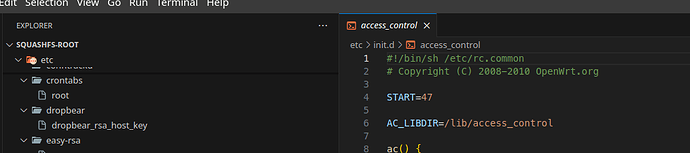I've managed to unpacked and edited oem firmware and have successfully enabled telnet then repacked it.
Flashing the firmware via oem firmware via the oem website works without any issue and it boots fine.
If anyone's interested and want to play with settings can
Have a look here : Add support for TP-LINK AX55 V1 - #44 by akm-04
Would this be compatible with the firmware for the Archer AX23?
They are very similar.
Add support for TP-LINK AX23 V1 - For Developers - OpenWrt Forum
Tp-link Archer AX23 1.20 OpenWrt Installation - Installing and Using OpenWrt - OpenWrt Forum
Install the AX23 image, and let us know how long it takes you to resurrect the device.
Please don't cross post.
I have come across an unsigned firmware from TP-Link for this router (https://community.tp-link.com/en/home/forum/topic/593722). I began exploring the .bin file and found a squashfs-root folder containing the entire operating system.
I noticed that TP-Link already uses a modified version of OpenWRT. Is there a way for me to revert to the non-proprietary version of OpenWRT? Alternatively, is there a way to request support for this router
Do you have any ideas on how I can help speed up the process of adding OpenWrt to the AX53 v1?
most routers do.
there isn't one.
see below.
(you need to) get the SoC supported by Linux.
I don't see the RAM anywhere. Is it embedded onto the Qualcomm chipset? Is it possible for solder a ram upgrade if it's not embedded?
If you have to ask, the answer is 'no' - not that it makes sense these days to buy a device with insufficient specs.