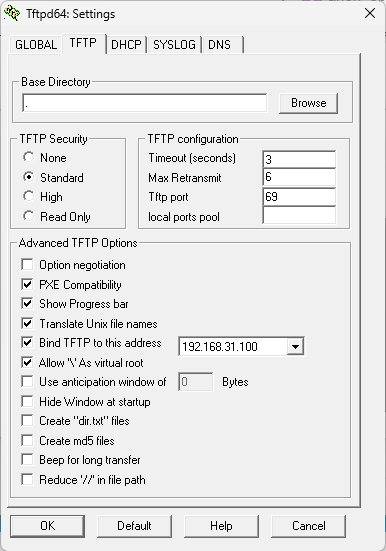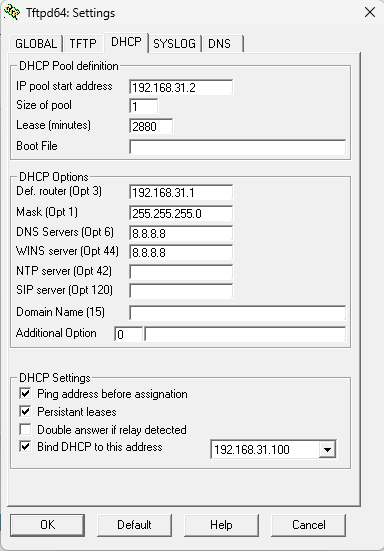Just curious: are you running irqbalance?
Nope (post be me at least 10 characters)
Anyone using 160Mhz frequency with mesh network? I'm able to create an access point with 160Mhz and have clients connect to it, but if I setup a mesh network with it then it does not work. Changing back to 80Mhz works perfectly. I do have 3 AX6000 forming a mesh network at home and trying to make it 160Mhz in an attempt to make the speed drop less significantly as the routers will have the double amount of bandwidth available to it.
For mesh to work I do have wpad-mesh-openssl (2023-06-22-599d00be-2) and mesh11sd (2.0.0-1) installed. I'm running a fresh install using OpenWrt SNAPSHOT (r23900-7f54d9ba1a), installed yesterday.
Logs when using 160Mhz. Tried to search for this error message but could not find much useful recent information.
Tue Sep 12 20:52:58 2023 daemon.notice wpa_supplicant[1529]: m-11s-0: CTRL-EVENT-SCAN-FAILED ret=-16 retry=1
Tue Sep 12 20:52:59 2023 daemon.notice wpa_supplicant[1529]: m-11s-0: CTRL-EVENT-SCAN-FAILED ret=-16 retry=1
Tue Sep 12 20:53:00 2023 daemon.notice wpa_supplicant[1529]: m-11s-0: CTRL-EVENT-SCAN-FAILED ret=-16 retry=1
Tue Sep 12 20:53:01 2023 daemon.notice wpa_supplicant[1529]: m-11s-0: CTRL-EVENT-SCAN-FAILED ret=-16 retry=1
Tue Sep 12 20:53:02 2023 daemon.notice wpa_supplicant[1529]: m-11s-0: CTRL-EVENT-SCAN-FAILED ret=-16 retry=1
Tue Sep 12 20:53:03 2023 daemon.notice wpa_supplicant[1529]: m-11s-0: CTRL-EVENT-SCAN-FAILED ret=-16 retry=1
Tue Sep 12 20:53:04 2023 daemon.notice wpa_supplicant[1529]: m-11s-0: CTRL-EVENT-SCAN-FAILED ret=-16 retry=1
Tue Sep 12 20:53:05 2023 daemon.notice wpa_supplicant[1529]: m-11s-0: CTRL-EVENT-SCAN-FAILED ret=-16 retry=1
Tue Sep 12 20:53:06 2023 daemon.notice wpa_supplicant[1529]: m-11s-0: CTRL-EVENT-SCAN-FAILED ret=-16 retry=1
When changing back to 80Mhz it works and I have the following logs for wpa_supplicant:
Tue Sep 12 20:52:28 2023 daemon.notice wpa_supplicant[1529]: m-11s-0: CTRL-EVENT-CONNECTED - Connection to 00:00:00:00:00:00 completed [id=3 id_str=]
Tue Sep 12 20:52:28 2023 daemon.notice wpa_supplicant[1529]: m-11s-0: MESH-GROUP-STARTED ssid="mymesh" id=3
Tue Sep 12 20:52:28 2023 daemon.notice wpa_supplicant[1529]: m-11s-0: new peer notification for 4e:c6:4c:87:e3:19
Tue Sep 12 20:52:28 2023 daemon.notice wpa_supplicant[1529]: m-11s-0: new peer notification for 4e:c6:4c:87:e3:31
Tue Sep 12 20:52:28 2023 daemon.notice wpa_supplicant[1529]: m-11s-0: mesh plink with 4e:c6:4c:87:e3:19 established
Tue Sep 12 20:52:28 2023 daemon.notice wpa_supplicant[1529]: m-11s-0: MESH-PEER-CONNECTED 4e:c6:4c:87:e3:19
So, how it's been going after disabling offload?
So far so good, 2 days uptime as of now.
Broken here too. In most places, you have to use a DFS channel to get 160MHz. Unsure if the radar scanning function is broken in mesh mode, but it doesn’t work for me either.
I was having issues with wpa2/wpa3 mixed mode WDS, since switching to wpa3 WDS works fine, I'm using dfs channel 100 160mhz ax, not sure if applicable to 802.11s but you never know.
Tried different security settings and none works with mesh, seems radar function is broken for mesh indeed.
Hello!
My router ax6000 bricked.. so I've tried tftp64.
This is tftpd64 setting,
And this is TFTP log,
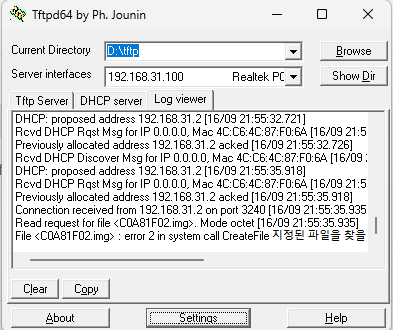
but router cannot load firmware file..
I installed Wireshark to see packet, but it says there's no file.
I want to unbrick it and re-install openwrt.
Please help me Thanks!!
Are you sure you have C0A81F02.img file in the folder?
of course, I downloaded the original rb06 firmware ver 1.0.48, and changed name to 'C0A81F02.img'.
By any chance, do you have access to Linux? I wrote up the guide on https://openwrt.org/toh/xiaomi/redmi_ax6000#tftp_instructions_for_the_stock_layout, but I have never used Windows for this. On linux, sometimes, there are issues with the file name and the user permissions, but I guess this should not be an issue on Windows.
I don't see a mistake in your settings. Tftp is clearly connected, if you have the file in the correct folder with the correct name,... but it apparently cannot see the file. I put the following note to the guide: "The router will be looking for a specific file name on the tftp server – if the requested file in the terminal does not match the one you have in the tmp folder, rename it accordingly and proceed again", because with some newer versions, it changes the requested file name, but apparently, this is not an issue in your case. ![]()
Delete the folder and try following commands in cmd and try to run tftp again:
bash
# To create a directory in Windows CMD, you can use the md command. To create D:\tftp, you can use the following command:
md D:\tftp
# To download a file from a URL in Windows CMD, you can use the bitsadmin command. To download the file to D:\tftp, you can use the following command:
bitsadmin /transfer mydownload https://cdn.cnbj1.fds.api.mi-img.com/xiaoqiang/rom/rb06/miwifi_rb06_firmware_847e9_1.0.48.bin D:\tftp\C0A81F02.img
# To change the permissions of a directory in Windows CMD, you can use the icacls command. To grant full control to everyone for D:\tftp, you can use the following command:
icacls D:\tftp /grant Everyone:F /T
Have you tried using the Xiaomi Recovery Tool as described here ?
Not sure if it works for Redmi AX6000 though. Only suggesting this as from your description it seems you are trying to revert to stock firmware. This obviously may only work if you haven't yet converted to OpenWrt U-Boot layout.
I've used this tool to flash OpenWRT after I bricked my AX6000. Works like a charm.
Edit:fluctuating internet speed were due to my Redmi AX6S that gives fluctuations in wifi speed in latest snapshots. Reverted to latest stable solved the problem.
Thanks!! I did this and it works!
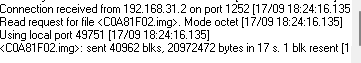
I'm happy it worked.
Hi,
I found a bunch of AX6000 on sale and I was thinking of picking them up. My main usage of them would be a wired mesh (ethernet backhaul). I see that there is openwrt support for it, which means for me that it will live for a long while. My question for those who have them are:
- how is the routing performance? (I would prefer if it can go up to 1Gbps consistently, be it on stock firmware or openwrt)
- how is the wireless performance and range?
- do you guys recommend getting these or look elsewhere?
I know there are more expensive options, but im doing this for home usage, but also need it to be performant enough not to struggle like my aging Archer C7.
Thanks!
is that in europe? i think i need a new device to play, and this is the right one.
on aliexpress. they come with the chinese firmware and probably are being phased out, hence the lower prices. But for me I'm more interested in the performances of these devices first before getting them.
As I am using as a dumb AP I can't speak about too much aspects of it, but I can say:
It's Rock solid
The performance of wifi is awesome: long range and fast speed
Don't have a single problem. For my usage it's perfect