Thanks!
Eventually everything worked after a reboot.
I agree that it is a matter of time (and efforts of the members of this amazing community) until we see a complete and detailed guide for the average user.
Thanks!
Eventually everything worked after a reboot.
I agree that it is a matter of time (and efforts of the members of this amazing community) until we see a complete and detailed guide for the average user.
Wiki updated. Please check that's fine. All installation steps are now there. Probably the root password generation section can be removed as isn't used.
Looks good. My preference is to reference the install procedure contained in the commit message since rather than pasting it all in the wiki:
That is just personal preference.
Considering the confusion there is between different install procedures and options, I think it makes more sense to put it all together in a comprehensive way, so newcomers don't get confused.
Greetings!
Running u-bootmod OpenWRT with 10.01.2023-dated images, flashed strictly by two guides.
Is it safe to sysupgrade from LuCi webui? Seems that image proposed there is newer than in openwrt download section.
Is it possible to update base-files package from LuCi webui? For me it caused read-only partition error.
Does Packet Steering should be enabled? Any latency boost for our fast device?
Thank you!
LuCI sysupgrade is safe. Just make sure you use the right layout image (u-boot mod in your case).
From OpenWrt upgrade page: the use of opkg upgrade is very highly discouraged, and specifically Avoid upgrading core packages.
About SQM against bufferbloat - works like charm for me on 10.01.23 image.
Just installed related package and deps for LuCi, entered my ISP rates and enabled it.
Was getting +10-40 ms under load, now it is +0.
Checked here: Waveform and Cloudflare.
I can see both sides (of linking vs copy-pasting), but regardless, you've clearly improved the wiki page. Thanks - I was tempted to improve it but didn't get round to it ![]() .
.
Good point about the using the right layout when upgrading. Attended Sysupgrade takes care of that, right? I wonder if it'll ever be preferred upgrade mechanism, at least for normal users.
sysupgrade should reject the wrong layout image (if it isn't forced, of course), but an extra check won't hurt, as being a very new target, it may slip through.
How did you get the SQM worked? I haven't see any one mentioned that SQM worked properly with AX6000. I tried SQM myself on both BPI-R3 & AX6000, no effect at all.
the Waveform bufferbloat test was not accurate to me, I tried different combination of SOF/HOF, with SQM ON/OFF, results were never same nor can it reproduce the similar results over same settings.
Or maybe I need to update my firmware, can you post the snapshot version you used for test SQM and that it worked?
This is my SQM configuration (PPPoE in a VLAN over GPON). Just very recent configuration, so no much testing done, but looks like it's working fine. I'm using a custom snapshot build.
config queue 'eth1'
option qdisc 'cake'
option script 'piece_of_cake.qos'
option enabled '1'
option interface 'pppoe-wan'
option download '580000'
option upload '580000'
option debug_logging '0'
option verbosity '5'
option linklayer 'ethernet'
option overhead '37'
option qdisc_advanced '1'
option squash_dscp '1'
option squash_ingress '1'
option ingress_ecn 'ECN'
option egress_ecn 'NOECN'
option qdisc_really_really_advanced '1'
option iqdisc_opts 'nat dual-dsthost ack-filter'
option eqdisc_opts 'nat dual-srchost ack-filter'
Thank you, the snapshot Im using is
OpenWrt SNAPSHOT r21657-9260027535 / LuCI Master git-22.361.69865-deed682
I will try to git update & recompile to latest version and give SQM a try.
I'm behind you, at
OpenWrt SNAPSHOT r21629-9d8eff6799 / LuCI Master git-22.361.69865-deed682
I haven't seen any relevant new commit that's worth updating to.
hehe here are quick 2 repeat tests of the configuration.
config queue 'eth1'
option interface 'eth1'
option qdisc 'cake'
option script 'piece_of_cake.qos'
option ingress_ecn 'ECN'
option debug_logging '0'
option verbosity '5'
option qdisc_advanced '1'
option squash_dscp '1'
option squash_ingress '1'
option egress_ecn 'NOECN'
option linklayer 'ethernet'
option overhead '37'
option download '522240'
option upload '522240'
option enabled '1'
Test#1:
Test#2:
Doesn't look very good ![]()
What's your access technology? You're using interface eth1, what's that?
I almost forget about SQM, @Vaalberith 's reply suddenly bumped me. hahaha.
Im on Fiber, Bananapi BPI-R3 plugged to ISP Fiber modem and act as main router. My PC runs Cat6 direct to it.
Fiber as GPON? Or Fiber as Ethernet? PPPoE or DHCP? You may need to tweak overhead based on that. Start at 44 (or even 48) and if it works, you can try lowering it.
Anyway, if it isn't AX6000 related, you should probably open a new thread.
Fiber GPON from ISP. I think its PPPoE, ISP remotely locked the modem admin access. I only can change Wifi setting option there, can't even disable DHCP. not much to see.
Im ok without SQM, I can't utilize all 600Mbps bandwidth anyway. only us couple with 2 kids in the house.
OpenWrt SNAPSHOT r21740-0cc1c302b1 / LuCI Master git-22.361.69865-deed682
I have 200/200 Mbps GPON tariff. ONT terminal (ISP's shitty lease router) is kinda hacked and switched in bridge mode (no routing/nat/etc), its LAN1 is connected to AX6000 WAN. AX6000 gets IP through DHCP from ISP.
Installed luci-app-sqm and its deps through LuCi. Entered its menu, selected WAN i/f, set 200 Mbps in kbps range, ticked Enable and applied - and that's all, no special magic from newbie like me ![]()
SW/HW offload in Firewall/NAT are disabled (as they are by default). As i read, it is must-have for SQM/QoS.
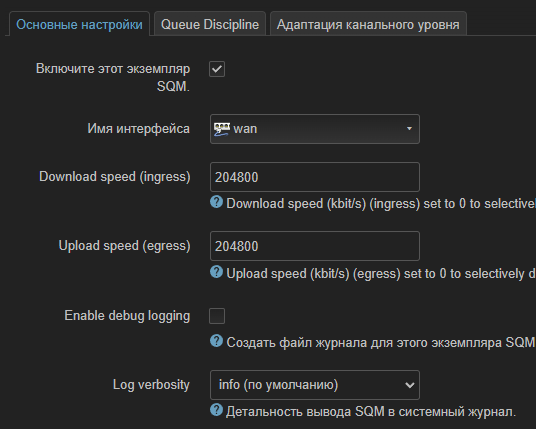
W/O SQM i got peak speed ~500-800 Mbps for half a second with fast drawback to ~200-220 Mbps and massive latency. After enabling - just limited to ~200 Mbps with stable 3-6 ms.