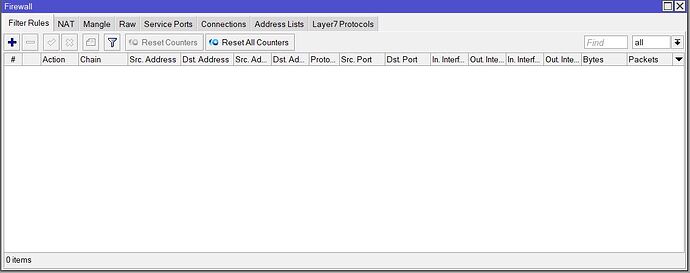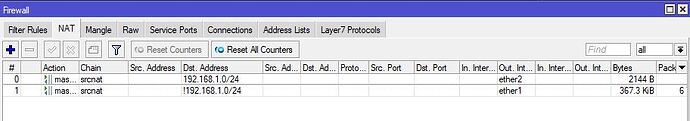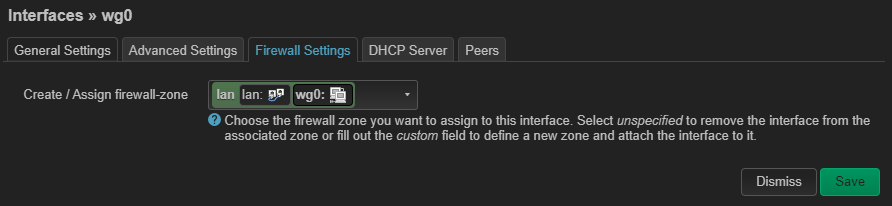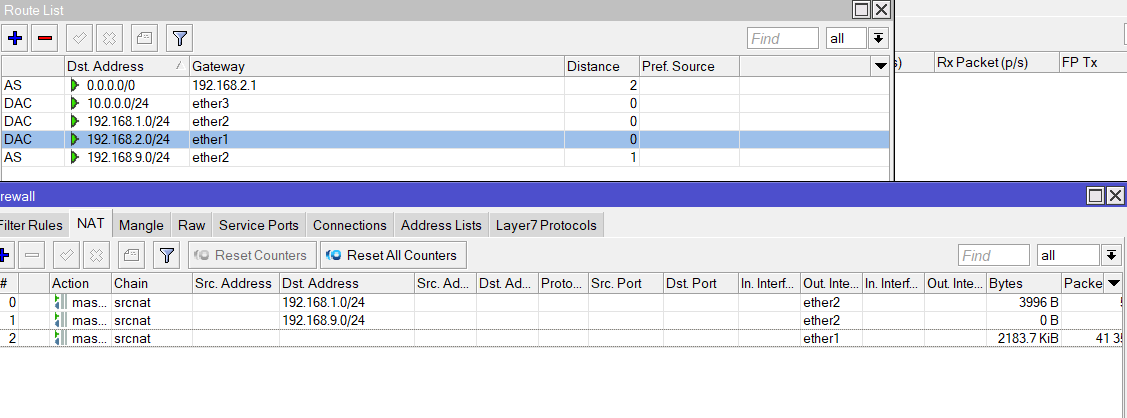I have an OpenWrt router with IP address 192.168.1.1/24.
I've connected another mikrotik router with IP address 192.168.2.1/24 to OpenWrt.
MT router gets IP from OpenWrt (MT is DHCP client for OpenWrt) and It's IP is 192.168.1.193.
All of clients connected to MT router can ping OpenWrt and devies connected to OpenWrt.
However, I cannot do that on opposite side (I cannot connect from OpenWrt clients to MT router clients.)
I've added a static route to pass every dest address 192.168.2.1/24 through MT gateway (192.168.1.193) but it didn't work.
Here are my config.
/etc/config/network
config interface 'loopback'
option device 'lo'
option proto 'static'
option ipaddr '127.0.0.1'
option netmask '255.0.0.0'
config globals 'globals'
option ula_prefix 'fd7f:7520:0a69::/48'
config device
option name 'br-lan'
option type 'bridge'
list ports 'eth0.1'
option ipv6 '0'
config interface 'lan'
option device 'br-lan'
option proto 'static'
option ipaddr '192.168.1.1'
option netmask '255.255.255.0'
option ip6assign '60'
config device
option name 'eth0.2'
option macaddr 'BLAHBLAHBLAH'
option ipv6 '0'
config interface 'wan'
option device 'eth0.2'
option proto 'pppoe'
option username 'BLAHBLAHBLAH'
option password 'BLAHBLAHBLAH'
option ipv6 'auto'
option peerdns '0'
list dns '1.1.1.1'
list dns '8.8.8.8'
config interface 'wan6'
option device 'eth0.2'
option proto 'dhcpv6'
option reqaddress 'try'
option reqprefix 'auto'
list dns 'BLAHBLAHBLAH'
config switch
option name 'switch0'
option reset '1'
option enable_vlan '1'
config switch_vlan
option device 'switch0'
option vlan '1'
option ports '4 2 6t'
config switch_vlan
option device 'switch0'
option vlan '2'
option ports '1 6t'
config interface 'wg0'
option proto 'wireguard'
option listen_port '6325'
option delegate '0'
list addresses '192.168.9.1/24'
option mtu '1450'
option private_key 'BLAHBLAHBLAH'
config wireguard_wg0
option description 'P1'
option public_key 'BLAHBLAHBLAH'
option private_key 'BLAHBLAHBLAH'
list allowed_ips '192.168.9.2/32'
/etc/config/firewall
config defaults
option input 'ACCEPT'
option output 'ACCEPT'
option forward 'REJECT'
option synflood_protect '1'
config zone 'lan'
option name 'lan'
option input 'ACCEPT'
option output 'ACCEPT'
option forward 'ACCEPT'
list device 'tun0'
list device 'tun0'
list network 'lan'
list network 'wg0'
config zone 'wan'
option name 'wan'
option input 'REJECT'
option output 'ACCEPT'
option forward 'REJECT'
option masq '1'
option mtu_fix '1'
list network 'wan'
list network 'wan6'
config forwarding
option src 'lan'
option dest 'wan'
config rule
option name 'Allow-DHCP-Renew'
option src 'wan'
option proto 'udp'
option dest_port '68'
option target 'ACCEPT'
option family 'ipv4'
config rule
option name 'Allow-Ping'
option src 'wan'
option proto 'icmp'
option icmp_type 'echo-request'
option family 'ipv4'
option target 'ACCEPT'
config rule
option name 'Allow-IGMP'
option src 'wan'
option proto 'igmp'
option family 'ipv4'
option target 'ACCEPT'
config rule
option name 'Allow-DHCPv6'
option src 'wan'
option proto 'udp'
option dest_port '546'
option family 'ipv6'
option target 'ACCEPT'
config rule
option name 'Allow-MLD'
option src 'wan'
option proto 'icmp'
option src_ip 'fe80::/10'
list icmp_type '130/0'
list icmp_type '131/0'
list icmp_type '132/0'
list icmp_type '143/0'
option family 'ipv6'
option target 'ACCEPT'
config rule
option name 'Allow-ICMPv6-Input'
option src 'wan'
option proto 'icmp'
list icmp_type 'echo-request'
list icmp_type 'echo-reply'
list icmp_type 'destination-unreachable'
list icmp_type 'packet-too-big'
list icmp_type 'time-exceeded'
list icmp_type 'bad-header'
list icmp_type 'unknown-header-type'
list icmp_type 'router-solicitation'
list icmp_type 'neighbour-solicitation'
list icmp_type 'router-advertisement'
list icmp_type 'neighbour-advertisement'
option limit '1000/sec'
option family 'ipv6'
option target 'ACCEPT'
config rule
option name 'Allow-ICMPv6-Forward'
option src 'wan'
option dest '*'
option proto 'icmp'
list icmp_type 'echo-request'
list icmp_type 'echo-reply'
list icmp_type 'destination-unreachable'
list icmp_type 'packet-too-big'
list icmp_type 'time-exceeded'
list icmp_type 'bad-header'
list icmp_type 'unknown-header-type'
option limit '1000/sec'
option family 'ipv6'
option target 'ACCEPT'
config rule
option name 'Allow-IPSec-ESP'
option src 'wan'
option dest 'lan'
option proto 'esp'
option target 'ACCEPT'
config rule
option name 'Allow-ISAKMP'
option src 'wan'
option dest 'lan'
option dest_port '500'
option proto 'udp'
option target 'ACCEPT'
config rule
option name 'Allow-SSH'
list proto 'tcp'
option src 'wan'
option dest_port '3560'
option target 'ACCEPT'
config rule 'ovpn'
option name 'Allow-OpenVPN'
option src 'wan'
option dest_port '443'
option proto 'tcp'
option target 'ACCEPT'
config rule
option name 'Allow WG'
option src 'wan'
option dest_port '6325'
option target 'ACCEPT'
list proto 'tcp'
list proto 'udp'
Can you help me in this?