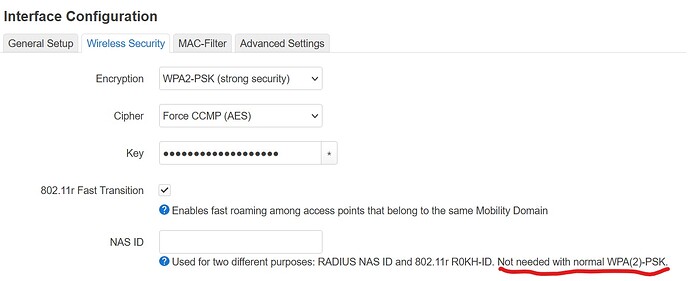I have a similar configuration:
config wifi-iface 'default_radio1'
option device 'radio1'
option network 'lan'
option mode 'ap'
option encryption 'psk2'
option dtim_period '3'
option key 'xxxxxxxxxxxxxxx
option ieee80211r '1'
option mobility_domain 'XXXX'
option reassociation_deadline '20000'
option ft_over_ds '0'
option ft_psk_generate_local '1'
option ssid 'xxxxxx'
option wpa_group_rekey '86400'
option nasid 'xxlocalmacxx'
option ieee80211v '1'
option ieee80211k '1'
option time_advertisement '2'
option time_zone 'GMT0'
option rrm_neighbor_report '1'
option rrm_beacon_report '1'
option wnm_sleep_mode '1'
option bss_transition '1'
Main difference is ft_psk_generate_local '1' (simpler)
I'm using the same mobility_domain for all AP
nasid was set to AP MAC (but I remember it was also working when it was not set)
I have few android devices roaming correctly (AP-STA-DISCONNECTED without EAPOL-4WAY-HS-COMPLETED)
other devices seem not supporting 802.11r at all (PCs for example)