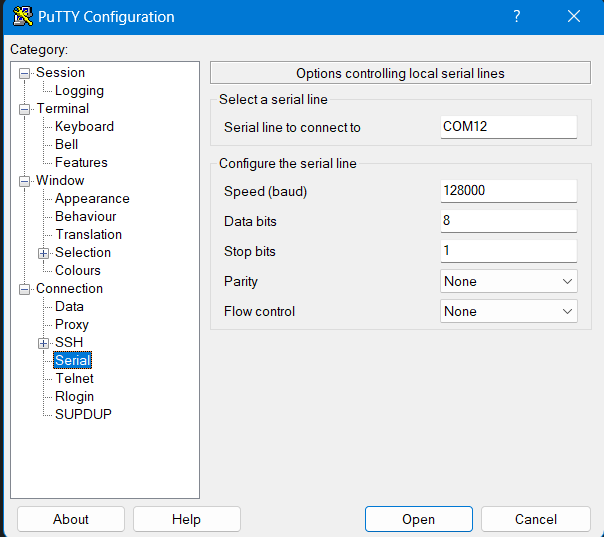Updating to 23.05 is still an issue
Your device has had serious problems also earlier, so I wonder if the hardware (especially flash) is ok.
Your earlier survival story:
It might be that there is something wrong, e.g. a bad flash block at a place that strategically causes problems for a firmware/kernel of certain size. E.g. a bad block just where the UBI should start, or somethings similar.
Reference to your log:
[ 2.174114] UBI: auto-attach mtd1
[ 2.177563] ubi0: attaching mtd1
[ 2.264332] UBI: EOF marker found, PEBs from 28 will be erased
[ 2.271166] ubi0: scanning is finished
[ 2.309952] ubi0 warning: 0x8046a910: error -5 while erasing PEB 991, retry
[ 2.317238] ubi0 warning: 0x8046a910: error -5 while erasing PEB 991, retry
[ 2.324496] ubi0 warning: 0x8046a910: error -5 while erasing PEB 991, retry
[ 2.331727] ubi0 error: 0x8046a934: cannot erase PEB 991, error -5
[ 2.338132] CPU: 0 PID: 1 Comm: swapper Not tainted 5.10.138 #0
Any solution to bad block? Custom built? e.g. removing some DNS stuff, bcz I don't use this as a router.
Where are you Guy's getting the upgrade from? https://downloads.openwrt.org/releases/ only goes as far as 22.03.05
Right. I'm only willing to test from 23.05.0-rc1 so I'll wait. Thanks
Hi.
A few days ago I compared the 3700v4 to the 4300v2 for the possibility of similar flash issue. I was wrong, the 3700v4 is similar to the 4300v1. Hardware is different in the 4300v2.
I was about to recover a 3700v4 when I checked the hardware specs of all these devices and noticed my error. So the 3700v4 can't help as comparison.
current serial log with Openwrt 22.03 running
Looks like the definition/settings for the system console is initially right, but then gets changed wrongly...
0.332337] printk: console [ttyS0] disabled
[ 0.336904] 18020000.uart: ttyS0 at MMIO 0x18020000 (irq = 9, base_baud = 1562500) is a 16550A
▒@@@@`^slf`tp▒@▒▒▒▒▒▒z@▒▒▒▒▒▒▒@▒▒▒▒`▒@▒▒▒▒▒▒▒▒@@@@`^cdf`dx▒@▒▒▒▒▒▒z@▒▒▒▒▒▒▒@▒▒▒▒▒@@@@`^cmeaa`▒@▒▒▒▒▒▒z@▒▒▒▒▒▒▒▒▒▒▒@▒▒▒▒▒▒`▒@▒▒▒▒▒▒▒▒▒@@@@`^cxaoa`▒@▒▒▒]▒▒▒▒@▒▒▒`▒@@@@p^cxglxg▒@▒▒▒]▒▒▒▒@▒▒▒`^az@abx@▒ق\@▒▒▒▒▒@▒▒▒▒r@abp@▒ق\@▒▒▒▒@▒▒▒▒z@b`tp\@▒▒▒@▒▒▒▒z@fd▒@@@@`^cypbbe▒@b@▒▒▒▒▒]▒▒▒▒▒▒▒▒▒▒@▒▒▒▒▒▒▒▒▒▒@▒▒▒▒▒@▒▒@▒▒▒@▒▒▒▒▒▒@X▒▒▒▒Y▒@@@@`^l`dxlg▒@▒▒▒▒▒▒▒▒@b@▒▒▒@▒▒▒▒▒▒▒▒▒▒@▒▒@BX▒▒▒▒YBr▒@@@@`^t`ygyq▒@`▒``````````▒@@@@`^mgbgly▒@▒▒▒]▒▒▒@▒▒▒`N`z@▒▒be▒af`f▒@Xb`dx@▒▒▒▒▒▒Y▒@@@@`^eooyer▒@x@▒▒▒▒▒]▒▒▒▒▒▒▒▒▒▒@▒▒▒▒▒▒▒▒▒▒@▒▒▒▒▒@▒▒@▒▒▒@▒▒▒▒▒▒@▒▒▒`^`▒@@@@`^exleyf▒@▒▒r@▒▒▒@▒▒▒▒@▒▒▒▒▒@▒@@@@p^eyqlgg▒@▒▒z@▒▒▒@▒▒▒▒@▒▒▒▒▒@▒▒▒@O▒▒▒O▒▒ـa▒`p```p_▒▒▒▒`_▒▒▒▒▒▒▒▒▒▒
▒@@@@`^eyq`yf▒@▒▒▒▒▒▒▒▒@x@▒▒▒@▒▒▒▒▒▒▒▒▒▒@▒▒@B▒▒▒`^pBz
I have never heard about 1.5 Mbit serial connection.,.
Flashed 23.05 via nmrp
Looks suspicious (maybe regarding the network cables etc.)
gist updated.
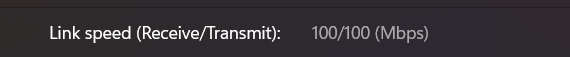
even though usually it is 1000Mbps
23.05 serial output.
last line, upgrade mode was flashing. @hnyman what does flashing upgrade mode means?
EDIT
TFTP flashed 23.05
green power led is flashing
Successful flashback to 22.03 via tftp. same checksum errors but it booted into router successfully
Flashed netgear_wndr4500-v3-squashfs-factory.img via tftp and ended up with following serial.
WNDR4300v2 has many issues with OpenWRT.
Sysupgrade to 23.05-rc bricks router (replies to ping on 192.168.1.1 but no ssh/web access possible)
Some earlier versions cannot be used due to UBI issue, settings cannot be changed.
Other versions have instability, either WiFI is dropped or router unreachable after running for a couple of days.
After bricking with 23.05-rc update, I went back to stock using nrmpflash. The router has been running stable since.
for me OpenWrt 22.03.5 r20134-5f15225c1e is running stable.
with 23.05 non rc I had the above issues.