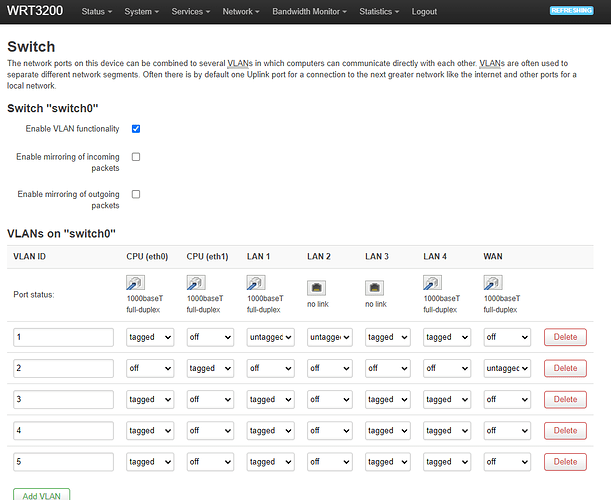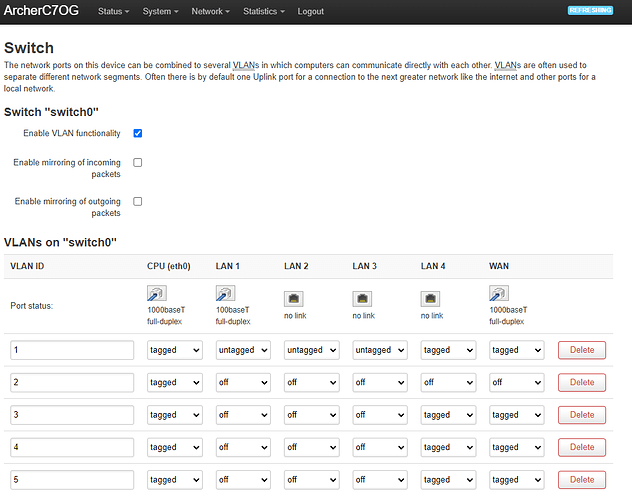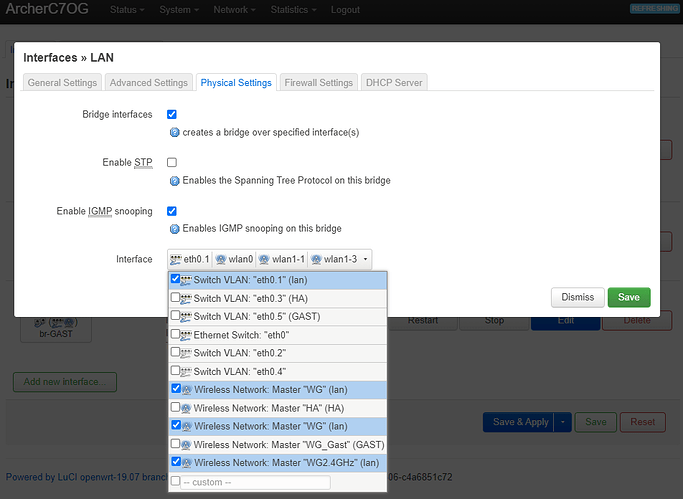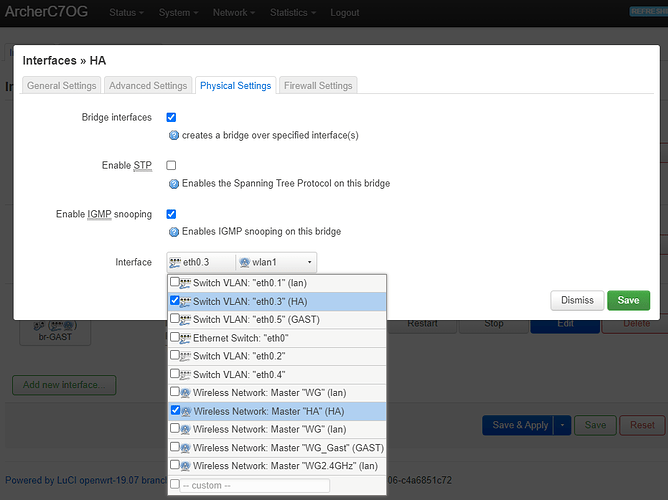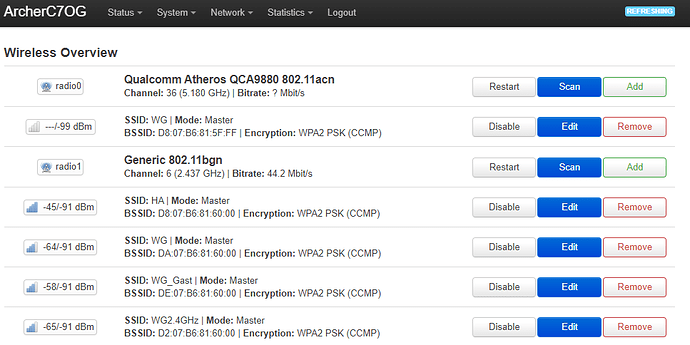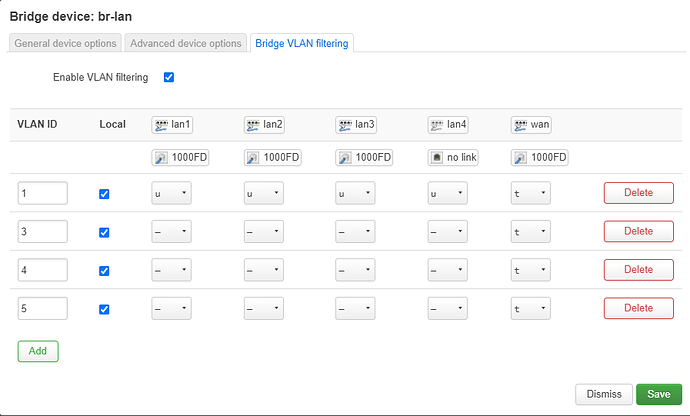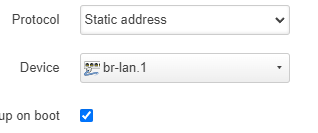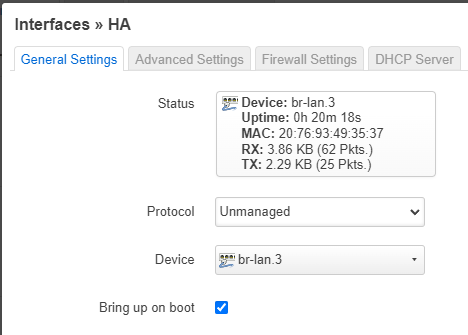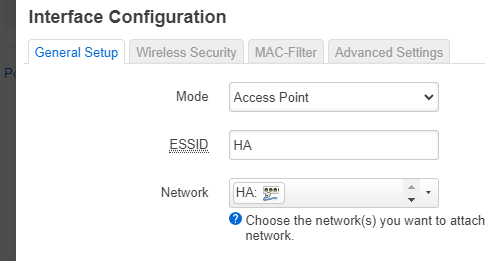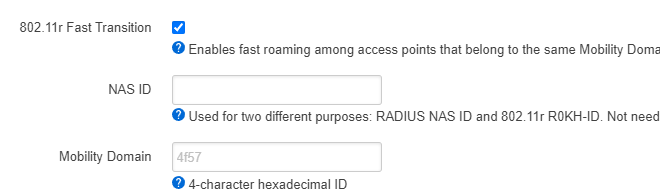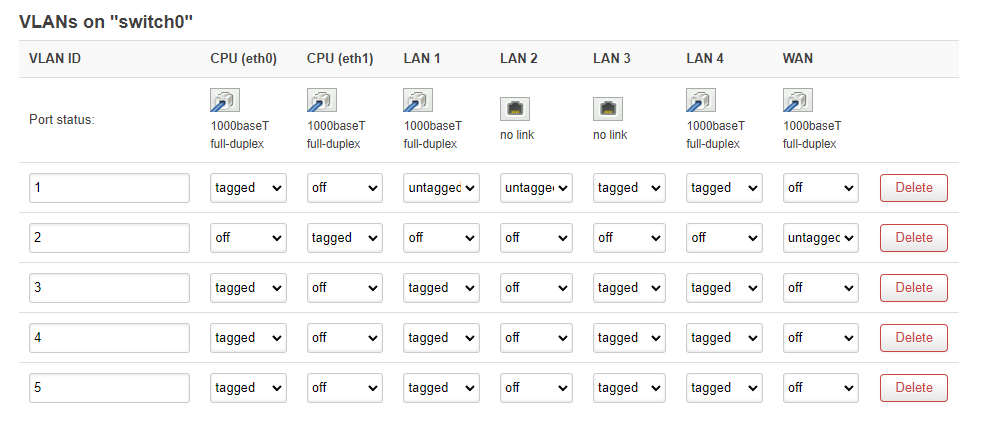Hello!
I am currently running an WRT3200ACM as my main router and an Archer C7 v5 as an AP upstairs, both with OpwnWRT 19.07. Both are connected over one ethernet cable, wich carries 4 VLANs as a trunk, and both have 4 WLAN configured with fast roaming and everything works fine.
Now I want to add a nwifi d2 with 21.02 installed as a second AP and just dont get how to bridge a VLAN-Interface and a WLAN interface together. I created a new wlan interface, but it doesnt show in the list when creating a new bridge device.
While creating the wlan interface i can select to which network it should belong (LAN), but even then i cant see that information anywhere except the wireless config itself.
My current setup : LAN 4 from the WRT3200 is connected to the WAN port of the ArcherC7 and carries only tagged frames, on the AP there are multiple ssid configured and bridged with the needed VLAN
I read some tutorials about the new DSA but cant wrap my head around where i can phyically connect my Wifi to a VLAN now.
Any help is really welcome