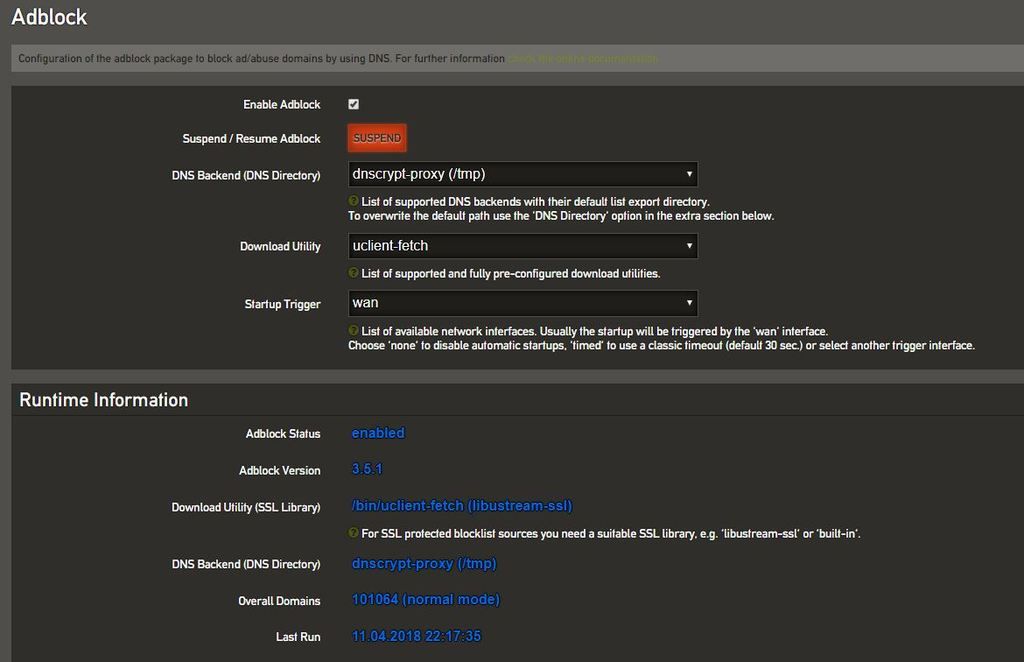@starcms
@davidc502Hi!
I am running a WRT1900acsV2 - Rev: A00 - EU on reg code "FR" 20dbm on LEDE 17.01.4-r3560 shelby - mvebu.Everthing is working fine sofar. We are running a rather complex config with couple of package as Travelmate with AP and client as well as UMTS interface. completely stable.
Having trouble getting enough dBm (max. 20).
Tried reghack2 - went through - no changes as expected.Is there a way to overcome the powertables and regtables in EPROM with/without sautering (reading/rewriting)?
(we are in search of a stable, powerful wifi solution for our cars, which has to be replicable)Can you please help us?
wkr
habakuk
You cannot edit the powertables on the 1200ACv2, 1900ACSv2, or 3200ACM. Full stop.
reghack2 doesn't even work on the other WRT models that don't have the power-tables in EEPROM anymore because of a change in lede/openwrt. It would need to be recompiled with a few tiny modifications.
But you on your ACSv2, you cannot change the transmit power level or the country/region code. It may appear to change in Luci, but it isn't actually changing.
Edit: And I know you already knew this. And you aren't even running @david's build. So why are you posting in this thread?
(Last edited by starcms on 11 Apr 2018, 11:10)