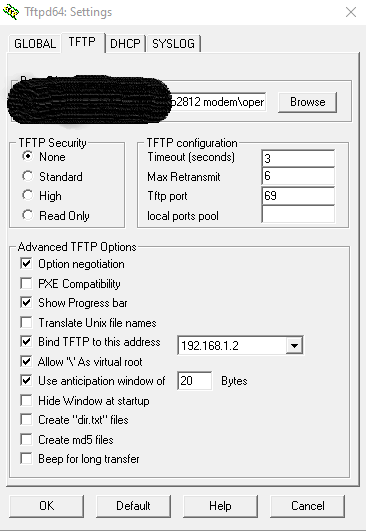I have been using these modems for a while now..... vdsl trail telfort NL and recently decided to install openwrt to use it as a router after an old cable modem in another location. I still use telfort at the original location so .... apart from not being able to get back to original firmware at the moment I am good 
edit That has been resolved you can get back to stock now edit
The install procedure is rather annoying but you can't brick it so that is good.
for the wiki I would like to add the fact you need to download the P2812HNUFx-Pre-Build-OpenWrt-Chaos-Calmer-r45578 version or r46993 from scapi to be able to install anything.
and for the rest change the commands slightly into
tftpboot openwrt-lantiq-xrx200-P2812HNUF1-uImage-initramfs
bootm $fileaddr
upgrade to the firmware, you want to run, through luci. Be sure! to do this since your are running only in memory and after a reboot you need to do this again if you did not upgrade.
second
The trunk does not want to run and starts with a crc error see the bug report I made here
https://bugs.openwrt.org/index.php?do=details&task_id=2124
third edit FIXED in snapshot see one of later posts edit
WiFi is not stable at higher throughput's and lower connection quality which might be solved in the newer kernel drivers if I may believe the talk about it.
edit kernel 4.14.109 seems to be a lot more stable, testing it now edit
However there might be another reason for instability, in the notes in the last firmware from zyxel it states that the mac address of the modem needs to end with either a 0 or 8 and openwrt does not really listen to any of the mac address settings I feed it.
edit Eventually I was able to adjust so I tried different mac addresses and it did not seem to matter much edit
fourth not compiling spl uboot probable due to the fact nobody looked at the code for a while (2013-10 uboot version) and the fact that it states in the makefile that it is broken. The asc file works "perfectly" so....
fifth missing compilation of the initrd and kernel for the first boot and hence the use of the old r45578 initrd and kernel from scapi
edit tried to turn it on and it compiles but still errors out on bootup like it did since R47026 edit
sixth for now the archive is missing for the steps to get back to original firmware, which I really like to be able to do.
edit fixed that edit
7th https://openwrt.org/docs/guide-user/network/traffic-shaping/sqm needs to be added to the wiki
8th remove dsl when not in use to limit cpu load needs to be added to wiki
9th I tried separating wlan traffic from an traffic in firewall I was successful in doing that but it does not solve the wifi problems
other old bugreports that have not been resolved
https://bugs.openwrt.org/index.php?do=details&task_id=1611
this might be solved with going to a newer kernel as they supposedly do not need the eeprom file anymore
https://bugs.openwrt.org/index.php?do=details&task_id=469
edit eeprom file is still needed and found it in he firmware edit
ps when first installing openwrt I had a brief interaction with scapi and apart from the fact he does not have a working f1 or f3 modem helped me to get going. So if needed he might be willing to help someone be pushed in the right direction to make the necessary adjustments to uboot and initramfs and initrd problems.
 see the crc bug that I mentioned before.
see the crc bug that I mentioned before.