HI all, recently i have flashed openwrt on my ZTE-MF286D following https://openwrt.org/toh/zte/mf286d#installation via serial port which worked flawlessly.
but now the internal 4g modem is not working.
it gets an ip address the QMI interface seems stop responding
ATI
Manufacturer: ZTE CORPORATION
Model: MF286DMODULE
Revision: BD_MF286DMODULEV1.0.0B07
SVN: 01
+GCAP: +CGSM
OK
upon inspection its seems to be a andoird powerd modem.
/proc # cat cpuinfo
processor : 0
model name : ARMv7 Processor rev 5 (v7l)
BogoMIPS : 38.40
Features : half thumb fastmult vfp edsp neon vfpv3 tls vfpv4 idiva idivt vfpd32 lpae
CPU implementer : 0x41
CPU architecture: 7
CPU variant : 0x0
CPU part : 0xc07
CPU revision : 5
Hardware : Qualcomm Technologies, Inc MDM9650
Revision : 0000
Serial : 0000000000000000
Processor : ARMv7 Processor rev 5 (v7l)
/proc # cat version
Linux version 3.18.31 (scl@scl_xa241_125) (gcc version 4.9.2 (GCC) ) #1 PREEMPT Thu Jul 6 00:24:57 CST 2023
i can log into it
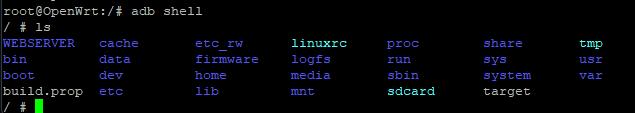
at this point i tried everything with no luck , modem has vaild ip address as well,
AT+CGCONTRDP +CGCONTRDP: 1,5,internet,XX.XX.XX.XX,,XX.XX.XX.XX,XX.XX.XX.XX