How can I bridge ZeroTier network with LAN? zerotier package installed.
ZeroTier network is set on my router.
How can I bridge ZeroTier network with LAN? zerotier package installed.
ZeroTier network is set on my router.
I'm not familiar with zerotier but looking online it looks like a layer 2 VPN. is that right? does it create a virtual interface on the router? can you simply add that physical interface to your lan bridge?
There is a a interface zt2lrtdpod. I tried to bind it with lan, but ZeroTier network still sees only my router in list.
which list?
go to your LAN interface not to the add interface screen. your lan is already a bridge, just pull down that menu and click to add the zt2... device to the lan bridge.
See how members of bridge 'lan' are configured. Configure it similarly.
Still not visible after reboot.
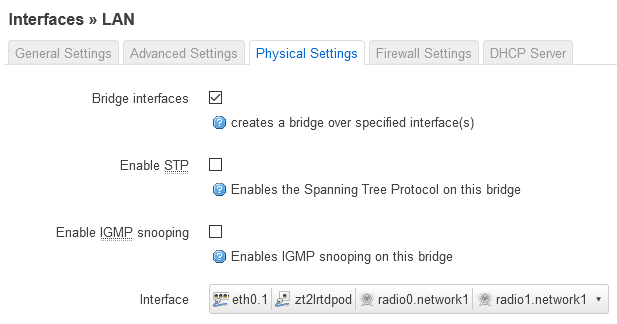
what is not visible?
ZeroTier doesn't see LAN computers, router only.
I don't think zerotier is supposed to see the lan computers, but can your lan computers talk to remote zerotier devices? if it really is layer 2 VPN then that's what should happen.
LAN computer is unable to communicate with computer in ZeroTier network though.
Hmm... I think you'll need help from someone who knows more about what zerotier is supposed to do. Perhaps it isn't really a layer 2 VPN...
Have you seen this?
https://zerotier.atlassian.net/wiki/spaces/SD/pages/7438339/Layer+2+Bridging+with+LEDE+OpenWRT
Yes, looks like this helped.
so, as soon as you clicked "allow ethernet bridging" in the zerotier config the LAN bridge started working?
It started working after I set up IP for router. Ethernet bridging option was already checked.
This topic was automatically closed 10 days after the last reply. New replies are no longer allowed.