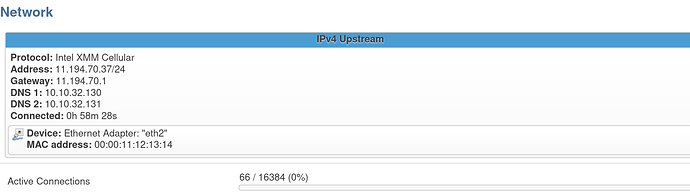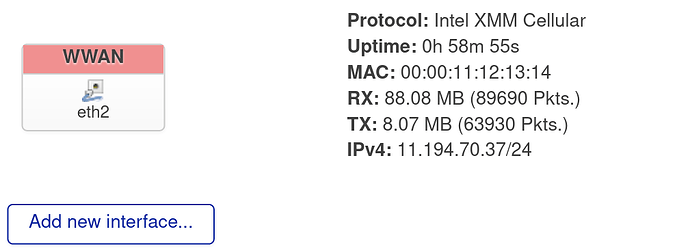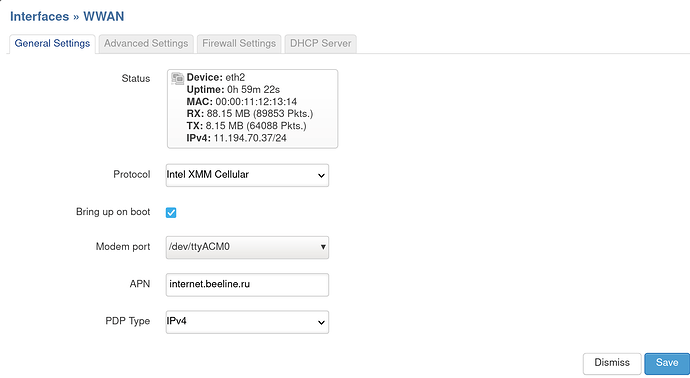Does anyone know which packages should be installed to enable the sim and m.2 hardware? The modem is using a NCM connection. Here is the connection log and modem log file. The device worked fine until a new sim card was put into the device. The device then worked for 20 minutes and then stopped and returns the sim card pin error. On occasion there is an unable to connect error then the modem is no longer detected. The version currently being used in Rooter with golden orb but I want to make a OPEN WRT firmware without the Golden Orb or ROOter modifications.
Thu Jan 1 00:00:12 1970 : usb-modeswitch Delay for boot up
Thu Jan 1 00:00:12 1970 : usb-modeswitch Delay for boot up
Thu Jan 1 00:00:12 1970 : usb-modeswitch Delay for boot up
Thu Jan 1 00:00:12 1970 : usb-modeswitch Delay for boot up
Thu Jan 1 00:00:12 1970 : usb-modeswitch Delay for boot up
Wed Mar 1 06:58:44 2023 : QMI Connect Starting QMI
Wed Mar 1 06:58:45 2023 : QMI Connect Starting QMI
Wed Mar 1 06:58:59 2023 : ROOter Initialize Initializing Rooter
Wed Mar 1 06:59:10 2023 : usb-modeswitch Ignoring Linux Hub
Wed Mar 1 06:59:10 2023 : usb-modeswitch Ignoring Named Hub
Wed Mar 1 06:59:10 2023 : usb-modeswitch Ignoring Linux Hub
Wed Mar 1 06:59:10 2023 : usb-modeswitch Ignoring Named Hub
Wed Mar 1 06:59:10 2023 : usb-modeswitch Add : 2-1.2: Manufacturer=Intel_Corp. Product=MODEM_+_2_CDC-ACM_+_3_CDC-NCM_+_SS
Wed Mar 1 06:59:10 2023 : usb-modeswitch 1 *****************************************************************
Wed Mar 1 06:59:10 2023 : usb-modeswitch 1 *
Wed Mar 1 06:59:10 2023 : usb-modeswitch 1 * Start of Modem Detection and Connection Information
Wed Mar 1 06:59:11 2023 : usb-modeswitch 1 *
Wed Mar 1 06:59:11 2023 : usb-modeswitch 1 * Product=MODEM_+_2_CDC-ACM_+_3_CDC-NCM_+_SS 8087 095a
Wed Mar 1 06:59:11 2023 : usb-modeswitch 1 *
Wed Mar 1 06:59:11 2023 : usb-modeswitch 1 *****************************************************************
Wed Mar 1 06:59:11 2023 : usb-modeswitch 1 Found Modem at 2-1.2 in Cfg#= 1 from 1 available
Wed Mar 1 06:59:11 2023 : usb-modeswitch 1 *****************************************************************
Wed Mar 1 06:59:11 2023 : usb-modeswitch 1 *
Wed Mar 1 06:59:11 2023 : usb-modeswitch 1 * Device at 2-1.2 does not have a switch data file
Wed Mar 1 06:59:11 2023 : usb-modeswitch 1 *
Wed Mar 1 06:59:11 2023 : usb-modeswitch 1 *****************************************************************
Wed Mar 1 06:59:21 2023 : usb-modeswitch 1 *****************************************************************
Wed Mar 1 06:59:22 2023 : usb-modeswitch 1 *
Wed Mar 1 06:59:22 2023 : usb-modeswitch 1 * Modem at 2-1.2 switched to : 8087:095a
Wed Mar 1 06:59:22 2023 : usb-modeswitch 1 *
Wed Mar 1 06:59:22 2023 : usb-modeswitch 1 *****************************************************************
Wed Mar 1 06:59:22 2023 : Protofind 8087/095a Number Interfaces w/drivers : 13
Wed Mar 1 06:59:22 2023 : Protofind 8087/095a Driver Name : 0 cdc_acm
Wed Mar 1 06:59:22 2023 : Protofind 8087/095a Driver Name : 1 cdc_acm
Wed Mar 1 06:59:22 2023 : Protofind 8087/095a Driver Name : 2 cdc_acm
Wed Mar 1 06:59:22 2023 : Protofind 8087/095a Driver Name : 3 cdc_acm
Wed Mar 1 06:59:22 2023 : Protofind 8087/095a Driver Name : 4 cdc_acm
Wed Mar 1 06:59:22 2023 : Protofind 8087/095a Driver Name : 5 cdc_acm
Wed Mar 1 06:59:22 2023 : Protofind 8087/095a Driver Name : 6 cdc_ncm
Wed Mar 1 06:59:23 2023 : Protofind 8087/095a Driver Name : 7 cdc_ncm
Wed Mar 1 06:59:23 2023 : Protofind 8087/095a Driver Name : 8 cdc_ncm
Wed Mar 1 06:59:23 2023 : Protofind 8087/095a Driver Name : 9 cdc_ncm
Wed Mar 1 06:59:23 2023 : Protofind 8087/095a Driver Name : 10 cdc_ncm
Wed Mar 1 06:59:23 2023 : Protofind 8087/095a Driver Name : 11 cdc_ncm
Wed Mar 1 06:59:23 2023 : Protofind 8087/095a Driver Name : 12
Wed Mar 1 06:59:23 2023 : usb-modeswitch 1 *****************************************************************
Wed Mar 1 06:59:23 2023 : usb-modeswitch 1 *
Wed Mar 1 06:59:23 2023 : usb-modeswitch 1 * ProtoFind returns : 28
Wed Mar 1 06:59:23 2023 : usb-modeswitch 1 *
Wed Mar 1 06:59:23 2023 : usb-modeswitch 1 *****************************************************************
Wed Mar 1 06:59:24 2023 : usb-modeswitch 1 Found Modem 1
Wed Mar 1 06:59:24 2023 : usb-modeswitch 1 Connecting a Fibocom NCM Modem
Wed Mar 1 06:59:24 2023 : Create Connection 1 Modem
Wed Mar 1 06:59:24 2023 : Create Connection 1 Start Fibocom NCM Connection
Wed Mar 1 06:59:24 2023 : Create Connection 1 Modem 1 Fibocom NCM Comm Port : /dev/ttyUSB82
Wed Mar 1 06:59:25 2023 : PreConnect 1 Running PreConnect script
Wed Mar 1 06:59:28 2023 : Band Mask 1
Wed Mar 1 06:59:28 2023 : Band Mask 1 Get Current Bands : AT+XACT?
Wed Mar 1 06:59:28 2023 : Band Mask 1 Current Bands : AT+XACT?,+XACT:,2,2,,1,2,4,5,8,101,103,104,105,107,108,112,113,117,118,119,120,126,128,129,138,139,140,141,OK,
Wed Mar 1 06:59:28 2023 : Band Mask 1
Wed Mar 1 06:59:29 2023 : Band Mask 1
Wed Mar 1 06:59:29 2023 : Band Mask 1 LTE Band Mask : 0000000000000000000001E01A0F18DD
Wed Mar 1 06:59:29 2023 : Band Mask 1 5G Band Mask :
Wed Mar 1 06:59:29 2023 : Band Mask 1
Wed Mar 1 06:59:48 2023 : Get Profile 1 Modem 1 is Fibocom L860 LTE Module
Wed Mar 1 06:59:48 2023 : Get Profile 1 Warning: IMSI cannot be read - SIM card missing or locked?
Wed Mar 1 06:59:49 2023 : Get Profile 1 Default Profile Used
Wed Mar 1 06:59:50 2023 : SimLock 1 No SIM
Wed Mar 1 06:59:50 2023 : Create Connection 1 SIM Error
This is the debug log file
Wed Mar 1 06:59:26 2023 : /dev/ttyUSB82 AT+XACT?
+XACT: 2,2,,1,2,4,5,8,101,103,104,105,107,108,112,113,117,118,119,120,126,128,129,138,139,140,141
OK
Wed Mar 1 06:59:27 2023 : /dev/ttyUSB82 AT+GTACT=?
ERROR
Wed Mar 1 06:59:28 2023 : /dev/ttyUSB82 AT+XACT?
+XACT: 2,2,,1,2,4,5,8,101,103,104,105,107,108,112,113,117,118,119,120,126,128,129,138,139,140,141
OK
Wed Mar 1 06:59:30 2023 : /dev/ttyUSB82 AT+CGMM
L860 LTE Module
OK
Wed Mar 1 06:59:31 2023 : /dev/ttyUSB82 AT+CGMM
L860 LTE Module
OK
Wed Mar 1 06:59:50 2023 : /dev/ttyUSB82 at+cpin?
ERROR
The modem connection log
Wed Mar 1 01:01:34 2023 : Retry Connection with Modem #2
Wed Mar 1 01:02:57 2023 : Disconnect (Removed) Modem #2
Wed Mar 1 01:04:29 2023 : Attempting to Connect Modem #1
Wed Mar 1 01:04:41 2023 : Retry Connection with Modem #1
Wed Mar 1 01:04:55 2023 : Attempting to Connect Modem #1
Wed Mar 1 01:05:06 2023 : Retry Connection with Modem #1
Wed Mar 1 01:06:47 2023 : Disconnect (Removed) Modem #1
Wed Mar 1 01:07:30 2023 : Attempting to Connect Modem #2
Wed Mar 1 01:07:46 2023 : Retry Connection with Modem #2
Wed Mar 1 01:08:01 2023 : Attempting to Connect Modem #2
Wed Mar 1 01:08:17 2023 : Retry Connection with Modem #2
Wed Mar 1 01:09:36 2023 : Disconnect (Removed) Modem #2
Wed Mar 1 01:11:05 2023 : Attempting to Connect Modem #1
Wed Mar 1 01:11:22 2023 : Retry Connection with Modem #1
Wed Mar 1 01:11:36 2023 : Attempting to Connect Modem #1
Wed Mar 1 01:11:48 2023 : Retry Connection with Modem #1
Wed Mar 1 01:13:23 2023 : Disconnect (Removed) Modem #1