Then why are you looking at it?
Wouldn't you go to a site like this instead of a router manual:
???
Why do you assume a router manual will tell you these things???
You have not once showed an example of an iptables rule you are trying to place into OpenWrt.
Did you actually look????
No, you did not look:
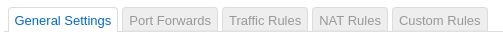
Regarding zones:
???

(If you don't know firewall terms, but are looking at a router's manual in the firewall section...how do you know what you want to configure?) 
EDIT: And I digress, I realized you are not the OP.
1 Like
![]()
![]()
![]()