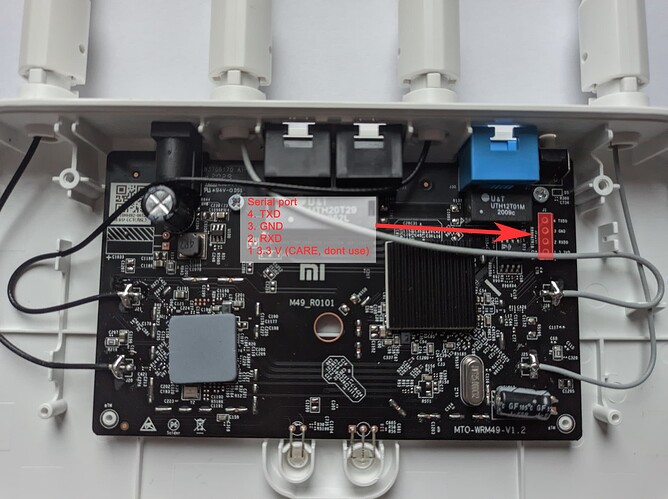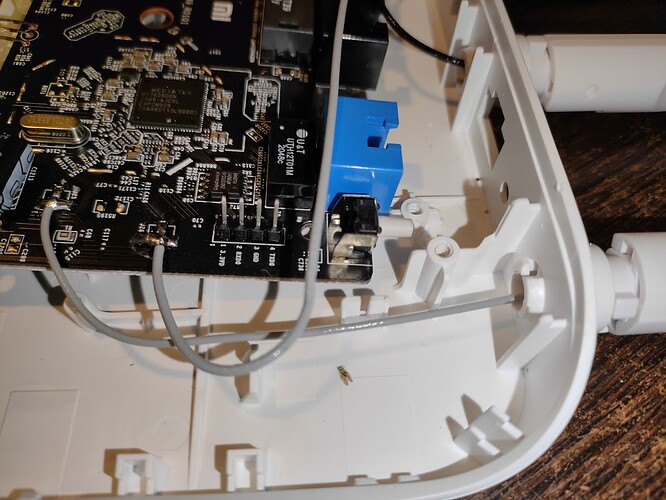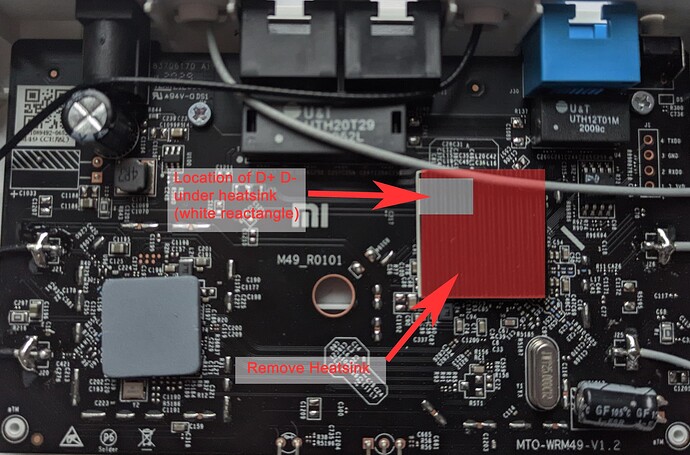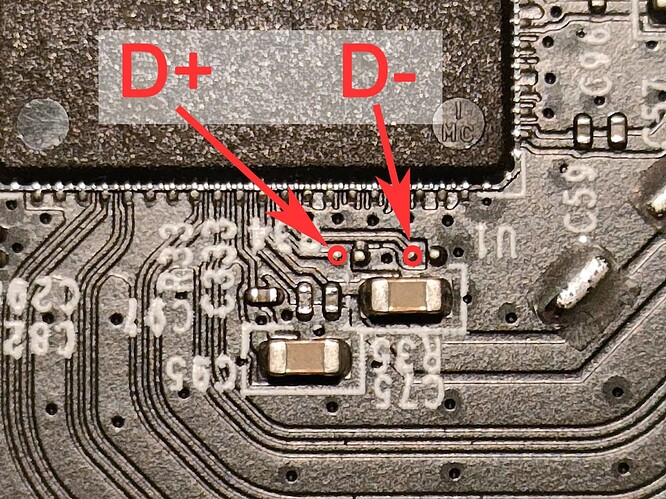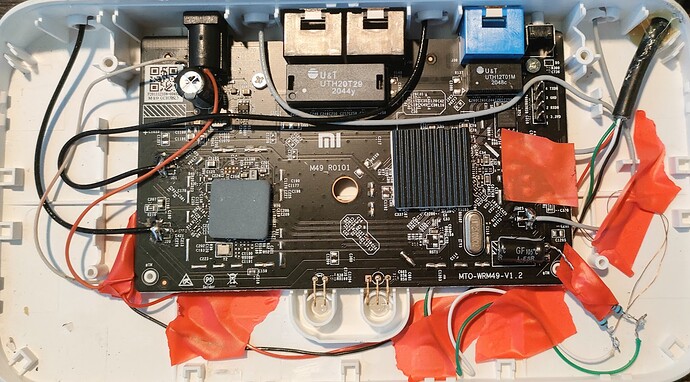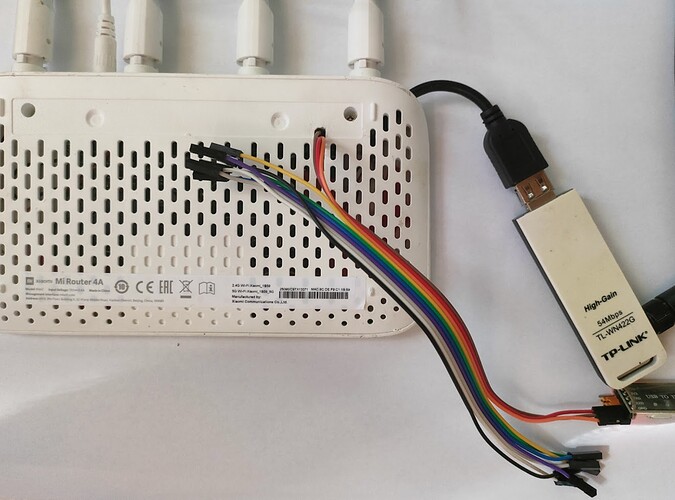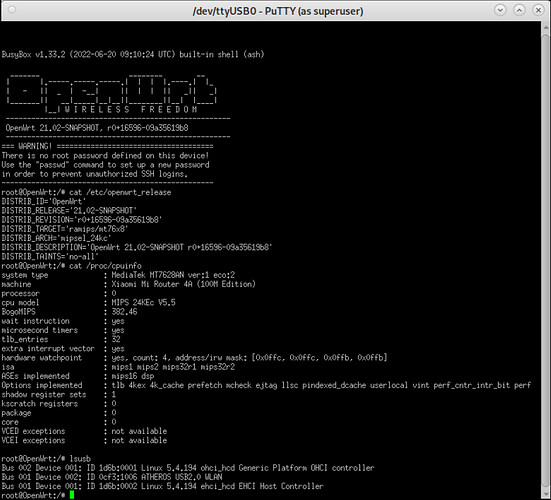SERIAL, USB mod
SERIAL mod
- Disassemble device (on picture you can find clearly marked pins for serial port)
- Soldier headers.
- File-off back plate of router for fast access.
USB mod
USB mod have two parts, hardware part and software part to make it work.
****************Hardware USB mod
- Disassemble device
- Remove heatsink from MT7628AN
- Locate pins for usb D+ D-
- Soldier enameled wire to pins
- Add 15k resistors to GND from D+ D-

****************Software USB mod
Simple hardware mod don't enable USB, you must enable OHCI and AHCI in board description file and compile appropriate firmware.
Board description file is on location
/{your openwrt source location}/openwrt/target/linux/ramips/dts/mt7628an_xiaomi_mi-router-4a-100m.dts
In this file add:
&ehci {
status = "okay";
};
&ohci {
status = "okay";
};
Enable usb kernel module support in "make menuconfig", compile firmware file and flash it.
NOTICE
I'm not responsible for any accidents, bricked devices or mischiefs. You take your own responsibility.
You can use 5V power supply from router for powering on USB, but take care because its only 1A of current charge if you connect some power hungry USB peripheral it will make router unstable.
Test it on end