I have this router, and it works good.
Only think i want different is options for share usb for Kodi.
I put usb, and on my phone it works good, but on Tablet, it just dont find my usb. My opinion is that probably because this router share SMB1, and that can be a problem.
I dont find any option to choose another way to share files, or SMB2.
So i want to change to Padawan or OpenWrt.
Are someone have reccomends about which to choose?
Thanks
On Openwrt you have Cifsd and samba4
On Kodi i only see samba2 and 3 to choose.
I dont find anywhere online how interface looks like?
Will wifi be badder, or better? Or same?
Thanks

...
Can someone explain me differences between padavan and openwrt?
Padavan is firmware based on kernel 3.X, I don't remember exactly. It has not been updated for 5 years (I mean kernel version) due to drivers with closed source. So now it is 'dead' project. Furthermore it has very obscure configuration system, IMHO. So I recommend you to use OpenWRT, modern system with plenty of packages. However I met chinese clones of Padavan.
Thanks, i like to install openwrt, just need someone to confirm that SMB can work on V2 or V3.
And that i not lose wireless range.
Thanks.
I read some posts but i am confused, it looks very complicated.
How to start, where to start?
I probably wont need usb3.0, for now i will be very satisfied with 2.0
You should read OpenWRT-page: https://openwrt.org/toh/xiaomi/mir3g However I don't like this router due to the fact, that to install OpenWRT you should create account on Xiaomi, connect router to it... I can only recommend you to install Breed.
Thanks.
Can you explain me why to install Breed?
I read link you post but i still confused  .
.
It is modern loader with simple recovery function in case troubles with firmware.
I read this tut: https://openwrt.org/toh/xiaomi/mir3g
And if i am not wrong, i should do this to install openwrt()my english is not perfect so sorry for a lot of questions:
Summary
For installation via ssh, it needs to be enabled first. The following steps are based on this forum post and this post from Reddit.
- Setup the router and install a dev firmware, for example http://bigota.miwifi.com/xiaoqiang/rom/r3g/miwifi_r3g_firmware_c2175_2.25.122.bin
- Install the Mi Wi-Fi app on a phone or tablet. (Android | there is also an iOS app)
- Open the app and connect your router. Also sign in to link that router to your account. The router should be detected assuming you are connected to its WiFi and the router is connected to the internet. It might also work without that. You also might get an error message when trying to connect the router stating that the device is no Mi Router. In that case using an older version of the app from pages like https://apkmirror.com will probably help.
- On a PC, visit https://d.miwifi.com/rom/ssh and sign-in to your account. It is important to have the https version. It might get switched to http and show an error. Changing that to https again should make the page load again. This is also the case for all clicks on that website, for example the download link will also probably only work if changing manually to https after getting an error.
- After login, a page with your router, root password for SSH access and a download button should be displayed. Press the download button to download the
miwifi_ssh.binfile.- Format a USB drive with FAT / FAT32 and copy the downloaded
miwifi_ssh.binto it.- Shut down the router (unplug it) and put the USB drive in. Now you have to hold down the reset button of the router (use a paper-clip for example) while powering the router on (plugging the power cable in). Continue holding the button until you see the yellow LED start to flash. This might take a while (about 15 seconds). Now you can release the button. The router will reboot soon. Afterwards you should have SSH access.
- Login to the router using SSH with
rootas username and the root password that is displayed on https://d.miwifi.com/rom/ssh.Actual installation via SSH:
- Copy
openwrt-ramips-mt7621-mir3g-squashfs-kernel1.binandopenwrt-ramips-mt7621-mir3g-squashfs-rootfs0.binoptained from the OpenWrt download site to a USB drive or wget it directly via SSH to a location (/tmpfor example) on the router- Switch to
/extdisks/sda1/(if copied to an USB drive) or to the folder on the router like/tmpif downloaded directly on the router- Run
mtd write openwrt-18.06.2-ramips-mt7621-mir3g-squashfs-kernel1.bin kernel1- Run
mtd write openwrt-18.06.2-ramips-mt7621-mir3g-squashfs-rootfs0.bin rootfs0- Run
nvram set flag_try_sys1_failed=1- Run
nvram commit- Run
reboot
But i am not sure about this part:
- Login to the router using SSH with
rootas username and the root password that is displayed on https://d.miwifi.com/rom/ssh.
Where to login?
You should get password on mi site. Login to router by SSH. Have you understood, that you should link your router to mi site?
To login on app for pc? Or browser?
I try both but dont work.
Again, sorry for my non perfect english.
See manual by your link. You should install app on your phone, connect phone by WiFi to Mi-router, connected to Internet.
-
Setup the router and install a dev firmware, for example http://bigota.miwifi.com/xiaoqiang/rom/r3g/miwifi_r3g_firmware_c2175_2.25.122.bin
-
Install the Mi Wi-Fi app on a phone or tablet. (Android | there is also an iOS app)
-
Open the app and connect your router. Also sign in to link that router to your account. The router should be detected assuming you are connected to its WiFi and the router is connected to the internet. It might also work without that. You also might get an error message when trying to connect the router stating that the device is no Mi Router. In that case using an older version of the app from pages like https://apkmirror.com will probably help.
I use Windows Powershell.
I get something different, is this ok?
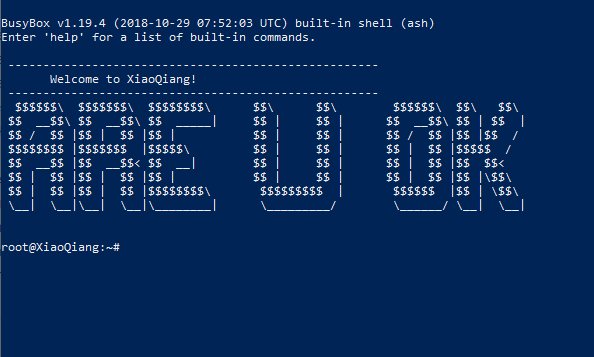
You should use PuTTY. Have you installed app?
I try putty right now and i get same results.