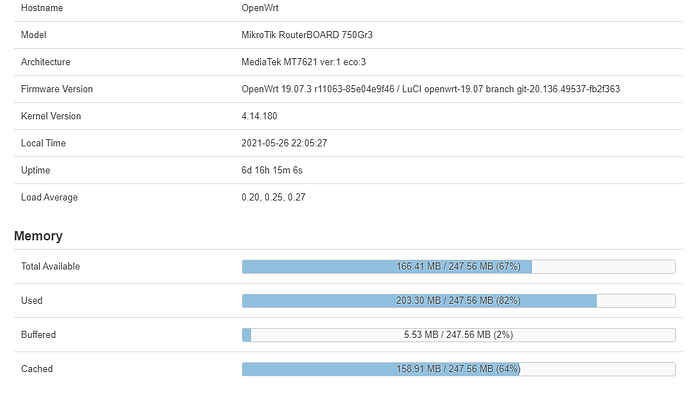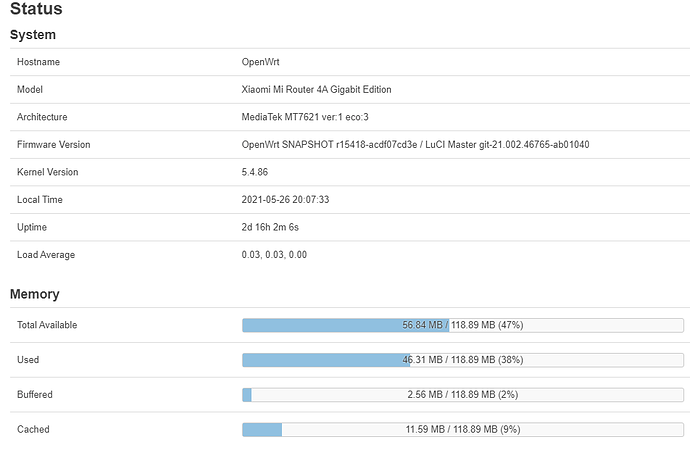yes add wan port
thanks friendly stranger!
In both cases config was done using LuCI and I tried to configure a minimal setup. Also I'm currently not using the 2.4 GHz band.
AP 1
config wifi-device 'radio0'
option type 'mac80211'
option channel '11'
option hwmode '11g'
option path '1e140000.pcie/pci0000:00/0000:00:01.0/0000:02:00.0'
option htmode 'HT20'
option disabled '1'
config wifi-iface 'default_radio0'
option device 'radio0'
option network 'lan'
option mode 'ap'
option ssid 'OpenWrt'
option encryption 'none'
config wifi-device 'radio1'
option type 'mac80211'
option hwmode '11a'
option path '1e140000.pcie/pci0000:00/0000:00:00.0/0000:01:00.0'
option htmode 'VHT80'
option cell_density '0'
option country 'CZ'
option channel '100'
config wifi-iface 'default_radio1'
option device 'radio1'
option network 'lan'
option mode 'ap'
option ieee80211r '1'
option ft_psk_generate_local '1'
option ieee80211w '1'
option mobility_domain '123F'
option ft_over_ds '0'
option encryption 'sae-mixed'
option pmk_r1_push '1'
option ssid 'ssid'
option key 'pw'
AP 2
config wifi-device 'radio0'
option type 'mac80211'
option channel '11'
option hwmode '11g'
option path '1e140000.pcie/pci0000:00/0000:00:01.0/0000:02:00.0'
option htmode 'HT20'
option disabled '1'
config wifi-iface 'default_radio0'
option device 'radio0'
option network 'lan'
option mode 'ap'
option ssid 'OpenWrt'
option encryption 'none'
config wifi-device 'radio1'
option type 'mac80211'
option hwmode '11a'
option path '1e140000.pcie/pci0000:00/0000:00:00.0/0000:01:00.0'
option htmode 'VHT80'
option country 'CZ'
option cell_density '0'
option channel '128'
config wifi-iface 'default_radio1'
option device 'radio1'
option network 'lan'
option mode 'ap'
option ieee80211r '1'
option ft_psk_generate_local '1'
option ieee80211w '1'
option mobility_domain '123F'
option ft_over_ds '0'
option encryption 'sae-mixed'
option pmk_r1_push '1'
option key 'pw'
option ssid 'ssid'
Hi! I would like to ask for some help on flashing to my MI router A4 100m because unfortunately after trying to flash several release versions (19.07.2, .3, .4 -> .7) still nothing worked. Sorry if this isn't the place for this, I am very VERY new to flashing and am trying to learn through experience. Thanks again to Hoddy since it was thru his video that I even had the idea of doing this and for helping me debrick my router.
Btw I think my router is the Global version. Flashing chinese firmwares didn't work while I was debricking.
I believe WPA-3 does not support fast roaming.. anyway here is config i found works best
config wifi-device 'radio1'
option type 'mac80211'
option hwmode '11a'
option path '1e140000.pcie/pci0000:00/0000:00:01.0/0000:02:00.0'
option htmode 'VHT80'
option channel '36'
option country 'MT'
option cell_density '3'
config wifi-iface 'default_radio1'
option device 'radio1'
option network 'lan'
option mode 'ap'
option ssid 'MYSSID'
option key 'password'
option encryption 'psk2+ccmp'
option ieee80211r '1'
option ieee80211k '1'
option ieee80211v '1'
option bss_transition '1'
option time_advertisement '2'
option time_zone 'CET-1CEST,M3.5.0,M10.5.0/3'
option ft_psk_generate_local '1'
option wpa_group_rekey '0'
I'm also using wpad-wolfssl instead of wpad-basic-wolfssl (but don't remember if this is actual required..
Hi Friends
I have this problem, try to return to the Fw Stock but my router was left with only the white led and I cannot access the BOOTP / DHCP mode, help please
@horacio21 is it flashing (white/purple) light? if it is then it mean router didn't accept firmware file. maybe try different firmware file.
unplug power, hold reset button and then plug power while keep holding reset button wait until orange start flashing.
Now you can load firmware with tinyPxe.
@layeci7220 Only white,... How can I solve it and where do I download the program tinyPxe?
I tried, but was unsuccessful @layeci7220
I had a problem when router was asking 192.168.31.100 IP for firmware. You can try to run Wireshark to have a look what IP Mi4A Router is trying to reach
Im about to order this router, just would like to know if it can do 1 Gigabit WAN->LAN throughput on OpenWRT firmware. Does anybody know?
did you try Chinese firmware or global english firmware? try Chinese if you were trying English firmware and vice versa.
for me english firmware always fails.
Depends if you require PPPoE?
I'm currently using MT RB750GR3 as a main router - same SOC, OpenWRT 19 - and no problem with 1Gbit on ethernet
My current router is set to DHCP so no, not PPPoE. I have a Cable connection with a cable modem and plan to upgrade to 1GB Bandwidth. My current router (Linksys E3200) cant do more than 580Mbit WAN->LAN so need to upgrade but I dont want to use the 4A with stock firmware if possible.
RB750GR3 seems to have 256mb RAM instead of 128mb though. Not sure if that will have enough of an impact to not manage 1Gbit WAN->LAN throughput
Just got the router and trying to flash openwrt coming from stock firmware. What Firmware should I flash for this router? It tells me "Not recommend to use snapshot build, new kernel may cause many problems" but I can only find Snapshot builds listed.
Hey all.
Is there any way to flash pepe2k's u-boot on this router?