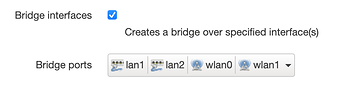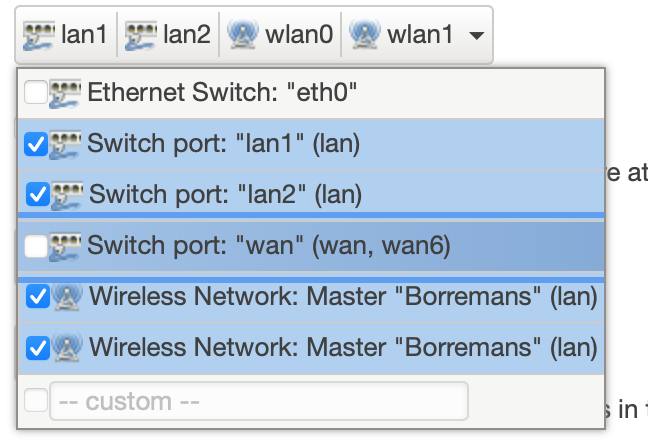Also connection refused.. Tried to reboot and try the invasion again. always successful but can't acces.
The router has internet access?
I made that mistake when I tried it the first time.
Juliano
tried it again but resetted the ip 
what software should I curl? I'm in but it doesn't seem to work with this one
https://downloads.openwrt.org/snapshots/targets/ramips/mt7621/openwrt-ramips-mt7621-xiaomi_mi-router-4a-gigabit-initramfs-kernel.bin
Now, the router is active, i get an ip, and internet connection. I can't seem to access the router itself on the IP.
COuld it be because i have a second router?
I'm just not sure what version of openwrt i should install. I want just some software and a web interface 
I'm not to sure, do I always need to compile it myself? For example by byte: https://github.com/Byte-bite/OPENWRTMI4A/releases
Which one should I grab?
You need the squashfs one, I installed v20rc1, pulled it with curl -L.
Does anyone know if there is a build available that patches the recent FragAttacks vulnerabilities? (https://www.fragattacks.com/).
I'm currently using the latest build from @db260179 but those don't include a patch right? (
I want to report that I was able to install OpenWrt 21.02.0-rc1 r16046-59980f7aaf using OpenWRTInvasion 0.0.6.
My Router came with Firmware 3.0.24.
It works great.
I first installed the firmware:
And then upgraded to 21.02.0-rc1
I had to "force" the firmware upgrade because I installed mir3g-v2 firmware and then upgraded to Mi4a firmware.
Hi @eefhoos.
I compiled one build now, based on snapshot and kernel 5.10.
This issue should be fixed, according to this commit:
It´s running fine on my router.
Included:
luci-app-adblock
luci-app-ddns
luci-app-dnscrypt-proxy
luci-app-nft-qos
luci-app-openvpn
luci-app-sqm
luci-app-upnp
luci-app-wireguard
It´s on my pCloud.
https://u.pcloud.link/publink/show?code=VZUEQnXZgL1evxi3s18heRsmqwAL8Bld435V
Juliano
I swapped out the firmware versions in my tool (for the one in the OpenWRTInvasion GitHub) a while back so should be working had no complaints but I haven't got the right router to test with so let me know if you have any issues.
Any reports on WAN speed? I'm now on gigabit FTTH and on OpenWRT, the Xiaomi si unable to cope with the speed, it's maxing out around 700 Mbit (PPPoE - 700 Mbit is really the peak, usually it's closer to some 400 Mbit) with SW/HW NAT offloading. My old AVM FB 7360 on stock can max out the line, so it's a bit disappointing, but I'm optimistic that it might change in future builds. Running Padavan also allows me to fully saturate the internet connection, it's simply OpenWRT on this router that is lagging behind.
exploitkit does not seem to work. it reports as all good, but nothing changes:
Router IP address [press enter for using the default 192.168.31.1]: 10.112.0.134
stok: 803472c176fd8f3a86822a7963eb939b
****************
router_ip_address: 10.112.0.134
stok: 803472c176fd8f3a86822a7963eb939b
****************
start uploading config file...
start exec command...
done! Now you can connect to the router using several options: (user: root, password: root)
* telnet 10.112.0.134
* ssh -oKexAlgorithms=+diffie-hellman-group1-sha1 -c 3des-cbc -o UserKnownHostsFile=/dev/null root@10.112.0.134
* ftp: using a program like cyberduck
[root@cent8-2 OpenWRTInvasion-0.0.6]# telnet 10.112.0.134
Trying 10.112.0.134...
telnet: connect to address 10.112.0.134: Connection refused
I'm running A4 Giga with 3.0.24 fw.
Only thing that i could be doing different is running it in AP repeater mode and not router mode.
EDIT: Confirmed - exploit does not work in repeater mode. Reverting back to gateway mode worked.
Hello, @julianocs
I don't think the hotfix patch will fully resolves the FragAttacks vulnerability.
It still unknown if the mt76 driver was affected since the commit message stated:
"We currently don't have information about how other drivers are, if at all, affected."
Bricked Help needed .
I tried to switch to stock Chinese firmware (miwifi_r4a_all_cddf4_2.28.69.bin) using @hoddy method (this method worked in the past) it accepted the firmware file, and after 5-10 min it started fast flashing blue light, i turned it off and then On. After that it started Bootlooping, router turns on show wifi and then turns off.
How can i recover this?
Edit:
I can still boot in bootloader and send firmware file via TinyPXE but still same bootlooping issue
Is there anything to consider for roaming / FT using these routers?
I assume that I have 802.11r set up correctly (two R4AG - both as dumb APs with ethernet backhaul), but roaming is still not happening, the client remains connected to one AP as long as possible. Tried on various Android and macOS and Windows devices.
Thanks!
can you send /etc/config/wireless of both APs
Mine works great here!
hi all!
How can I use the wan port when configured as a dumb ap? I don't see the 'switch' tab in the gui..
Interfaces - > lan -> edit -> physical settings - > interface
add wan port there