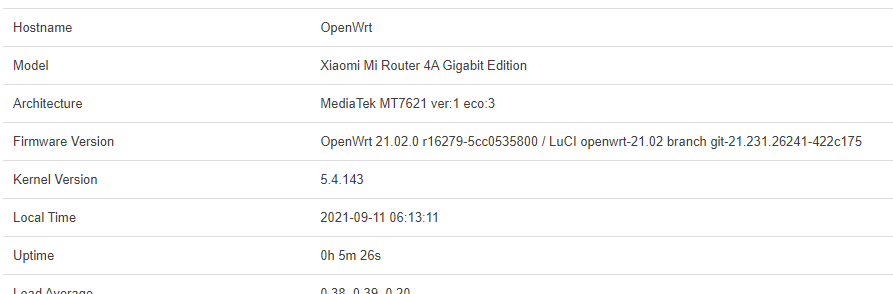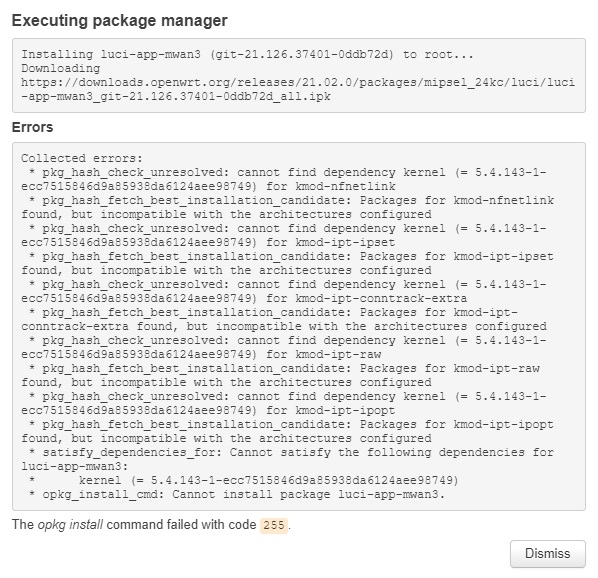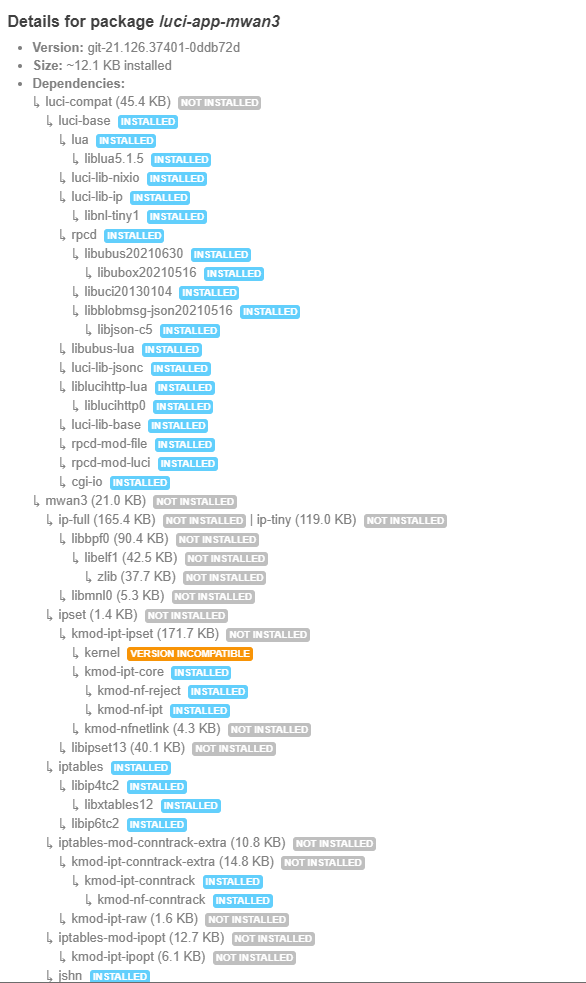Hi. I want to ask is there any way to mod usb for xiaomi gigabit 4a?
I have 2 4a gigabit as dumb APs on 21.02 working great with seamless handoff. Any way to provide custom DNS servers to clients in this mode? The ISP router acting as DHCP doesn't allow changes.
Hello people.
Version 21.02 working fine?
For me it does on 2 MiR4AG 
I'm seeing errors where the wifi-interface gets restarted.
The error looks like this:
[76474.759778] ieee80211 phy1: Hardware restart was requested
[79380.111752] mt76x2e 0000:01:00.0: MCU message 1f (seq 7) timed out
[79380.156926] mt76x2e 0000:01:00.0: Firmware Version: 0.0.00
[79380.162432] mt76x2e 0000:01:00.0: Build: 1
[79380.166620] mt76x2e 0000:01:00.0: Build Time: 201507311614____
[79380.187734] mt76x2e 0000:01:00.0: Firmware running!
[79380.195918] ieee80211 phy1: Hardware restart was requested
[79390.408570] mt76x2e 0000:01:00.0: Firmware Version: 0.0.00
[79390.414081] mt76x2e 0000:01:00.0: Build: 1
[79390.418232] mt76x2e 0000:01:00.0: Build Time: 201507311614____
[79390.439410] mt76x2e 0000:01:00.0: Firmware running!
[79390.447576] ieee80211 phy1: Hardware restart was requested
[80761.349345] mt76x2e 0000:01:00.0: Firmware Version: 0.0.00
[80761.354896] mt76x2e 0000:01:00.0: Build: 1
[80761.359040] mt76x2e 0000:01:00.0: Build Time: 201507311614____
[80761.380167] mt76x2e 0000:01:00.0: Firmware running!
Open since 19.07.4 and still unfixed in 21.02.
The bug is described in the bugtracker on github on the m76 driver as #457 and the openwrt-bugtracker specifically for the MIR 4A GE.
I wonder what the trigger for this bug is.
I'm using features like 802.11r, k and v and a mesh is configured but inactive (no connecting peer).
Have you tried installing via ssh? opkg update && opkg install mwan3
I have successfully installed it.
ssh root@192.168.10.1
root@192.168.10.1's password:
BusyBox v1.33.1 (2021-08-31 22:20:08 UTC) built-in shell (ash)
_______ ________ __
| |.-----.-----.-----.| | | |.----.| |_
| - || _ | -__| || | | || _|| _|
|_______|| __|_____|__|__||________||__| |____|
|__| W I R E L E S S F R E E D O M
-----------------------------------------------------
OpenWrt 21.02.0, r16279-5cc0535800
-----------------------------------------------------
root@mir4a:~# opkg update && opkg install mwan3
Downloading https://downloads.openwrt.org/releases/21.02.0/targets/ramips/mt7621/packages/Packages.gz
Updated list of available packages in /var/opkg-lists/openwrt_core
Downloading https://downloads.openwrt.org/releases/21.02.0/targets/ramips/mt7621/packages/Packages.sig
Signature check passed.
Downloading https://downloads.openwrt.org/releases/21.02.0/packages/mipsel_24kc/base/Packages.gz
Updated list of available packages in /var/opkg-lists/openwrt_base
Downloading https://downloads.openwrt.org/releases/21.02.0/packages/mipsel_24kc/base/Packages.sig
Signature check passed.
Downloading https://downloads.openwrt.org/releases/21.02.0/packages/mipsel_24kc/luci/Packages.gz
Updated list of available packages in /var/opkg-lists/openwrt_luci
Downloading https://downloads.openwrt.org/releases/21.02.0/packages/mipsel_24kc/luci/Packages.sig
Signature check passed.
Downloading https://downloads.openwrt.org/releases/21.02.0/packages/mipsel_24kc/packages/Packages.gz
Updated list of available packages in /var/opkg-lists/openwrt_packages
Downloading https://downloads.openwrt.org/releases/21.02.0/packages/mipsel_24kc/packages/Packages.sig
Signature check passed.
Downloading https://downloads.openwrt.org/releases/21.02.0/packages/mipsel_24kc/routing/Packages.gz
Updated list of available packages in /var/opkg-lists/openwrt_routing
Downloading https://downloads.openwrt.org/releases/21.02.0/packages/mipsel_24kc/routing/Packages.sig
Signature check passed.
Downloading https://downloads.openwrt.org/releases/21.02.0/packages/mipsel_24kc/telephony/Packages.gz
Updated list of available packages in /var/opkg-lists/openwrt_telephony
Downloading https://downloads.openwrt.org/releases/21.02.0/packages/mipsel_24kc/telephony/Packages.sig
Signature check passed.
Installing mwan3 (2.10.12-1) to root...
Downloading https://downloads.openwrt.org/releases/21.02.0/packages/mipsel_24kc/packages/mwan3_2.10.12-1_all.ipk
Installing ip-tiny (5.11.0-3) to root...
Downloading https://downloads.openwrt.org/releases/21.02.0/packages/mipsel_24kc/base/ip-tiny_5.11.0-3_mipsel_24kc.ipk
Installing kmod-nfnetlink (5.4.143-1) to root...
Downloading https://downloads.openwrt.org/releases/21.02.0/targets/ramips/mt7621/packages/kmod-nfnetlink_5.4.143-1_mipsel_24kc.ipk
Installing kmod-ipt-ipset (5.4.143-1) to root...
Downloading https://downloads.openwrt.org/releases/21.02.0/targets/ramips/mt7621/packages/kmod-ipt-ipset_5.4.143-1_mipsel_24kc.ipk
Installing libipset13 (7.6-1) to root...
Downloading https://downloads.openwrt.org/releases/21.02.0/packages/mipsel_24kc/base/libipset13_7.6-1_mipsel_24kc.ipk
Installing ipset (7.6-1) to root...
Downloading https://downloads.openwrt.org/releases/21.02.0/packages/mipsel_24kc/base/ipset_7.6-1_mipsel_24kc.ipk
Configuring kmod-nfnetlink.
Configuring kmod-ipt-ipset.
Configuring libipset13.
Configuring ipset.
Configuring ip-tiny.
Configuring mwan3.
root@mir4a:~# opkg update && opkg install luci-app-mwan3
Downloading https://downloads.openwrt.org/releases/21.02.0/targets/ramips/mt7621/packages/Packages.gz
Updated list of available packages in /var/opkg-lists/openwrt_core
Downloading https://downloads.openwrt.org/releases/21.02.0/targets/ramips/mt7621/packages/Packages.sig
Signature check passed.
Downloading https://downloads.openwrt.org/releases/21.02.0/packages/mipsel_24kc/base/Packages.gz
Updated list of available packages in /var/opkg-lists/openwrt_base
Downloading https://downloads.openwrt.org/releases/21.02.0/packages/mipsel_24kc/base/Packages.sig
Signature check passed.
Downloading https://downloads.openwrt.org/releases/21.02.0/packages/mipsel_24kc/luci/Packages.gz
Updated list of available packages in /var/opkg-lists/openwrt_luci
Downloading https://downloads.openwrt.org/releases/21.02.0/packages/mipsel_24kc/luci/Packages.sig
Signature check passed.
Downloading https://downloads.openwrt.org/releases/21.02.0/packages/mipsel_24kc/packages/Packages.gz
Updated list of available packages in /var/opkg-lists/openwrt_packages
Downloading https://downloads.openwrt.org/releases/21.02.0/packages/mipsel_24kc/packages/Packages.sig
Signature check passed.
Downloading https://downloads.openwrt.org/releases/21.02.0/packages/mipsel_24kc/routing/Packages.gz
Updated list of available packages in /var/opkg-lists/openwrt_routing
Downloading https://downloads.openwrt.org/releases/21.02.0/packages/mipsel_24kc/routing/Packages.sig
Signature check passed.
Downloading https://downloads.openwrt.org/releases/21.02.0/packages/mipsel_24kc/telephony/Packages.gz
Updated list of available packages in /var/opkg-lists/openwrt_telephony
Downloading https://downloads.openwrt.org/releases/21.02.0/packages/mipsel_24kc/telephony/Packages.sig
Signature check passed.
Installing luci-app-mwan3 (git-21.126.37401-0ddb72d) to root...
Downloading https://downloads.openwrt.org/releases/21.02.0/packages/mipsel_24kc/luci/luci-app-mwan3_git-21.126.37401-0ddb72d_all.ipk
Installing luci-compat (git-21.099.45066-7bb2fc4) to root...
Downloading https://downloads.openwrt.org/releases/21.02.0/packages/mipsel_24kc/luci/luci-compat_git-21.099.45066-7bb2fc4_all.ipk
Installing libuci-lua (2020-10-06-52bbc99f-5) to root...
Downloading https://downloads.openwrt.org/releases/21.02.0/packages/mipsel_24kc/base/libuci-lua_2020-10-06-52bbc99f-5_mipsel_24kc.ipk
Configuring libuci-lua.
Configuring luci-compat.
Configuring luci-app-mwan3.
root@mir4a:~#
ulpian
dowload firmware from https://github.com/Byte-bite/OPENWRTMI4A/releases
just try from ssh
root@OpenWrt:~# opkg update && opkg install mwan3
Downloading https://downloads.openwrt.org/releases/21.02.0/targets/ramips/mt7621/packages/Packages.gz
Updated list of available packages in /var/opkg-lists/openwrt_core
Downloading https://downloads.openwrt.org/releases/21.02.0/targets/ramips/mt7621/packages/Packages.sig
Signature check passed.
Downloading https://downloads.openwrt.org/releases/21.02.0/packages/mipsel_24kc/base/Packages.gz
Updated list of available packages in /var/opkg-lists/openwrt_base
Downloading https://downloads.openwrt.org/releases/21.02.0/packages/mipsel_24kc/base/Packages.sig
Signature check passed.
Downloading https://downloads.openwrt.org/releases/21.02.0/packages/mipsel_24kc/luci/Packages.gz
Updated list of available packages in /var/opkg-lists/openwrt_luci
Downloading https://downloads.openwrt.org/releases/21.02.0/packages/mipsel_24kc/luci/Packages.sig
Signature check passed.
Downloading https://downloads.openwrt.org/releases/21.02.0/packages/mipsel_24kc/packages/Packages.gz
Updated list of available packages in /var/opkg-lists/openwrt_packages
Downloading https://downloads.openwrt.org/releases/21.02.0/packages/mipsel_24kc/packages/Packages.sig
Signature check passed.
Downloading https://downloads.openwrt.org/releases/21.02.0/packages/mipsel_24kc/routing/Packages.gz
Updated list of available packages in /var/opkg-lists/openwrt_routing
Downloading https://downloads.openwrt.org/releases/21.02.0/packages/mipsel_24kc/routing/Packages.sig
Signature check passed.
Downloading https://downloads.openwrt.org/releases/21.02.0/packages/mipsel_24kc/telephony/Packages.gz
Updated list of available packages in /var/opkg-lists/openwrt_telephony
Downloading https://downloads.openwrt.org/releases/21.02.0/packages/mipsel_24kc/telephony/Packages.sig
Signature check passed.
Installing mwan3 (2.10.12-1) to root...
Downloading https://downloads.openwrt.org/releases/21.02.0/packages/mipsel_24kc/packages/mwan3_2.10.12-1_all.ipk
Collected errors:
* pkg_hash_check_unresolved: cannot find dependency kernel (= 5.4.143-1-ecc7515846d9a85938da6124aee98749) for kmod-nfnetlink
* pkg_hash_fetch_best_installation_candidate: Packages for kmod-nfnetlink found, but incompatible with the architectures configured
* pkg_hash_check_unresolved: cannot find dependency kernel (= 5.4.143-1-ecc7515846d9a85938da6124aee98749) for kmod-ipt-ipset
* pkg_hash_fetch_best_installation_candidate: Packages for kmod-ipt-ipset found, but incompatible with the architectures configured
* pkg_hash_check_unresolved: cannot find dependency kernel (= 5.4.143-1-ecc7515846d9a85938da6124aee98749) for kmod-ipt-conntrack-extra
* pkg_hash_fetch_best_installation_candidate: Packages for kmod-ipt-conntrack-extra found, but incompatible with the architectures configured
* pkg_hash_check_unresolved: cannot find dependency kernel (= 5.4.143-1-ecc7515846d9a85938da6124aee98749) for kmod-ipt-raw
* pkg_hash_fetch_best_installation_candidate: Packages for kmod-ipt-raw found, but incompatible with the architectures configured
* pkg_hash_check_unresolved: cannot find dependency kernel (= 5.4.143-1-ecc7515846d9a85938da6124aee98749) for kmod-ipt-ipopt
* pkg_hash_fetch_best_installation_candidate: Packages for kmod-ipt-ipopt found, but incompatible with the architectures configured
* satisfy_dependencies_for: Cannot satisfy the following dependencies for mwan3:
* kernel (= 5.4.143-1-ecc7515846d9a85938da6124aee98749)
* opkg_install_cmd: Cannot install package mwan3.
root@OpenWrt:~# opkg install mwan3
Installing mwan3 (2.10.12-1) to root...
Downloading https://downloads.openwrt.org/releases/21.02.0/packages/mipsel_24kc/packages/mwan3_2.10.12-1_all.ipk
Collected errors:
* pkg_hash_check_unresolved: cannot find dependency kernel (= 5.4.143-1-ecc7515846d9a85938da6124aee98749) for kmod-nfnetlink
* pkg_hash_fetch_best_installation_candidate: Packages for kmod-nfnetlink found, but incompatible with the architectures configured
* pkg_hash_check_unresolved: cannot find dependency kernel (= 5.4.143-1-ecc7515846d9a85938da6124aee98749) for kmod-ipt-ipset
* pkg_hash_fetch_best_installation_candidate: Packages for kmod-ipt-ipset found, but incompatible with the architectures configured
* pkg_hash_check_unresolved: cannot find dependency kernel (= 5.4.143-1-ecc7515846d9a85938da6124aee98749) for kmod-ipt-conntrack-extra
* pkg_hash_fetch_best_installation_candidate: Packages for kmod-ipt-conntrack-extra found, but incompatible with the architectures configured
* pkg_hash_check_unresolved: cannot find dependency kernel (= 5.4.143-1-ecc7515846d9a85938da6124aee98749) for kmod-ipt-raw
* pkg_hash_fetch_best_installation_candidate: Packages for kmod-ipt-raw found, but incompatible with the architectures configured
* pkg_hash_check_unresolved: cannot find dependency kernel (= 5.4.143-1-ecc7515846d9a85938da6124aee98749) for kmod-ipt-ipopt
* pkg_hash_fetch_best_installation_candidate: Packages for kmod-ipt-ipopt found, but incompatible with the architectures configured
* satisfy_dependencies_for: Cannot satisfy the following dependencies for mwan3:
* kernel (= 5.4.143-1-ecc7515846d9a85938da6124aee98749)
* opkg_install_cmd: Cannot install package mwan3.
root@OpenWrt:~#
Do you use vanilla openwrt or custom build as like as you linked above? It is not clear.
If you are not using vanilla openwrt, I assume that its related with your build.
i just download from this link https://github.com/Byte-bite/OPENWRTMI4A/releases/download/21.02_Stable/openwrt-21.02.0-ramips-mt7621-xiaomi_mi-router-4a-gigabit-squashfs-sysupgrade.bin
upgrade the firmware from rc4, before i use OpenWrt 21.02.0-rc4 r16256-2d5ee43dc6 / LuCI openwrt-21.02 branch git-21.188.55099-e52e1de not found any issue.
i think i will stay with rc4 version.
Picked the worst weekend to jump on board. On araujorm's build I had the Switch menu under network, on the new official release it's gone. Is it something I have to get from opkg? or is this a side effect of switching from swconfig to DSA(I don't know what I'm talking about, got a lot of reading to do on DSA)
edit: turns out the switch menu is dead and gone, we have new, cool stuff. here are two easy to understand links
The later, and it's all there - just presented a little differently.
This topic was intended for adding support for this specific device.
Since official 21.02.0 images are available now, I will set a timer for this topic to close.
Why?
Because specific problems for this device with official releases are better handled in separate topics, in order to make finding relevant information easier. Who is going to read the previous 2100-something postings, if he has a specific problem with 21.02.0 and wifi?
Therefore: Please open new topics for any open issues with this device.
Thanks! 
Well, before that happens I would like to personally say thank you to @db260179 for his outstanding work and dedication, which has allowed me to use the router since I bought it several months ago.
Thank you very much!
Thank you @db260179
For everything. 
Thanks everyone!
Dont forget to thank the original author and friends who started this thread!
Remember this device is now officially supported from 21.02 onwards. Its not perfect and still has hardware bugs, namely hardware resetting issues, but its a good cheap router to have.
Enjoy!
Thanks everyone! Amazing work and such an enjoyable device. Thanks to the crew who worked heavily on this and thanks to the original poster!
Could you please guide me on how to activate web interface ?
after the flashing, i could connect via ssh to the router and I could successfully ping it on 192.168.1.1
but HTTP://192.168.1.1/ answers nothing
my version is r17519-02a2b44eab
Do you flash snapshot without luci?
You can simply get it connected and install luci package, or simply flash a release firmware image.