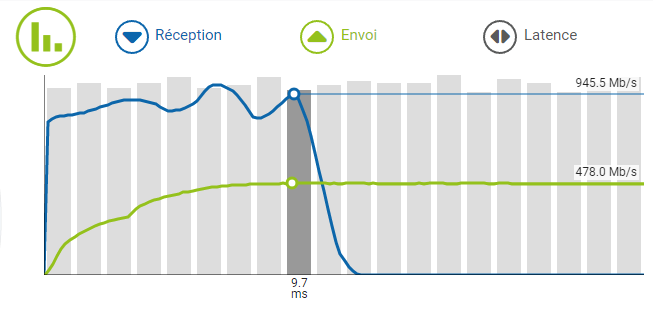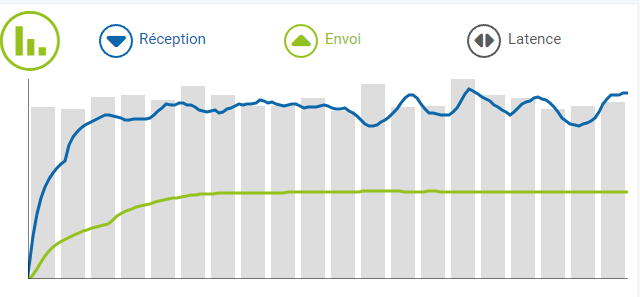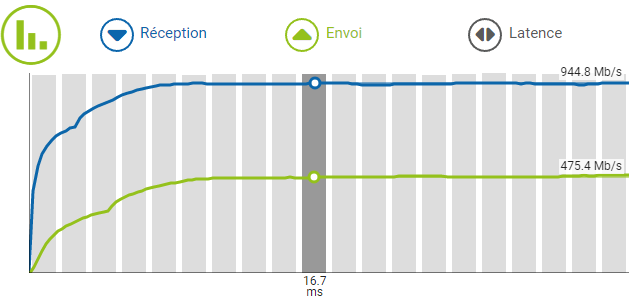Hi !
i installed openwrt on a HP 600 G1 Tiny device with the onboard intel I217-LM Nic and i was geting the well known (since years now) problem about the " e1000e ethx: Detected Hardware Unit Hang" when performing an nperf.com speed test. Looks like i don't have any problem when performing a speedtest.net test...
with nperf.com the connexion is lost when at 50/75% of the downloading test, no problem for uploading. my connexion is Fiber 1 000/500Mbps.
Over internet there are many workaround posted, main solutions are about disabling offloading or TCP Checksum with the ethool command :
ethtool -K eth0 tx off rx off
ethtool -K eth0 gso off gro off tso off tx off rx off rxvlan off txvlan off sg off
or adding this line in grub :
pcie_aspm=off
or disabling C1E power saving mode in the Bios settings.
in my case, with this device, disabling offloading worked, but the curve during the speedtest looks like a real roller coaster, and at the end the average downloading is not very good.
In some forums, some people say that it is a defective network card and that it should simply be swaped. Well so i tried with another devices, same model : HP 600 G1 and HP 800 G1 : same result.
I tried with a Lenovo M920Q Tiny, with intel I219-LM....... Same result once again.
So WTF is going on with intel Nics ?? 4 different devices and same error : "Detected Hardware Unit Hang"
Do we have to go with realtek nics ??
Edit: i just bought a cheap used I350-T4 based card, let's see what will happen with this one....