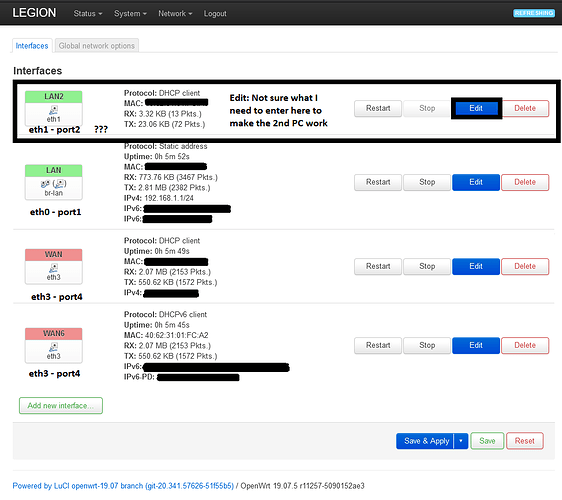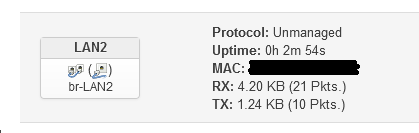ok so I got a nice lil x86 mini!
It has a 4-port lan on the board.
Now it took me a while to figure out why I could not connect but it goes like this.
port1-eth0 | port2-eth1 | port3-eth2 | port4-eth3
I had to have my PC plugged in to port1 eth0 to even get to 192.168.1.1 took me a while to figure that out.
Now only way I was able to get online after all that was to have the modem plugged in to port2-eth1
I switch the modem port2 to port4 and that worked like a charm, which leaves with with port2 / port3
Ok so now I have 2 more ports for 2 other computers but I can't get them to work! 
I was able to switch the port1 and port2 around under NETWORK > Interfaces
but...
I cant for the life of me figure out what interface protocol I need to add in here to get eth2 and eth3 to run the other PCs... as you can see in the photo I'm trying LAN2 on eth1 but no clue what to do here 
pls...snd..help