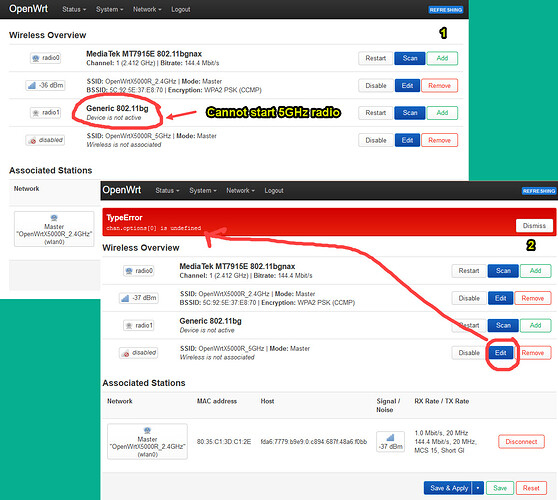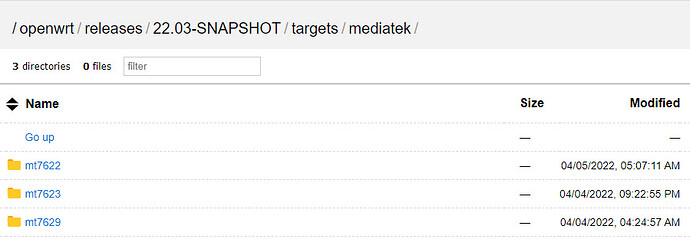wepee
April 5, 2022, 3:51pm
1
Hello gurus,
I am not a Linux newbie here, very limited knowledge of configuring CLI commands.
I using the latest release 21.02.2. Is there a working snapshot release that someone
Appreciated it if someone can guide me in overcoming this issue.
Many thanks
See the snapshot section on the device hardware data page -
Techdata: TOTOLINK X5000R The development branch can contain experimental code that is under active development and should not be used for production environments. Snapshot images may support additional hardware; however, it is experimental,...
wepee
April 5, 2022, 4:16pm
3
Are you an X5000R owner?
Thanks for pointing me to download the snapshot, may I ask if it really solves the problem?
wepee:
I was able to enable the radio, but
Let's take a look at your wireless configs.
SSH in to the router and run -
cat /etc/config/wireless
Redact the passwords in the "option key" sections.
Post the results in preformatted text, by using the icon highlighted in red...
Ityns
April 5, 2022, 5:24pm
7
Yes, 21.02 does not support Wi-Fi 6 well.
I also have the same problem with the X5000R
I tried flashing 21.02 5G is available
But 2.4G will have problems
When using 21.02.2
It happens that 5G will not work but 2.4G will work
And when I study openwrt's archives
It was found that the chip he used should be MT7621A+MT7915DA+MT7975DN
And the website shows CPU: MediaTek MT7621AT+MediaTek MT7915DA, MediaTek MT7915DN
This is where I suspect something is wrong
Can any kind person please tell me where the problem lies?
Because when I installed it, his network card name also showed two identical chips
If there is a grammatical error in my representation of the question, it is because I use GOOGLE translation
@wepee have You tried reset to defaults and unplug power socket ? As an fellow mt7621 + mt7915 user I highly recommend switching to snapshot or 22.03-snapshot@Ranbadday mt7915 is two (physical) chip solution. Marked as MT7905 and MT7975
wepee
April 6, 2022, 12:05am
10
anon89577378:
cat /etc/config/wireless
Here is my result............
login as: root
root@192.168.1.180's password:
BusyBox v1.33.2 (2022-02-16 20:29:10 UTC) built-in shell (ash)
_______ ________ __
| |.-----.-----.-----.| | | |.----.| |_
| - || _ | -__| || | | || _|| _|
|_______|| __|_____|__|__||________||__| |____|
|__| W I R E L E S S F R E E D O M
-----------------------------------------------------
OpenWrt 21.02.2, r16495-bf0c965af0
-----------------------------------------------------
root@OpenWrt:~# cat /etc/config/wireless
config wifi-device 'radio0'
option type 'mac80211'
option path '1e140000.pcie/pci0000:00/0000:00:01.0/0000:02:00.0'
option channel '1'
option band '2g'
option cell_density '0'
option htmode 'HE20'
config wifi-iface 'default_radio0'
option device 'radio0'
option network 'lan'
option mode 'ap'
option encryption 'psk2'
option ssid 'OpenWrtX5000R_2.4GHz'
config wifi-device 'radio1'
option type 'mac80211'
option path '1e140000.pcie/pci0000:00/0000:00:01.0/0000:02:00.0+1'
option htmode 'HE80'
option cell_density '0'
config wifi-iface 'default_radio1'
option device 'radio1'
option network 'lan'
option mode 'ap'
option ssid 'OpenWrtX5000R_5GHz'
option encryption 'psk2'
root@OpenWrt:~#
Incomplete configuration for 5 GHz.
Channel number, interface name, and key missing (option key, not the value).
wepee
April 6, 2022, 12:21am
12
nicefile:
22.03
Are you an X5000R owner? How confident the snapshot will fix the problem.
It seems like someone has raised some issues about this router.https://git.openwrt.org/?p=openwrt/openwrt.git;a=commit;h=23be410b3d1267c752bf9f6e5c8f5a514dc562c4
ramips: add support for TOTOLINK X5000R
Specifications:
- SoC: MT7621AT
- RAM: 256MB
- Flash: 16MB (EN25QH128A)
- Ethernet: 5xGbE
- WiFi: MT7915 2x2 2.4G 573.5Mbps + 2x2 5G 1201Mbps
Known issue:
MT7915 DBDC variant isn't supported yet.
Flash instruction:
Upload the sysupgrade firmware to the firmware upgrade page in
vendor fw.
Other info:
MT7915 seems to have two PCIEs connected to MT7621. Card detected on
PCIE0 has an ID of 14c3:7916 and the other one on PCIE1 has 14c3:7915.
Ok, I found 22.03 snapshot. Here ! but which folder do I choose?
wepee
April 6, 2022, 12:23am
13
Option key, I deleted manually
I meant to redact the value in option key, but OK.
I'd delete what you have and start over.
The 2.4 GHz config is missing the interface name as well.
Once you get wireless configured correctly, you should be fine.
Snapshot is not going fix it.
1 Like
wepee
April 6, 2022, 12:29am
15
Can give me more pointers, where should I start digging for more information about this?https://openwrt.org/docs/guide-user/start#documentation-3
Not all client devices will support sae-mixed.
'sea-mixed' in wireless config means 'WPA2-PSK/WPA3-SAE Mixed Mode'
99.99% home-use devices has compatible with WPA2-PSK
Agree?
![]()