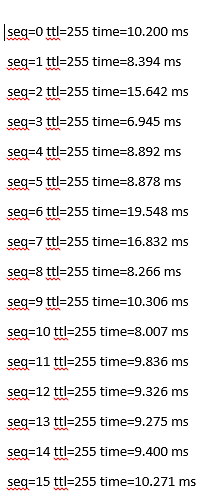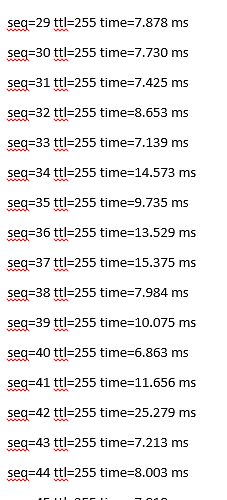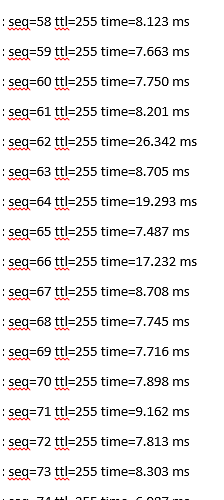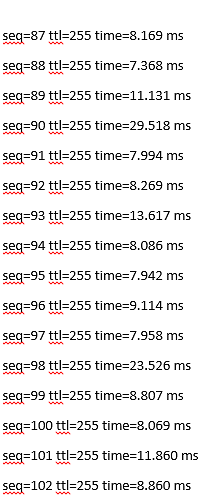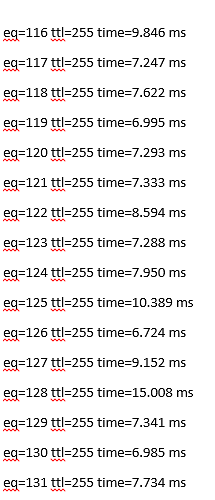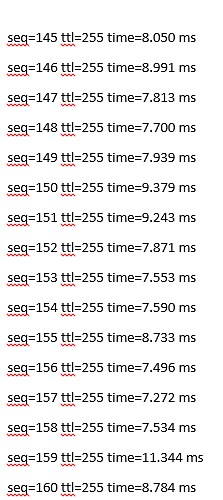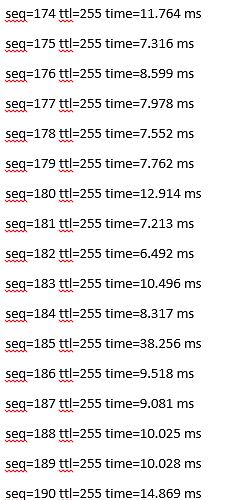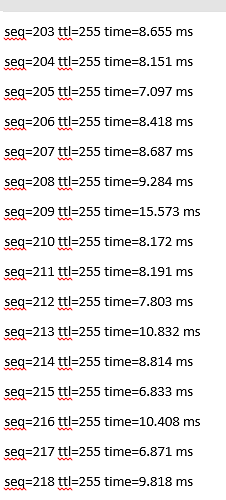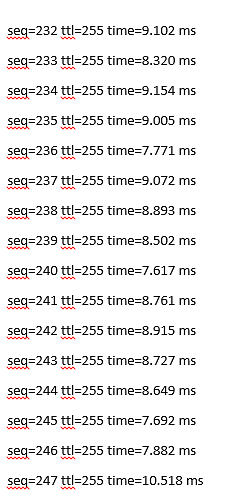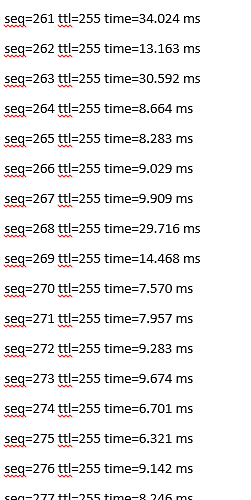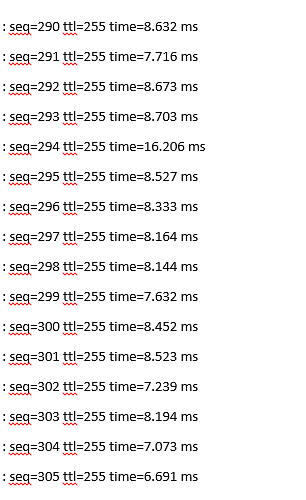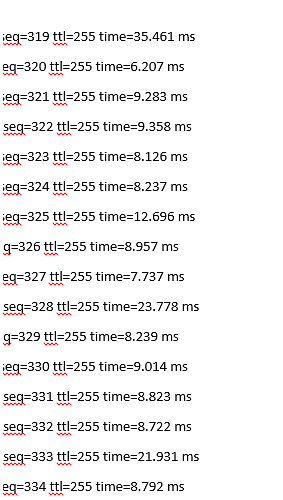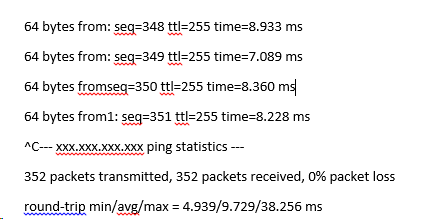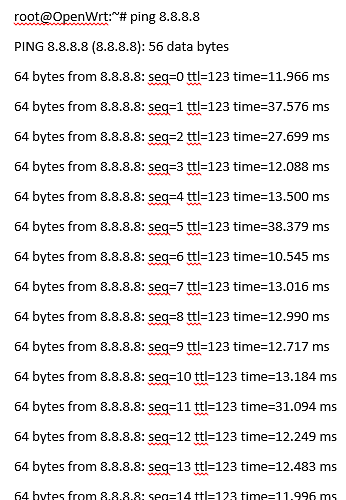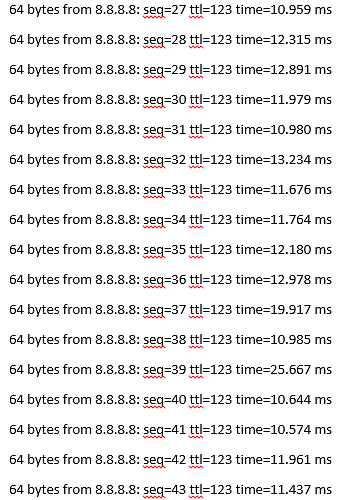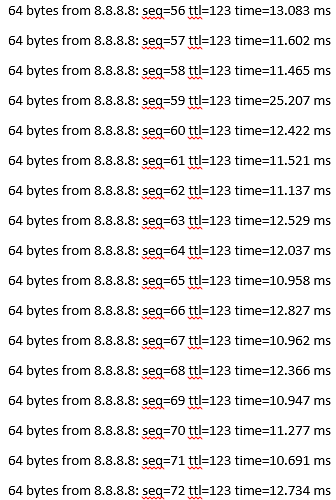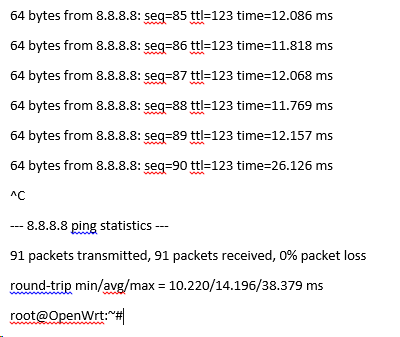Partial from Kernel Log
keep an eye on errors at the modem
if you keep getting "timing synchronization
failure etc. etc... post.... removing any MAC stuff
FYI, most of the stuff in the modem log is available, to an ISP... so quite often you can ask them to "test the line" or "check for errors" and depending on the person you speak to.... etc. etc. they might let you know the what the real stats of the connection are.
like this
|3-29-2019, 13:24:38|Notice(6)|"TLV-11 - unrecognized OID;CM-|
| 3-29-2019, 13:24:38|Error(4)|"Missing BP Configuration Setting TLV Type: 17.9;CM-|
| 3-29-2019, 13:24:38|Error(4)|"Missing BP Configuration Setting TLV Type: 17.8;CM-|
1-1-1970, 0:0:20 Critical(3) "SYNC Timing Synchronization failure - Failed to acquire QAM/QPSK symbol timing;;CM-
1-1-1970, 0:11:50 Critical(3) "SYNC Timing Synchronization failure - Failed to acquire QAM/QPSK symbol timing;;CM-
-1-1970, 0:8:27 Critical(3) "SYNC Timing Synchronization failure - Failed to acquire QAM/QPSK symbol timing;;CM-MAC
What's up Wulfy,
I'm pretty much done with this stuff. I guess I should realize there is no hope in getting this resolved. No matter what I have or do it won't get fixed unless there is a magic code script to take care of this situation but highly doubt it.
Very depressing I'll tell you.
here is my bufferbloat. how do I get them level straight across. or is that impossible. is there anyway to make upload side have more priority? or that doesn't make sense.
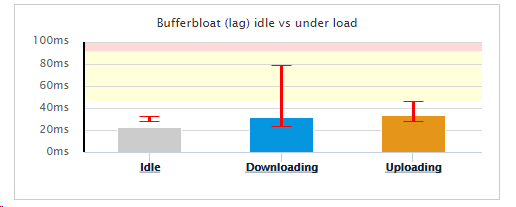
Current full test. Image is broken sorry.
Well I have one good new I forgot to share the the UPNP an nat are all good now. Because I downloaded these two things you suggested.
luci-app-upnp
miniupnpd
Yeah.... the amount of tech issues that get fixed when you walk away and maybe comeback at a later date is surreal.....
I'm guessing you'd be pretty fried by now but from where I sit.... It's pretty rare for someone new to all this stuff to get past 20% of what you've done....
Last line connections can be a funny thing.... In a month your neighbour might get a new connection..... and by magic your is suddenly fixed...... etc. etc.
Be proud of what you've achieved..... Down here i'd be phoning my ISP and asking for a discount / refund because it's not fit for purpose. Try your luck when your energy returns....
On the router webpage....
If you find STATUS>OVERVIEW
under WAN > get the gatewayip.....
Then in putty......
ping GATEWAYIP
Another way to find it is using the command;
ip route
you will see default via x.x.x.x < this is it
Leave it open and running..... ( CTRL+C will quit )
What this does is test everything to a much closer point then we were testing before.....
If the delays dissappear..... then we know that they are occuring further up the chain and not on your end.....
If you see a big jump in the ms= a few times in a row i.e....
64 bytes from x.x.x.x: icmp_req=43 ttl=255 time=20.8 ms
64 bytes from x.x.x.x: icmp_req=44 ttl=255 time=8.91 ms
64 bytes from x.x.x.x: icmp_req=45 ttl=255 time=7.83 ms
64 bytes from x.x.x.x: icmp_req=46 ttl=255 time=188.38 ms
64 bytes from x.x.x.x: icmp_req=47 ttl=255 time=201.40 ms
64 bytes from x.x.x.x: icmp_req=48 ttl=255 time=222.34 ms
It tells you
-
100% that the issue is between you and your ISP......... if there is no jumps.... Then it is inside your ISP or beyond.....
-
Because you can leave it running, you will be able to see the EXACT frequency of the issues..... i.e. they happen every 1.35mins for 8 pings. etc. etc.
I'm noticing something really weird right now as I'm typing in the switch section the LAN 2 port where my xbox is plugged in to was flashing on and off every 5 - 10 secs and then it would stay on for a few minutes and then go back off. Do you think that is normal?
OK i'll try that. 1 sec............ I have to SSH first right? just to confirm.
I'm pinging my gateway IP. For how long should I do it for?
Whats the easiest way to mask your IP address? It's taking me forever.
Leave it running..... watch for several packets with big time delays in a row.... see my last post
Don't know easy way..... i just changed my gateway to x.x.x.x but technically that is not your ip....
no jumps!!! ( big ones anyway )
then if you did the same thing to "google.com" or 8.8.8.8........
you might see big jumps......
ping 8.8.8.8
Yep you could ping your xbox if it responded to pings.... some machines don't. It would have to be on...... that would test it's connection to your ( wifi? ) should be rock solid.
No jumps? Can I ping my xbox and does it have to be on?
ok will do
Nice too..... hmmmmm.... I wonder if they fixed something after you called them?
I highly doubt it. You ever heard of DNS Benchmark? Can a good DNS improve my bufferbloat?
DNS can have a big impact for sure.... across all your network usage....
But that is on top of your general latency like we just tested.
It's why so many people just switch to google dns servers.... they are fast.....
Next thing i'd try would be to turn off ipv6.... i've been checking out your ISP's links to the globe and something seems strange..... So it might be worth trying that.
How do you do that?
Proper way to change DNS on here?