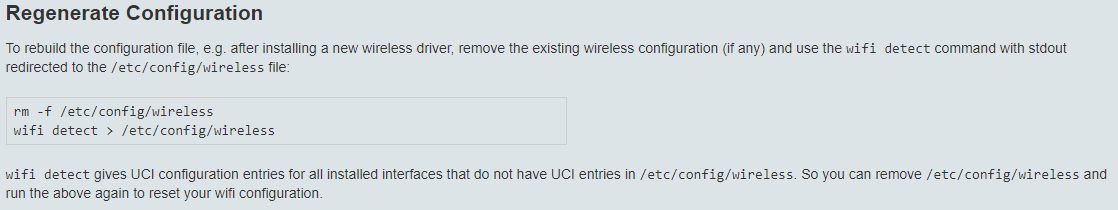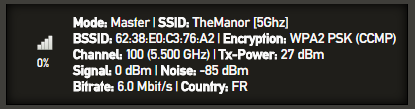Hi guys,
Been using the WRT32X for almost 2 weeks now, and on the whole it's been good. I had planned on waiting to download davidc502's image, but i just couldn't wait to get LEDE running on it. I'm almost certain i'm on the initial snapshot release, but below is the version information:
Firmware: OpenWrt SNAPSHOT r6910-afbb3d2 / LuCI Master (git-18.135.54932-47971d2)
Kernel: 4.14.37
The biggest issue i'm having right now is that the 5Ghz band on radio0 just doesnt seem to work properly, in fact its getting worse. I know the firmware for this unit is super new so i was kinda hoping we could get a discussion going, see who else is having problems, and what those problems are.
I have put together the build for this myself so it could well be that i am missing some packages. Here is a list of the packages i have installed:
adblock - 3.5.2-1
base-files - 190-r6910-afbb3d2
busybox - 1.28.3-2
dnscrypt-proxy - 1.9.5-8
dnscrypt-proxy-resolvers - 1.9.5+git-20171001-2d43be3-8
dnsmasq - 2.80test2-1
dropbear - 2017.75-5
firewall - 2018-05-14-b45e162e-1
fstools - 2018-04-16-e2436836-1
fwtool - 1
haveged - 1.9.2-2
hostapd-common - 2018-04-09-fa617ee6-5
ip6tables - 1.6.2-1
iptables - 1.6.2-1
iw - 4.14-1
jshn - 2018-04-12-6eff829d-1
jsonfilter - 2018-02-04-c7e938d6-1
kernel - 4.14.37-1-0cfd6b894cf43fa2fc3f6d5136a32210
kmod-bluetooth - 4.14.37-1
kmod-btmrvl - 4.14.37-1
kmod-cfg80211 - 4.14.37+2017-11-01-8
kmod-crypto-acompress - 4.14.37-1
kmod-crypto-aead - 4.14.37-1
kmod-crypto-cmac - 4.14.37-1
kmod-crypto-ecb - 4.14.37-1
kmod-crypto-ecdh - 4.14.37-1
kmod-crypto-hash - 4.14.37-1
kmod-crypto-kpp - 4.14.37-1
kmod-crypto-manager - 4.14.37-1
kmod-crypto-null - 4.14.37-1
kmod-crypto-pcompress - 4.14.37-1
kmod-gpio-button-hotplug - 4.14.37-2
kmod-hid - 4.14.37-1
kmod-i2c-core - 4.14.37-1
kmod-input-core - 4.14.37-1
kmod-input-evdev - 4.14.37-1
kmod-ip6tables - 4.14.37-1
kmod-ipt-conntrack - 4.14.37-1
kmod-ipt-core - 4.14.37-1
kmod-ipt-nat - 4.14.37-1
kmod-ipt-offload - 4.14.37-1
kmod-lib-crc-ccitt - 4.14.37-1
kmod-lib-crc16 - 4.14.37-1
kmod-lib-lzo - 4.14.37-1
kmod-mac80211 - 4.14.37+2017-11-01-8
kmod-mmc - 4.14.37-1
kmod-mwifiex-sdio - 4.14.37+2017-11-01-8
kmod-mwlwifi - 4.14.37+2018-03-30-fcaea79a-1
kmod-nf-conntrack - 4.14.37-1
kmod-nf-conntrack6 - 4.14.37-1
kmod-nf-flow - 4.14.37-1
kmod-nf-ipt - 4.14.37-1
kmod-nf-ipt6 - 4.14.37-1
kmod-nf-nat - 4.14.37-1
kmod-nf-reject - 4.14.37-1
kmod-nf-reject6 - 4.14.37-1
kmod-nls-base - 4.14.37-1
kmod-ppp - 4.14.37-1
kmod-pppoe - 4.14.37-1
kmod-pppox - 4.14.37-1
kmod-regmap - 4.14.37-1
kmod-slhc - 4.14.37-1
kmod-tun - 4.14.37-1
kmod-usb-core - 4.14.37-1
lede-keyring - 2017-01-20-a50b7529-1
libblobmsg-json - 2018-04-12-6eff829d-1
libc - 1.1.19-1
libgcc - 7.3.0-1
libhavege - 1.9.2-2
libip4tc - 1.6.2-1
libip6tc - 1.6.2-1
libiwinfo - 2018-02-15-223e09bf-1
libiwinfo-lua - 2018-02-15-223e09bf-1
libjson-c - 0.12.1-1
libjson-script - 2018-04-12-6eff829d-1
liblua - 5.1.5-1
liblucihttp - 2018-04-22-ccc685e5-1
liblucihttp-lua - 2018-04-22-ccc685e5-1
liblzo - 2.10-1
libnl-tiny - 0.1-5
libopenssl - 1.0.2o-1
libpcre - 8.41-2
libpthread - 1.1.19-1
librt - 1.1.19-1
libsodium - 1.0.16-1
libubox - 2018-04-12-6eff829d-1
libubus - 2018-01-16-5bae22eb-1
libubus-lua - 2018-01-16-5bae22eb-1
libuci - 2018-03-24-5d2bf09e-1
libuci-lua - 2018-03-24-5d2bf09e-1
libuclient - 2017-11-02-4b87d831-1
libustream-openssl - 2018-04-30-527e7002-3
libxtables - 1.6.2-1
logd - 2018-02-14-128bc35f-1
lua - 5.1.5-1
luci - git-18.136.23288-7b68436-1
luci-app-adblock - git-18.136.23288-7b68436-1
luci-app-dnscrypt-proxy - git-18.136.23288-7b68436-1
luci-app-firewall - git-18.136.23288-7b68436-1
luci-app-openvpn - git-18.136.23288-7b68436-1
luci-base - git-18.136.23288-7b68436-1
luci-lib-httpprotoutils - git-18.136.23288-7b68436-1
luci-lib-ip - git-18.136.23288-7b68436-1
luci-lib-jsonc - git-18.136.23288-7b68436-1
luci-lib-nixio - git-18.136.23288-7b68436-1
luci-mod-admin-full - git-18.136.23288-7b68436-1
luci-proto-ipv6 - git-18.136.23288-7b68436-1
luci-proto-ppp - git-18.136.23288-7b68436-1
luci-theme-bootstrap - git-18.136.23288-7b68436-1
luci-theme-darkmatter - git-17.010.73729-fd88e48-1
mtd - 21
mwifiex-sdio-firmware - 2017-09-06-a61ac5cf-1
mwlwifi-firmware-88w8964 - 2018-03-30-fcaea79a-1
netifd - 2018-04-26-56cecedb-1
odhcp6c - 2018-04-29-5316d7f8-11
odhcpd-ipv6only - 1.7-1
openssl-util - 1.0.2o-1
openvpn-openssl - 2.4.5-3
opkg - 2017-12-07-3b417b9f-2
ppp - 2.4.7-12
ppp-mod-pppoe - 2.4.7-12
procd - 2018-03-28-dfb68f85-1
rpcd - 2018-05-13-82062195-1
rpcd-mod-rrdns - 20170710
swconfig - 11
ubi-utils - 2.0.2-1
uboot-envtools - 2018.03-1
ubox - 2018-02-14-128bc35f-1
ubus - 2018-01-16-5bae22eb-1
ubusd - 2018-01-16-5bae22eb-1
uci - 2018-03-24-5d2bf09e-1
uclient-fetch - 2017-11-02-4b87d831-1
uhttpd - 2017-11-04-a235636a-1
uhttpd-mod-ubus - 2017-11-04-a235636a-1
usign - 2015-07-04-ef641914-1
wget - 1.19.5-1
wireless-regdb - 2017-10-20-4343d359
wpad-mini - 2018-04-09-fa617ee6-5
zlib - 1.2.11-2
When i started using the unit i was able to set the channel and power without causing any issues, however when i tried setting the channel width to 160Mhz radio0 would fail, stating it was disabled or not associated. I read that, for the WRT3200, 160Mhz only works when the channel is set to 100 or 120 here: https://github.com/kaloz/mwlwifi/issues/280
That didn't work. Since then the problem has gradually gotten worse. 80Mhz channel width stopped working, then 40Mhz, and now the radio wont work at all, no matter what settings i use. 2.4Ghz works fine. I left Radio2 disabled so it didn't interfere in any way and it has been that way since day one after i noticed there were problems with the 5Ghz band. Below is the current wireless config:
config wifi-device 'radio0'
option type 'mac80211'
option hwmode '11a'
option path 'soc/soc:pcie/pci0000:00/0000:00:01.0/0000:01:00.0'
option legacy_rates '0'
option channel 'auto'
option country '00'
option htmode 'VHT20'
config wifi-iface 'default_radio0'
option device 'radio0'
option network 'lan'
option mode 'ap'
option macaddr '62:38:e0:c3:76:a2'
option ssid 'TheManor [5Ghz]'
option encryption 'psk2'
option key '**********'
config wifi-device 'radio1'
option type 'mac80211'
option hwmode '11g'
option path 'soc/soc:pcie/pci0000:00/0000:00:02.0/0000:02:00.0'
option htmode 'HT40'
option txpower '20'
option legacy_rates '0'
option country '00'
option channel 'auto'
config wifi-iface 'default_radio1'
option device 'radio1'
option network 'lan'
option mode 'ap'
option macaddr '62:38:e0:c3:76:a1'
option encryption 'psk2'
option key '***********'
option ssid 'TheManor [2.4Ghz]'
config wifi-device 'radio2'
option type 'mac80211'
option hwmode '11a'
option path 'platform/soc/soc:internal-regs/f10d8000.sdhci/mmc_host/mmc0/mmc0:0001/mmc0:0001:1'
option channel '100'
option legacy_rates '0'
option htmode 'VHT20'
option country '00'
config wifi-iface 'default_radio2'
option device 'radio2'
option network 'lan'
option mode 'ap'
option encryption 'none'
option ssid 'Test 5.2'
option disabled '1'
I was thinking i'd download the latest firmware to see if it helped but I wasnt sure whether that would remove the packages and configurations i have made so far.
I have tried looking for solutions but i think because the firmware for this unit is so new there hasn't been much discussion about it yet.
Anyone else having this issue? Anyone have any ideas on how to fix it? Is there any further detail i can provide that might help? Happy to test any possible solutions.
TIA
Beard