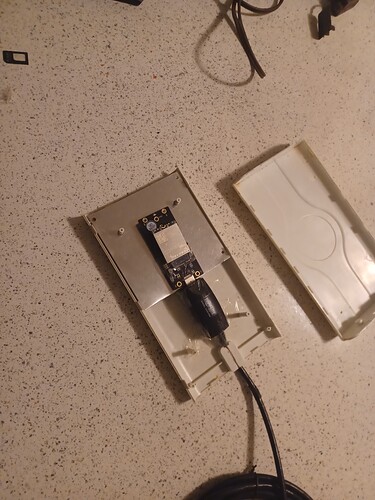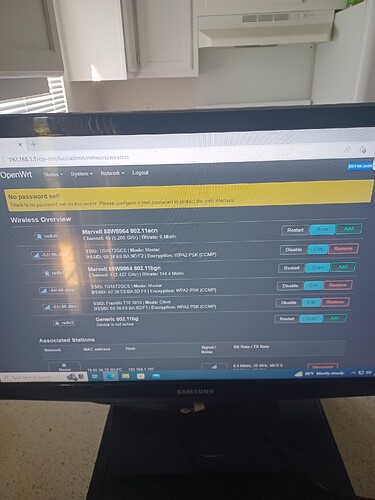Okay. So im not reposting my question, more like troubleshooting 2 problems with my Netgear WRT3200ACM.
-
I have an em20-g modem (its an engineering sample) installed into a cheap enclosure, then i detuned my system by cutting the mirror and run the 16ft long usb 3.0 cable to the Netgear Wrt3200acm. My goal with this project is connecting the modem to USB as my only internet connection. But I just literally asked this question but nobody seems to understand mbim or qmi protocol. I surely don't, but i was also told that i have a better experience using it in Qmi mode. But i created a ModemManager interface and it loads the modem, but the modem doesn't connect to the internet, at all, i changed the apn ahead of time but it still doesn't connect. I have a 3rd party Tmobile r15 (if im correct) but the service is coming from Human I-t but the sim comes from MobileCitizen. I took my T-mobile sim out of this Franklin T9 hotspot for this procedure but itll take atleast 1 minute to say the modem bearer in process. I have no idea about the at-commands for this modem anyway and im still stuck as far as how to get it connecting to the internet. Which leads me to my problem number 2.
-
I wasnt fully aware that the latest version of openwrt supported for my router had wifi problems. I thought i had all 3 radios fixed. But Radio2 keeps causing conflict with Radio0 for it to not turn on since they'll both are two 2.4 radios. But for the wifi to work correctly all I saw in the forums to install the latest snapshot that might contain the wifi fix. But then everytime i go into the FirmwareSelector site to add luci, then it doesn't show up and when i flash it and get it connected to my computer, then i still can't get into luci through 192.168.1.1, but I'll still connect to ssh root@192.168.1.1, but it kinda took me a day just to flash back into the supported firmware, but im trying to figure out exactly what im doing wrong here, i will send screenshots from the router but i will also photos of how i want my setup to look. But ill need help with this, lol.
*And also an extra note, for the time being, I have the router connected to the franklin hotspot using only the 5g band until i figure this out because I'm practically miserable with this hotspot, and i don't actually like the idea of getting internet connection through the hotspot in that matter, but I kept both my router and hotspot close together just until i can get everything working right. I still kept my modem connected to the usb3.0 port and the router always detects it, its just not letting me connect to the internet when i put my sim card in, plus on top of the firmware related wifi issue. So help?