So I have a main modem/router that supplies my internet etc. (1st modem/router). My Linksys wrt3200acm router (2nd router) needs to be able to connect to it on its "GUEST NETWORK which is open no security" via WiFi (5ghz radio) and then be able to forward/bridge needed "original guest login page etc.", to my main network (on 2.4ghz radio).
I have gotten this to work on ddwrt firmware, but somewhere down the line, something, probably dumb and small changed. When issues first happened I could connect like normal to network via ( 2nd router) but no internet, without first establishing a connection to NordVPN (My VPN provider). Before, it didn't matter what device connected to the (2nd router) it would ask for guest network login credentials just as if it were connected to the (1st modem /router) hardware provided by my isp.
Upon first noticing the issue I was no longer able to view my plex media server I made for movies etc., It would always say it had no internet connection blah blah blah. Then after a while, I was no longer able to get on internet with any device. Probably when I was trying to figure out the plex media server not being able to connect to internet.
I decided that since my device had so many problems or unfixed bugs with dd-wrt, that I should switch n learn a new firmware that "just fukkan works tbh!" (Pardon meh French!) I can configure my wrt3200acm to work with my cellphone hotspot, pretty much has everything I needed like before. Internet, local intranet with plex server, files can be shared. But... If I try to just swap the client network that's being connected, to the network that exists from my modem router provided by my isp......
It does not show a login page for my devices to see or provide any infobfo login, and if I do somewhat get it to connect with any device . Any of those devices need to to have my NordVPN app/software installed in order to resolve some sort of limited connectivity issues . I will also say, if I do get it half ass working with the (connect first, then have to use a VPN to get to internet method, I also never see the guest login captive portal from my isp device/modem, it will just connect to internet and work nicely in that aspect lol.
I feel like something in my mid tells my it has something to do with dns settings or dns authorive, or dnsmasq settings . I say this, bc at one point I could connect to (2nd router) and had 8.8.8.8 set in one of the dns settings somewhere on ddwrt, but could do Google searches all the time . But the moment I clicked on a website from search results it was right back to "page cannot be displayed".....
I'm feeling like this is a simple thing I'm overlooking as I've gotten it to work before. But now that I'm on a new firmware, that I also believe is making leaps and bounds over what maybe considered a upscale firmware. I don't know really where the settings are for each area, and find myself trying slot of things that seem similar to what I had before, but to only have to reboot/ erase settings on my wrt3200acm back to defaults and go back to the drawing board

This issue had made me do angry and not only upset myself, but my own family as well since it has also "cockblocked" the home media server with all the kids; shows, movies etc. As well as the wifes ; TV shows, or new movies I add etc. As you can see I would to have this working again and feel like I'm possibly just overthinking things or missing something simple .
Could anyone chime in on this please !?!

 .
.

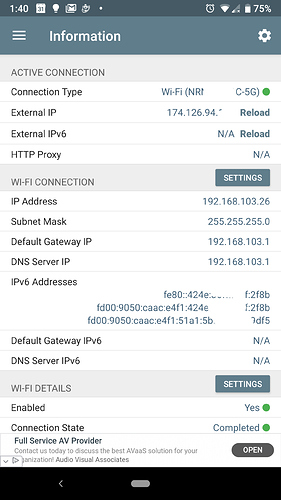
 .
.