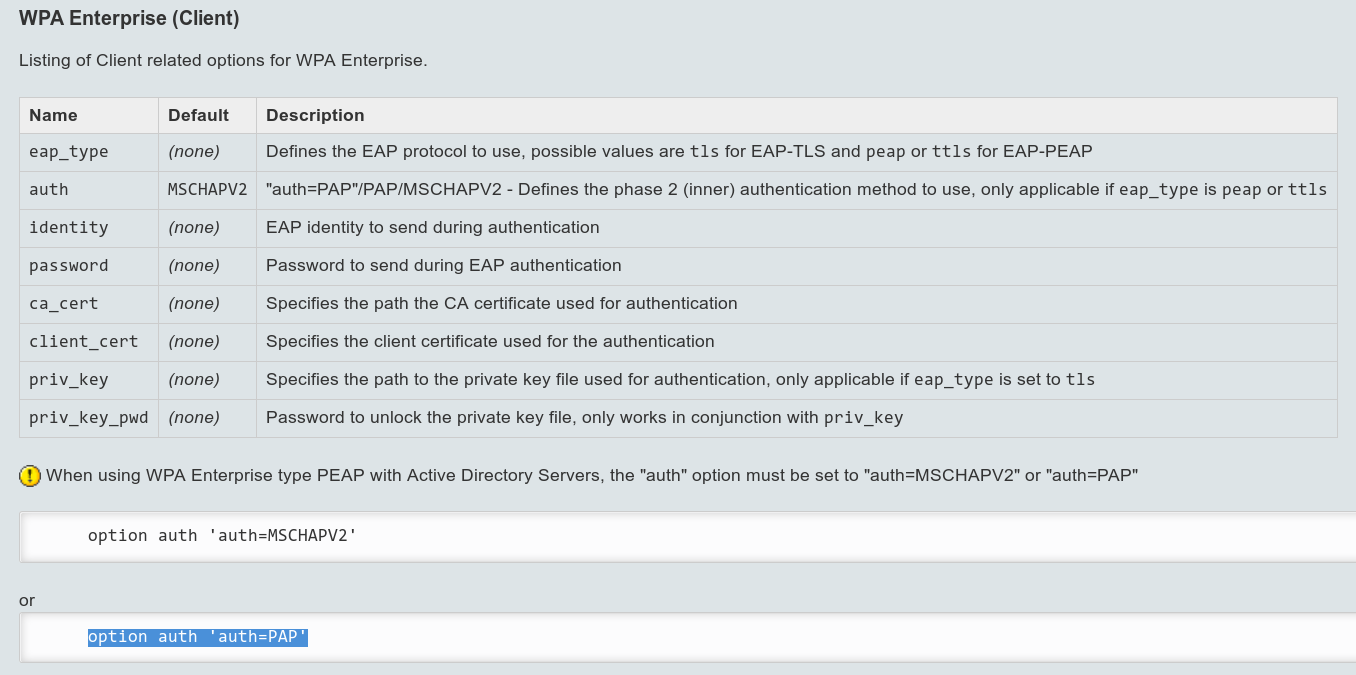I have sucsessfully connected to the BTWifi-With-FON Network in client mode and pushed openzone DNS servers to get landing page, i have been trying to connect to a BTWifi-X Hotspot using EAP-TTLS & PAP, (Upgraded From DDWRT to LEDE) I have sucsessfully set up a windows connection to said hotspot but having proplems with LEDE, The hotspot connects to BTWifi-X hotspot then gets a deauth, Here are relevant settings (And link to original article) And SysLog
Relevent Settings:8021x.bt.com " certificate (as above)8021x.bt.com
Link to article: https://neilalexander.eu/articles/2017/2/27/bt-wifi
Syslog:
Wed Jan 3 23:47:45 2018 kern.info kernel: [ 2974.641025] wlan0: authenticate with 42:c7:29:0d:2f:98
Wed Jan 3 23:47:45 2018 kern.info kernel: [ 2974.658117] wlan0: send auth to 42:c7:29:0d:2f:98 (try 1/3)
Wed Jan 3 23:47:45 2018 kern.info kernel: [ 2974.667456] wlan0: authenticated
Wed Jan 3 23:47:45 2018 kern.info kernel: [ 2974.679853] wlan0: associate with 42:c7:29:0d:2f:98 (try 1/3)
Wed Jan 3 23:47:45 2018 kern.info kernel: [ 2974.689246] wlan0: RX AssocResp from 42:c7:29:0d:2f:98 (capab=0x411 status=0 aid=1)
Wed Jan 3 23:47:45 2018 kern.info kernel: [ 2974.697412] wlan0: associated
Wed Jan 3 23:47:46 2018 daemon.notice netifd: Network device 'wlan0' link is up
Wed Jan 3 23:47:46 2018 daemon.notice netifd: Interface 'wwanX' has link connectivity
Wed Jan 3 23:47:46 2018 daemon.notice netifd: Interface 'wwanX' is setting up now
Wed Jan 3 23:47:46 2018 daemon.notice netifd: wwanX (4933): udhcpc: started, v1.25.1
Wed Jan 3 23:47:46 2018 daemon.notice netifd: wwanX (4933): udhcpc: sending discover
Wed Jan 3 23:47:49 2018 daemon.notice netifd: wwanX (4933): udhcpc: sending discover
Wed Jan 3 23:47:52 2018 daemon.notice netifd: wwanX (4933): udhcpc: sending discover
Wed Jan 3 23:48:57 2018 kern.info kernel: [ 3045.696220] wlan0: deauthenticating from 42:c7:29:0d:2f:98 by local choice (Reason: 3=DEAUTH_LEAVING)
Wed Jan 3 23:48:57 2018 daemon.notice netifd: Network device 'wlan0' link is down
Wed Jan 3 23:48:57 2018 daemon.notice netifd: Interface 'wwanX' has link connectivity loss
Wed Jan 3 23:48:57 2018 daemon.notice netifd: wwanX (4933): udhcpc: received SIGTERM
Wed Jan 3 23:50:05 2018 daemon.info dnsmasq-dhcp[1140]: DHCPREQUEST(br-lan) 192.168.1.166 00:26:6c:53:ef:96
Wed Jan 3 23:50:05 2018 daemon.info dnsmasq-dhcp[1140]: DHCPACK(br-lan) 192.168.1.166 00:26:6c:53:ef:96 DESKTOP-6I07C2O
Wed Jan 3 23:50:05 2018 daemon.notice odhcpd[865]: Got DHCPv6 request
Wed Jan 3 23:50:05 2018 daemon.warn odhcpd[865]: DHCPV6 SOLICIT IA_NA from 0001000121df021200266c53ef96 on br-lan: ok fde0:4e0c:e280::9b7/128
Wed Jan 3 23:50:05 2018 daemon.info dnsmasq[1140]: read /etc/hosts - 4 addresses
Wed Jan 3 23:50:05 2018 daemon.info dnsmasq[1140]: read /tmp/hosts/odhcpd - 0 addresses
Wed Jan 3 23:50:05 2018 daemon.info dnsmasq[1140]: read /tmp/hosts/dhcp.cfg02411c - 2 addresses
Wed Jan 3 23:50:05 2018 daemon.info dnsmasq-dhcp[1140]: read /etc/ethers - 0 addresses
Wed Jan 3 23:50:05 2018 daemon.info odhcpd[865]: Using a RA lifetime of 0 seconds on br-lan
Wed Jan 3 23:50:05 2018 daemon.notice odhcpd[865]: Got DHCPv6 request
Wed Jan 3 23:50:05 2018 daemon.warn odhcpd[865]: DHCPV6 SOLICIT IA_NA from 0001000121df021200266c53ef96 on br-lan: ok fde0:4e0c:e280::9b7/128
Wed Jan 3 23:50:06 2018 daemon.notice odhcpd[865]: Got DHCPv6 request
Wed Jan 3 23:50:06 2018 daemon.warn odhcpd[865]: DHCPV6 REQUEST IA_NA from 0001000121df021200266c53ef96 on br-lan: ok fde0:4e0c:e280::9b7/128
Wed Jan 3 23:50:06 2018 daemon.info dnsmasq[1140]: read /etc/hosts - 4 addresses
Wed Jan 3 23:50:06 2018 daemon.info dnsmasq[1140]: read /tmp/hosts/odhcpd - 1 addresses
Wed Jan 3 23:50:06 2018 daemon.info dnsmasq[1140]: read /tmp/hosts/dhcp.cfg02411c - 2 addresses
Wed Jan 3 23:50:06 2018 daemon.info dnsmasq-dhcp[1140]: read /etc/ethers - 0 addresses
Wed Jan 3 23:50:07 2018 kern.info kernel: [ 3115.941573] wlan0: authenticate with 42:c7:29:0d:2f:98
Wed Jan 3 23:50:07 2018 kern.info kernel: [ 3115.958673] wlan0: send auth to 42:c7:29:0d:2f:98 (try 1/3)
Wed Jan 3 23:50:07 2018 kern.info kernel: [ 3115.966218] wlan0: authenticated
Wed Jan 3 23:50:07 2018 kern.info kernel: [ 3115.979769] wlan0: associate with 42:c7:29:0d:2f:98 (try 1/3)
Wed Jan 3 23:50:07 2018 kern.info kernel: [ 3115.990066] wlan0: RX AssocResp from 42:c7:29:0d:2f:98 (capab=0x411 status=0 aid=1)
Wed Jan 3 23:50:07 2018 kern.info kernel: [ 3115.998439] wlan0: associated
Wed Jan 3 23:50:07 2018 daemon.notice netifd: Network device 'wlan0' link is up
Wed Jan 3 23:50:07 2018 daemon.notice netifd: Interface 'wwanX' has link connectivity
Wed Jan 3 23:50:07 2018 daemon.notice netifd: Interface 'wwanX' is setting up now
Wed Jan 3 23:50:07 2018 daemon.notice netifd: wwanX (4957): udhcpc: started, v1.25.1
Wed Jan 3 23:50:07 2018 daemon.notice netifd: wwanX (4957): udhcpc: sending discover
Wed Jan 3 23:50:09 2018 daemon.info odhcpd[865]: Using a RA lifetime of 0 seconds on br-lan
Wed Jan 3 23:50:10 2018 daemon.notice netifd: wwanX (4957): udhcpc: sending discover
Wed Jan 3 23:50:11 2018 kern.info kernel: [ 3120.439431] wlan0: deauthenticating from 42:c7:29:0d:2f:98 by local choice (Reason: 3=DEAUTH_LEAVING)
Wed Jan 3 23:50:12 2018 daemon.notice netifd: Network device 'wlan0' link is down
Wed Jan 3 23:50:12 2018 daemon.notice netifd: Interface 'wwanX' has link connectivity loss
Wed Jan 3 23:50:12 2018 daemon.notice netifd: wwanX (4957): udhcpc: received SIGTERM
jow
January 5, 2018, 3:51pm
4
Did you install wpad instead of wpad-mini and can you share your current /etc/config/wireless ?
Tried with wpad full and wpa supplicant full how do I share /etc/config/wireless, VIA Putty on luci?
SSH into the router.
At the command prompt, enter cat /etc/config/wireless
Make sure to obscure the "option key" value(s) in the wireless config results before posting.
root@LEDE:~# cat /etc/config/wireless
config wifi-device 'radio0'
config wifi-iface
Try changing encryption to WPA2-PSK and cipher to AES.
dibdot
January 8, 2018, 7:42am
10
@jwoods
@aidanmacgregor
just added hostapd-util to packages, no change
root@LEDE:~# opkg list-installed
dibdot
January 8, 2018, 1:10pm
12
I have no experience with such certificate based eap connection. I found the following hint in the openwrt wiki, maybe you could try to change the auth option to ...
option auth 'auth=PAP'
Well thanks for the suggestion, nothing was ever solved without one
Thanks for the correction.
Should I try using wpa-supplicant instead of wpad? Could I use this conf file?
Thanks for this guide. There's hardly any information out there about this subject. I had been using BT Fon for years, and never liked the potential for either over-the-air snooping or piggybacking by MAC address spoofing (which I've tested and works). So it's great to have the extra security of encryption.
I want to contribute something back, so here's my config that I've been using for the last several months under (Arch) Linux using wpa_supplicant as the network manager:
Copied 8021x.bt.com.cer to /etc/wpa_supplicant/
ctrl_interface=DIR=/var/run/wpa_supplicant GROUP=wheel
network={
It was very fussy about having the right options provided before it would work, so hopefully it helps someone.
Another thing, I use wget like this to login when redirected to the captive portal:"username=example@btinternet.com &password=pass123" https://www.btopenzone.com:8443/tbbLogon