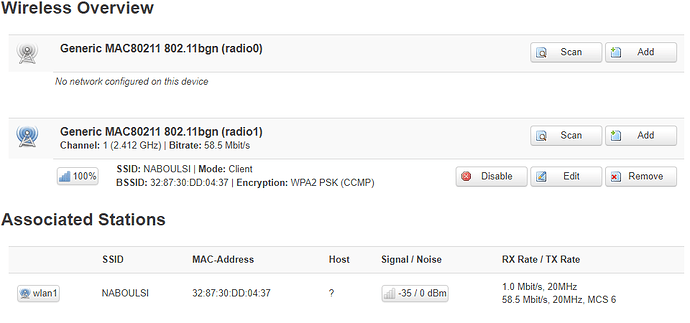SETUP: RPi with a MT7601 USB wifi adapter.
Setup I wanted:
WLAN0 = WAN (dhcp)
ETH0 = LAN
WLAN1 (MT7601) = LAN (AP mode)
I could not get the MT7601 adapter to be recognized until I loaded the kmod-mt7601u and mt7601u-firmware packages.
After I loaded those packages, the RPi recognized the adapter.
I COULD NOT get the radio to come up or the Access Point configuration to go active. I did some research and found out that the MT7601 kernel modules do not support AP mode.
My solution was to run AP mode on the built in wifi and use the MT7601 for the WAN:
ETH0 = LAN
WLAN0 (built in) = LAN (AP mode)
WLAN1 (MT7601) = WAN
Now it works flawlessly.