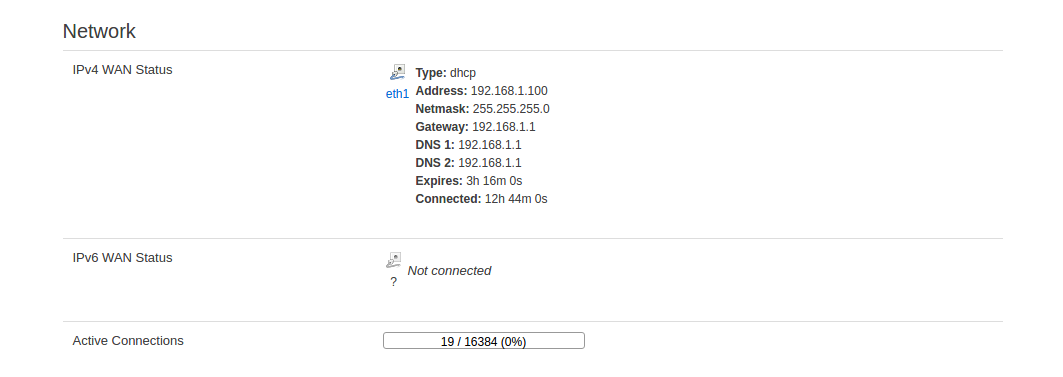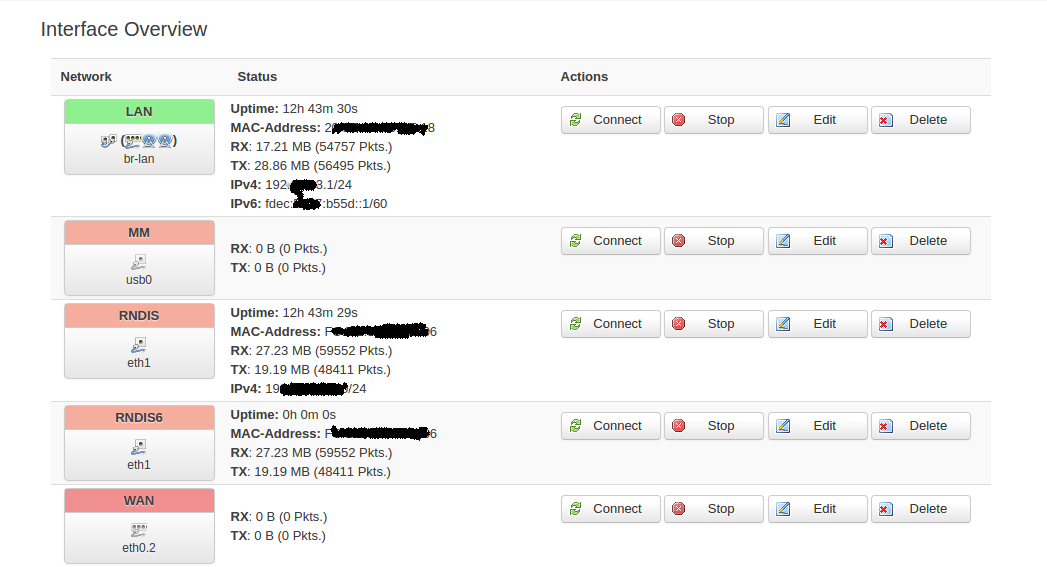I have eth1 (USB RNDIS 4G-LTE 50Mbps Modem) connected to WNDR4700. When I connet this eth1 with my pc directly it provide me ipv4 and ipv6 address.
[ eth1==>WNDR4700==>MANY-PC ]
My question is:
Is my eth1 has assigned any ipv6 address for my WNR4700.
If WNDR4700 is assigning to its client.
The good thing about eth1 is it provide global unique ipv6 address to its client.
Help to setup ipv4/ivp6 environment seamlessly, or "dont break your head on ipv6 exiting configuration is good as long it work", any help??? If you need more information, let me know.
hnyman
August 1, 2017, 6:52am
3
the defaults work for most people ok, if the upstream (ISP, modem, whatever) provides full IPv6 support. You have apparently created a new wan interface, so you will likely need to adjust some settings accordingly.
You should show the /etc/config/network and /etc/config/dhcp instead of the screenshot. Also the current address status from "ifconfig" output should tell you if there ip a routable ipv6 address for the router.
https://lede-project.org/docs/user-guide/basic-ipv6-configuration
Ps. It is possible that your modem does not allow for prefix delegation, so an individual PC may get a working address, but router wants a full /64 prefix and does not get it. If that is the case, you may need to set the ipv6 config for relaying as explained in the wiki .
# cat /etc/config/dhcp
config dnsmasq
option domainneeded '1'
option boguspriv '1'
option filterwin2k '0'
option localise_queries '1'
option rebind_protection '1'
option rebind_localhost '1'
option local '/lan/'
option domain 'lan'
option expandhosts '1'
option nonegcache '0'
option authoritative '1'
option readethers '1'
option leasefile '/tmp/dhcp.leases'
option resolvfile '/tmp/resolv.conf.auto'
option localservice '1'
config dhcp 'lan'
option interface 'lan'
option start '100'
option limit '150'
option leasetime '12h'
option dhcpv6 'server'
option ra 'server'
option ra_management '1'
config dhcp 'wan'
option interface 'wan'
option ignore '1'
config odhcpd 'odhcpd'
option maindhcp '0'
option leasefile '/tmp/hosts/odhcpd'
option leasetrigger '/usr/sbin/odhcpd-update'
#eof
# cat /etc/config/network
config interface 'loopback'
option ifname 'lo'
option proto 'static'
option ipaddr '127.0.0.1'
option netmask '255.0.0.0'
config globals 'globals'
option ula_prefix 'fdec:5a77:b55d::/48'
config interface 'lan'
option type 'bridge'
option ifname 'eth0.1'
option proto 'static'
option netmask '255.255.255.0'
option ip6assign '60'
option ipaddr '192.168.3.1'
config interface 'wan'
option ifname 'eth0.2'
option proto 'dhcp'
option auto '0'
config interface 'wan6'
option ifname 'eth0.2'
option proto 'dhcpv6'
option auto '0'
option reqaddress 'try'
option reqprefix 'auto'
config switch
option name 'switch0'
option reset '1'
option enable_vlan '1'
config switch_vlan
option device 'switch0'
option vlan '1'
option ports '4 3 2 1 0t'
config switch_vlan
option device 'switch0'
option vlan '2'
option ports '5 0t'
config interface 'RNDIS'
option proto 'dhcp'
option ifname 'eth1'
option hostname 'WNDR4700'
config interface 'RNDIS6'
option proto 'dhcpv6'
option ifname 'eth1'
option reqaddress 'try'
option reqprefix 'auto'
option auto '0'
config interface 'MM'
option proto 'dhcp'
option ifname 'usb0'
root@WNDR4700:~#
root@WNDR4700:~# ifconfig
br-lan Link encap:Ethernet HWaddr 20:XX:B1:XX:XZ:28
inet addr:192.168.3.1 Bcast:192.168.3.255 Mask:255.255.255.0
inet6 addr: fdec:2b22:3456::1/60 Scope:Global
inet6 addr: fe70::44b6:2bcc:cc11:be18/64 Scope:Link
UP BROADCAST RUNNING MULTICAST MTU:1500 Metric:1
RX packets:88694 errors:0 dropped:0 overruns:0 frame:0
TX packets:91290 errors:0 dropped:0 overruns:0 carrier:0
collisions:0 txqueuelen:1000
RX bytes:29014583 (27.6 MiB) TX bytes:53373911 (50.9 MiB)
eth0 Link encap:Ethernet HWaddr 20:XX:B1:XX:XZ:28
inet6 addr: fe70::44b6:2bcc:cc11:be18/64 Scope:Link
UP BROADCAST RUNNING MULTICAST MTU:1500 Metric:1
RX packets:0 errors:0 dropped:0 overruns:0 frame:0
TX packets:5093 errors:0 dropped:0 overruns:0 carrier:0
collisions:0 txqueuelen:1000
RX bytes:0 (0.0 B) TX bytes:720442 (703.5 KiB)
Interrupt:43
eth0.1 Link encap:Ethernet HWaddr 20:XX:B1:XX:XZ:28
UP BROADCAST RUNNING MULTICAST MTU:1500 Metric:1
RX packets:0 errors:0 dropped:0 overruns:0 frame:0
TX packets:5077 errors:0 dropped:0 overruns:0 carrier:0
collisions:0 txqueuelen:1000
RX bytes:0 (0.0 B) TX bytes:697625 (681.2 KiB)
eth1 Link encap:Ethernet HWaddr FC:XY:ZY:YY:KL:06
inet addr:192.168.1.100 Bcast:192.168.1.255 Mask:255.255.255.0
inet6 addr: fe80::fede:56ff:feff:106/64 Scope:Link
UP BROADCAST RUNNING MULTICAST MTU:1500 Metric:1
RX packets:87929 errors:11 dropped:0 overruns:0 frame:11
TX packets:74398 errors:0 dropped:0 overruns:0 carrier:0
collisions:0 txqueuelen:1000
RX bytes:49255669 (46.9 MiB) TX bytes:31572289 (30.1 MiB)
lo Link encap:Local Loopback
inet addr:127.0.0.1 Mask:255.0.0.0
inet6 addr: ::1/128 Scope:Host
UP LOOPBACK RUNNING MTU:65536 Metric:1
RX packets:10 errors:0 dropped:0 overruns:0 frame:0
TX packets:10 errors:0 dropped:0 overruns:0 carrier:0
collisions:0 txqueuelen:1
RX bytes:1876 (1.8 KiB) TX bytes:1876 (1.8 KiB)
wlan0 Link encap:Ethernet HWaddr 20:XX:B1:XX:XZ:28
inet6 addr: fe70::44b6:2bcc:cc11:be18/64 Scope:Link
UP BROADCAST RUNNING MULTICAST MTU:1500 Metric:1
RX packets:88686 errors:0 dropped:0 overruns:0 frame:0
TX packets:94870 errors:0 dropped:0 overruns:0 carrier:0
collisions:0 txqueuelen:1000
RX bytes:30256139 (28.8 MiB) TX bytes:56521576 (53.9 MiB)
wlan1 Link encap:Ethernet HWaddr 20:XX:B1:XX:XZ:2A
inet6 addr: fe70::44b6:2bcc:cc11:be1a/64 Scope:Link
UP BROADCAST RUNNING MULTICAST MTU:1500 Metric:1
RX packets:0 errors:0 dropped:0 overruns:0 frame:0
TX packets:4904 errors:0 dropped:0 overruns:0 carrier:0
collisions:0 txqueuelen:1000
RX bytes:0 (0.0 B) TX bytes:760215 (742.3 KiB)
root@WNDR4700:~#
kdm6389:
ifconfig
I have altered ifconfig result for hiding MAC, because i am copying other people. I dont know that I should share my MAC on public or not.
Reading https://lede-project.org/docs/user-guide/basic-ipv6-configuration
hnyman
August 1, 2017, 7:18am
6
Looks like you disabling the ipv6 address by dhcpv6, as you have "auto 0" there (so that the interface stays down). You should remove that auto 0 setting or manually do "ifup RNDIS6" to bring the interface up.
The reqaddress and reqprefix are usually unnecessary.
ok,
this is direct connection with PC [ eth1 ==> PC1 ], this is just for information
user@MYLinux:~$ ifconfig
enp1s0f0 Link encap:Ethernet HWaddr 20:12:34:87:aa:f7
UP BROADCAST MULTICAST MTU:1500 Metric:1
RX packets:0 errors:0 dropped:0 overruns:0 frame:0
TX packets:0 errors:0 dropped:0 overruns:0 carrier:0
collisions:0 txqueuelen:1000
RX bytes:0 (0.0 B) TX bytes:0 (0.0 B)
Interrupt:18
enxfcde56ff0106 Link encap:Ethernet HWaddr fc:ed:65:aa:10:26
inet addr:192.168.1.100 Bcast:192.168.1.255 Mask:255.255.255.0
inet6 addr: fe80::7bb6:a0b4:11a6:873c/64 Scope:Link
inet6 addr: 2405:205:a0b6:a0b4:11e:5f60:9f42:cef2/64 Scope:Global
inet6 addr: 2405:2b6:a0b4:110d:d408:dfc0:4012:a6bc/64 Scope:Global
UP BROADCAST RUNNING MULTICAST MTU:1500 Metric:1
RX packets:687 errors:0 dropped:0 overruns:0 frame:0
TX packets:882 errors:0 dropped:0 overruns:0 carrier:0
collisions:0 txqueuelen:1000
RX bytes:117544 (117.5 KB) TX bytes:159443 (159.4 KB)
lo Link encap:Local Loopback
inet addr:127.0.0.1 Mask:255.0.0.0
inet6 addr: ::1/128 Scope:Host
UP LOOPBACK RUNNING MTU:65536 Metric:1
RX packets:2172 errors:0 dropped:0 overruns:0 frame:0
TX packets:2172 errors:0 dropped:0 overruns:0 carrier:0
collisions:0 txqueuelen:1
RX bytes:170173 (170.1 KB) TX bytes:170173 (170.1 KB)
I am living in India with more than 1.38 billion people, they all are getting smartphone, So I want to tune up with ipv6.
this is wrong, there is another layer that is
Is there anyway to test my ipv4/ ipv6 connectivity for my application {android, chrome, firefox, ubuntu, windows xp and 10}
What is this do I have tweak this, or its ok, don't touch it.