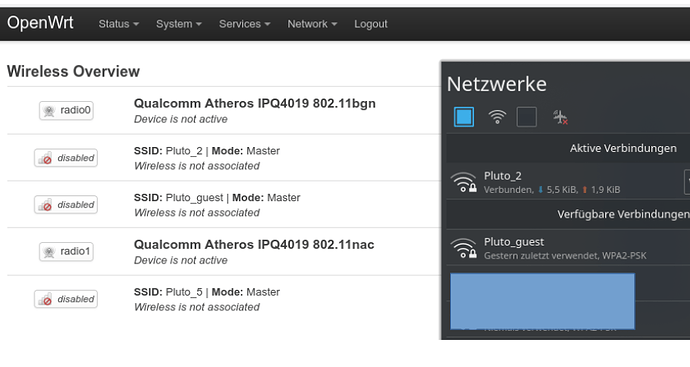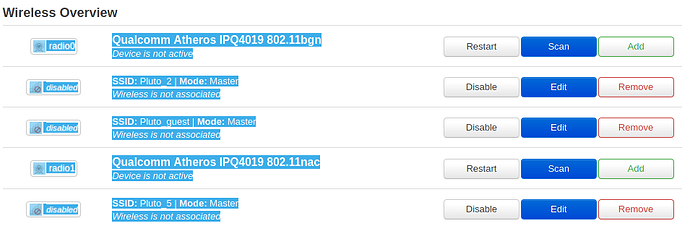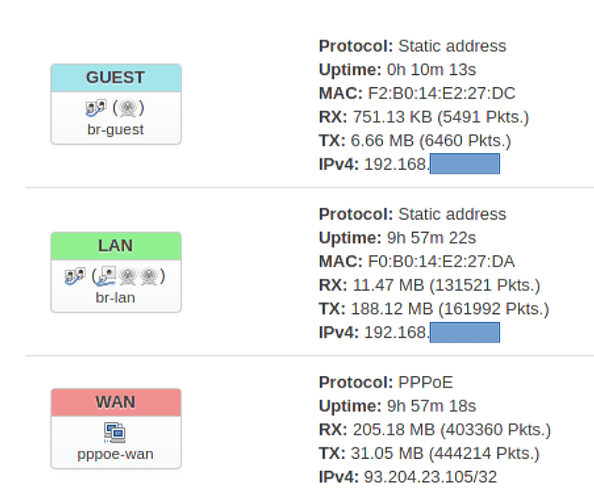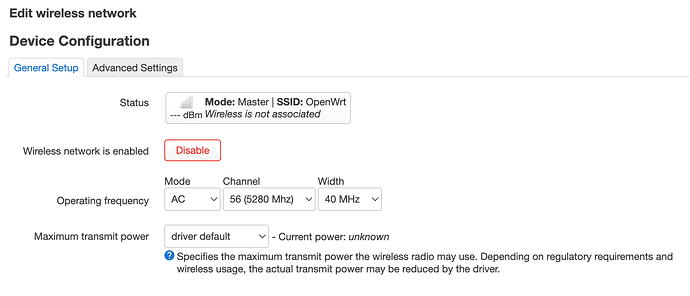The change suggested by @mk24 did not change the situation. Again in the afternoon, wifi broke down, i.e. devices were disconnected, Luci reports devices as not available.
Just saw that @trendy always asks for certain outputs in case of wifi trouble. The network and wireless config files are in the initial post, here comes the other information:
package dhcp
config dnsmasq
option domainneeded '1'
option localise_queries '1'
option rebind_protection '1'
option rebind_localhost '1'
option local '/lan/'
option domain 'lan'
option expandhosts '1'
option authoritative '1'
option readethers '1'
option leasefile '/tmp/dhcp.leases'
option localservice '1'
option confdir '/tmp/dnsmasq.d'
list server '127.0.0.53#53'
option noresolv '1'
option sequential_ip '1'
config dhcp 'lan'
option interface 'lan'
option start '100'
option limit '150'
option leasetime '12h'
config dhcp 'wan'
option interface 'wan'
option ignore '1'
config odhcpd 'odhcpd'
option maindhcp '0'
option leasefile '/tmp/hosts/odhcpd'
option leasetrigger '/usr/sbin/odhcpd-update'
option loglevel '4'
config dhcp 'guest'
option leasetime '12h'
option interface 'guest'
option limit '10'
option start '1'
config dhcp 'Fon'
option leasetime '12h'
option interface 'Fon'
option start '2'
option limit '3'
package firewall
config defaults
option syn_flood '1'
option input 'ACCEPT'
option output 'ACCEPT'
option forward 'REJECT'
option flow_offloading '1'
config zone
option name 'lan'
option input 'ACCEPT'
option output 'ACCEPT'
option forward 'ACCEPT'
list device 'br-lan'
option family 'ipv4'
list network 'lan'
config zone
option name 'wan'
option input 'REJECT'
option output 'ACCEPT'
option forward 'REJECT'
option masq '1'
option mtu_fix '1'
list network 'wan'
config forwarding
option src 'lan'
option dest 'wan'
config rule
option name 'Allow-DHCP-Renew'
option src 'wan'
option proto 'udp'
option dest_port '68'
option target 'ACCEPT'
option family 'ipv4'
config rule
option name 'Allow-Ping'
option src 'wan'
option proto 'icmp'
option icmp_type 'echo-request'
option family 'ipv4'
option target 'ACCEPT'
config rule
option name 'Allow-IGMP'
option src 'wan'
option proto 'igmp'
option family 'ipv4'
option target 'ACCEPT'
config rule
option name 'Allow-DHCPv6'
option src 'wan'
option proto 'udp'
option src_ip 'fc00::/6'
option dest_ip 'fc00::/6'
option dest_port '546'
option family 'ipv6'
option target 'ACCEPT'
option enabled '0'
config rule
option name 'Allow-MLD'
option src 'wan'
option proto 'icmp'
option src_ip 'fe80::/10'
list icmp_type '130/0'
list icmp_type '131/0'
list icmp_type '132/0'
list icmp_type '143/0'
option family 'ipv6'
option target 'ACCEPT'
option enabled '0'
config rule
option name 'Allow-ICMPv6-Input'
option src 'wan'
option proto 'icmp'
list icmp_type 'echo-request'
list icmp_type 'echo-reply'
list icmp_type 'destination-unreachable'
list icmp_type 'packet-too-big'
list icmp_type 'time-exceeded'
list icmp_type 'bad-header'
list icmp_type 'unknown-header-type'
list icmp_type 'router-solicitation'
list icmp_type 'neighbour-solicitation'
list icmp_type 'router-advertisement'
list icmp_type 'neighbour-advertisement'
option limit '1000/sec'
option family 'ipv6'
option target 'ACCEPT'
option enabled '0'
config rule
option name 'Allow-ICMPv6-Forward'
option src 'wan'
option dest '*'
option proto 'icmp'
list icmp_type 'echo-request'
list icmp_type 'echo-reply'
list icmp_type 'destination-unreachable'
list icmp_type 'packet-too-big'
list icmp_type 'time-exceeded'
list icmp_type 'bad-header'
list icmp_type 'unknown-header-type'
option limit '1000/sec'
option family 'ipv6'
option target 'ACCEPT'
option enabled '0'
config rule
option name 'Allow-IPSec-ESP'
option src 'wan'
option dest 'lan'
option proto 'esp'
option target 'ACCEPT'
option family 'ipv4'
config rule
option name 'Allow-ISAKMP'
option src 'wan'
option dest 'lan'
option dest_port '500'
option proto 'udp'
option target 'ACCEPT'
option family 'ipv4'
config include
option path '/etc/firewall.user'
config zone
option name 'guest'
option forward 'REJECT'
option output 'ACCEPT'
option input 'REJECT'
option family 'ipv4'
list network 'guest'
config rule
option target 'ACCEPT'
option proto 'tcp udp'
option dest_port '53'
option name 'Guest DNS'
option family 'ipv4'
option src 'guest'
config rule
option target 'ACCEPT'
option proto 'udp'
option dest_port '67-68'
option name 'Guest DHCP'
option family 'ipv4'
option src 'guest'
config forwarding
option dest 'wan'
option src 'guest'
config zone
option name 'Fon'
option forward 'REJECT'
option output 'ACCEPT'
option family 'ipv4'
option input 'ACCEPT'
list network 'Fon'
config forwarding
option dest 'wan'
option src 'Fon'
config rule
option target 'ACCEPT'
option proto 'udp'
option dest_port '67'
option name 'Fon DHCP'
option family 'ipv4'
option src 'Fon'
config forwarding
option dest 'Fon'
option src 'lan'
# This file is interpreted as shell script.
# Put your custom iptables rules here, they will
# be executed with each firewall (re-)start.
# Internal uci firewall chains are flushed and recreated on reload, so
# put custom rules into the root chains e.g. INPUT or FORWARD or into the
# special user chains, e.g. input_wan_rule or postrouting_lan_rule.
1: lo: <LOOPBACK,UP,LOWER_UP> mtu 65536 qdisc noqueue state UNKNOWN qlen 1000
inet 127.0.0.1/8 scope host lo
valid_lft forever preferred_lft forever
11: br-lan: <BROADCAST,MULTICAST,UP,LOWER_UP> mtu 1500 qdisc noqueue state UP qlen 1000
inet 192.168.1.1/24 brd 192.168.1.255 scope global br-lan
valid_lft forever preferred_lft forever
12: eth0.4@eth0: <BROADCAST,MULTICAST,UP,LOWER_UP> mtu 1500 qdisc noqueue state UP qlen 1000
inet 192.168.3.1/24 brd 192.168.3.255 scope global eth0.4
valid_lft forever preferred_lft forever
14: br-guest: <BROADCAST,MULTICAST,UP,LOWER_UP> mtu 1500 qdisc noqueue state UP qlen 1000
inet 192.168.0.1/24 brd 192.168.0.255 scope global br-guest
valid_lft forever preferred_lft forever
17: pppoe-wan: <POINTOPOINT,MULTICAST,NOARP,UP,LOWER_UP> mtu 1492 qdisc fq_codel state UNKNOWN qlen 3
inet 93.204.0.54 peer 62.155.246.54/32 scope global pppoe-wan
valid_lft forever preferred_lft forever
default via 62.155.246.54 dev pppoe-wan
62.155.246.54 dev pppoe-wan scope link src 93.204.0.54
192.168.0.0/24 dev br-guest scope link src 192.168.0.1
192.168.1.0/24 dev br-lan scope link src 192.168.1.1
local 93.204.0.54 dev pppoe-wan table local scope host src 93.204.0.54
broadcast 127.0.0.0 dev lo table local scope link src 127.0.0.1
local 127.0.0.0/8 dev lo table local scope host src 127.0.0.1
local 127.0.0.1 dev lo table local scope host src 127.0.0.1
broadcast 127.255.255.255 dev lo table local scope link src 127.0.0.1
broadcast 192.168.0.0 dev br-guest table local scope link src 192.168.0.1
local 192.168.0.1 dev br-guest table local scope host src 192.168.0.1
broadcast 192.168.0.255 dev br-guest table local scope link src 192.168.0.1
broadcast 192.168.1.0 dev br-lan table local scope link src 192.168.1.1
local 192.168.1.1 dev br-lan table local scope host src 192.168.1.1
broadcast 192.168.1.255 dev br-lan table local scope link src 192.168.1.1
0: from all lookup local
32766: from all lookup main
32767: from all lookup default
1: lo: <LOOPBACK,UP,LOWER_UP> mtu 65536 state UNKNOWN qlen 1000
inet6 ::1/128 scope host
valid_lft forever preferred_lft forever
3: eth1: <BROADCAST,MULTICAST,UP,LOWER_UP> mtu 1500 state UP qlen 1000
inet6 fe80::f2b0:14ff:fee2:27db/64 scope link
valid_lft forever preferred_lft forever
11: br-lan: <BROADCAST,MULTICAST,UP,LOWER_UP> mtu 1500 state UP qlen 1000
inet6 fe80::f2b0:14ff:fee2:27da/64 scope link
valid_lft forever preferred_lft forever
12: eth0.4@eth0: <BROADCAST,MULTICAST,UP,LOWER_UP> mtu 1500 state UP qlen 1000
inet6 fe80::f2b0:14ff:fee2:27da/64 scope link
valid_lft forever preferred_lft forever
14: br-guest: <BROADCAST,MULTICAST,UP,LOWER_UP> mtu 1500 state UP qlen 1000
inet6 fe80::f0b0:14ff:fee2:27dc/64 scope link
valid_lft forever preferred_lft forever
15: wlan1: <BROADCAST,MULTICAST,UP,LOWER_UP> mtu 1500 state UP qlen 1000
inet6 fe80::f2b0:14ff:fee2:27dd/64 scope link
valid_lft forever preferred_lft forever
16: wlan0: <BROADCAST,MULTICAST,UP,LOWER_UP> mtu 1500 state UP qlen 1000
inet6 fe80::f2b0:14ff:fee2:27dc/64 scope link
valid_lft forever preferred_lft forever
17: pppoe-wan: <POINTOPOINT,MULTICAST,NOARP,UP,LOWER_UP> mtu 1492 state UNKNOWN qlen 3
inet6 fe80::28a9:559e:3a87:70fb/128 scope link
valid_lft forever preferred_lft forever
18: wlan0-1: <BROADCAST,MULTICAST,UP,LOWER_UP> mtu 1500 state UP qlen 1000
inet6 fe80::f0b0:14ff:fee2:27dc/64 scope link
valid_lft forever preferred_lft forever
unreachable fd89:dedc:b1bc::/48 dev lo metric 2147483647
fe80::28a9:559e:3a87:70fb dev pppoe-wan metric 256
fe80::2a8a:1cff:fee3:c830 dev pppoe-wan metric 1
fe80::/64 dev eth0.4 metric 256
fe80::/64 dev br-lan metric 256
fe80::/64 dev eth1 metric 256
fe80::/64 dev wlan0 metric 256
fe80::/64 dev br-guest metric 256
fe80::/64 dev wlan0-1 metric 256
fe80::/64 dev wlan1 metric 256
local ::1 dev lo table local metric 0
anycast fe80:: dev eth0.4 table local metric 0
anycast fe80:: dev br-lan table local metric 0
anycast fe80:: dev eth1 table local metric 0
anycast fe80:: dev wlan0-1 table local metric 0
anycast fe80:: dev br-guest table local metric 0
anycast fe80:: dev wlan0 table local metric 0
anycast fe80:: dev wlan1 table local metric 0
local fe80::28a9:559e:3a87:70fb dev pppoe-wan table local metric 0
local fe80::f0b0:14ff:fee2:27dc dev wlan0-1 table local metric 0
local fe80::f0b0:14ff:fee2:27dc dev br-guest table local metric 0
local fe80::f2b0:14ff:fee2:27da dev eth0.4 table local metric 0
local fe80::f2b0:14ff:fee2:27da dev br-lan table local metric 0
local fe80::f2b0:14ff:fee2:27db dev eth1 table local metric 0
local fe80::f2b0:14ff:fee2:27dc dev wlan0 table local metric 0
local fe80::f2b0:14ff:fee2:27dd dev wlan1 table local metric 0
multicast ff00::/8 dev eth0.4 table local metric 256
multicast ff00::/8 dev br-lan table local metric 256
multicast ff00::/8 dev eth1 table local metric 256
multicast ff00::/8 dev pppoe-wan table local metric 256
multicast ff00::/8 dev wlan0 table local metric 256
multicast ff00::/8 dev br-guest table local metric 256
multicast ff00::/8 dev wlan0-1 table local metric 256
multicast ff00::/8 dev wlan1 table local metric 256
0: from all lookup local
32766: from all lookup main
4200000001: from all iif lo lookup unspec 12
4200000011: from all iif br-lan lookup unspec 12
4200000012: from all iif eth0.4 lookup unspec 12
4200000014: from all iif br-guest lookup unspec 12
4200000017: from all iif pppoe-wan lookup unspec 12
lrwxrwxrwx 1 root root 16 Apr 18 12:06 /etc/resolv.conf -> /tmp/resolv.conf
lrwxrwxrwx 1 root root 35 May 20 18:50 /tmp/resolv.conf -> /tmp/resolv.conf.d/resolv.conf.auto
-rw-r--r-- 1 root root 63 May 20 18:50 /tmp/resolv.conf.d/resolv.conf.auto
-rw-r--r-- 1 root root 47 May 20 18:50 /tmp/resolv.conf.ppp
/tmp/resolv.conf.d:
-rw-r--r-- 1 root root 63 May 20 18:50 resolv.conf.auto
==> /etc/resolv.conf <==
# Interface wan
nameserver 217.0.43.113
nameserver 217.0.43.97
==> /tmp/resolv.conf <==
# Interface wan
nameserver 217.0.43.113
nameserver 217.0.43.97
==> /tmp/resolv.conf.d <==
head: /tmp/resolv.conf.d: I/O error
==> /tmp/resolv.conf.ppp <==
nameserver 217.0.43.113
nameserver 217.0.43.97
==> /tmp/resolv.conf.d/resolv.conf.auto <==
# Interface wan
nameserver 217.0.43.113
nameserver 217.0.43.97
I hope somebody can advise.
Cheers
Oscar