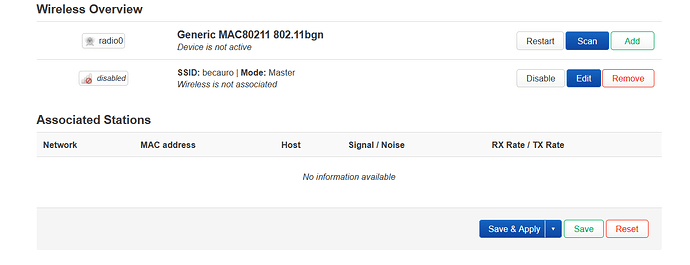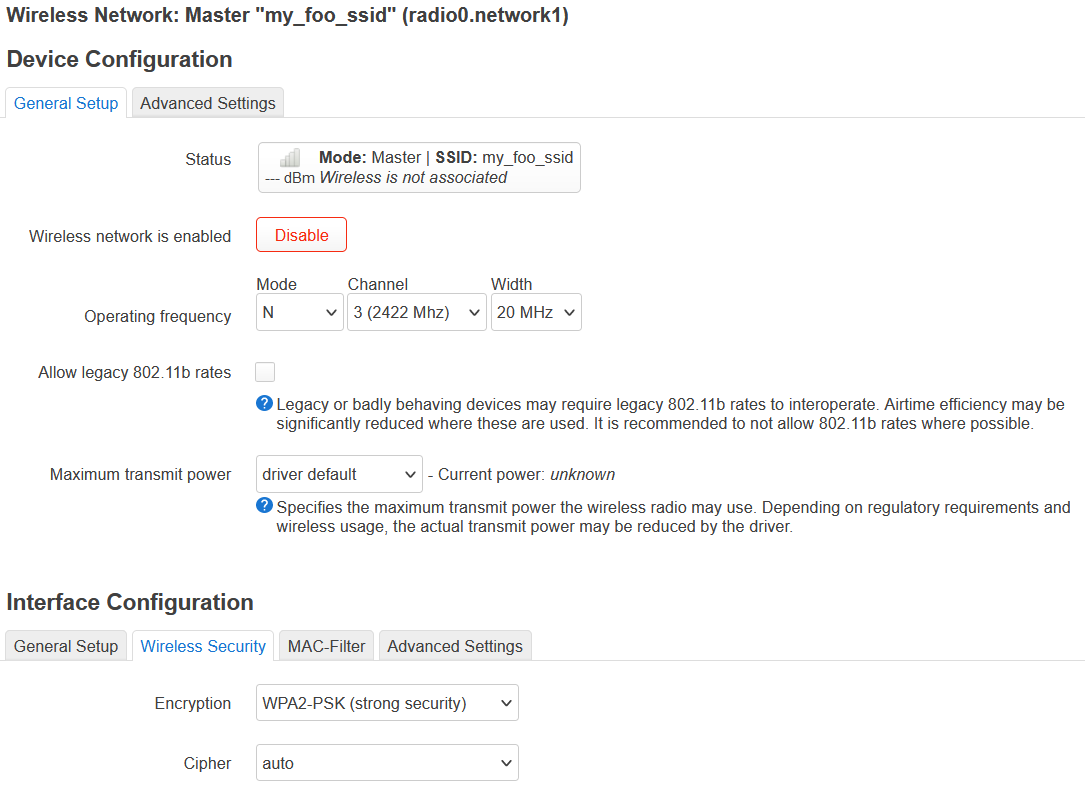.
iw phy0 info
Wiphy phy0
wiphy index: 0
max # scan SSIDs: 4
max scan IEs length: 2257 bytes
max # sched scan SSIDs: 0
max # match sets: 0
Retry short limit: 7
Retry long limit: 4
Coverage class: 0 (up to 0m)
Device supports AP-side u-APSD.
Device supports T-DLS.
Available Antennas: TX 0x3 RX 0x3
Configured Antennas: TX 0x3 RX 0x3
Supported interface modes:
* IBSS
* managed
* AP
* AP/VLAN
* monitor
* mesh point
* P2P-client
* P2P-GO
* outside context of a BSS
Band 1:
Capabilities: 0x11ee
HT20/HT40
SM Power Save disabled
RX HT20 SGI
RX HT40 SGI
TX STBC
RX STBC 1-stream
Max AMSDU length: 3839 bytes
DSSS/CCK HT40
Maximum RX AMPDU length 65535 bytes (exponent: 0x003)
Minimum RX AMPDU time spacing: 8 usec (0x06)
HT TX/RX MCS rate indexes supported: 0-15
Frequencies:
* 2412 MHz [1] (20.0 dBm)
* 2417 MHz [2] (20.0 dBm)
* 2422 MHz [3] (20.0 dBm)
* 2427 MHz [4] (20.0 dBm)
* 2432 MHz [5] (20.0 dBm)
* 2437 MHz [6] (20.0 dBm)
* 2442 MHz [7] (20.0 dBm)
* 2447 MHz [8] (20.0 dBm)
* 2452 MHz [9] (20.0 dBm)
* 2457 MHz [10] (20.0 dBm)
* 2462 MHz [11] (20.0 dBm)
* 2467 MHz [12] (20.0 dBm)
* 2472 MHz [13] (20.0 dBm)
* 2484 MHz [14] (disabled)
valid interface combinations:
* #{ managed } <= 2048, #{ AP, mesh point } <= 8, #{ P2P-client, P2P-GO } <= 1, #{ IBSS } <= 1,
total <= 2048, #channels <= 1, STA/AP BI must match, radar detect widths: { 20 MHz (no HT), 20 MHz, 40 MHz }
HT Capability overrides:
* MCS: ff ff ff ff ff ff ff ff ff ff
* maximum A-MSDU length
* supported channel width
* short GI for 40 MHz
* max A-MPDU length exponent
* min MPDU start spacing
max # scan plans: 1
max scan plan interval: -1
max scan plan iterations: 0
Supported extended features:
* [ RRM ]: RRM
* [ FILS_STA ]: STA FILS (Fast Initial Link Setup)
* [ CQM_RSSI_LIST ]: multiple CQM_RSSI_THOLD records
* [ CONTROL_PORT_OVER_NL80211 ]: control port over nl80211
* [ TXQS ]: FQ-CoDel-enabled intermediate TXQs
* [ AIRTIME_FAIRNESS ]: airtime fairness scheduling
* [ SCAN_RANDOM_SN ]: use random sequence numbers in scans
* [ SCAN_MIN_PREQ_CONTENT ]: use probe request with only rate IEs in scans
* [ CAN_REPLACE_PTK0 ]: can safely replace PTK 0 when rekeying
* [ CONTROL_PORT_NO_PREAUTH ]: disable pre-auth over nl80211 control port support
* [ DEL_IBSS_STA ]: deletion of IBSS station support
* [ MULTICAST_REGISTRATIONS ]: mgmt frame registration for multicast
* [ SCAN_FREQ_KHZ ]: scan on kHz frequency support
* [ CONTROL_PORT_OVER_NL80211_TX_STATUS ]: tx status for nl80211 control port support
iw reg get
global
country BR: DFS-FCC
(2402 - 2482 @ 40), (N/A, 20), (N/A)
(5170 - 5250 @ 80), (N/A, 17), (N/A), AUTO-BW
(5250 - 5330 @ 80), (N/A, 24), (0 ms), DFS, AUTO-BW
(5490 - 5730 @ 160), (N/A, 24), (0 ms), DFS
(5735 - 5835 @ 80), (N/A, 30), (N/A)
phy#0
country US: DFS-FCC
(902 - 904 @ 2), (N/A, 30), (N/A)
(904 - 920 @ 16), (N/A, 30), (N/A)
(920 - 928 @ 8), (N/A, 30), (N/A)
(2400 - 2472 @ 40), (N/A, 30), (N/A)
(5150 - 5250 @ 80), (N/A, 23), (N/A), AUTO-BW
(5250 - 5350 @ 80), (N/A, 24), (0 ms), DFS, AUTO-BW
(5470 - 5730 @ 160), (N/A, 24), (0 ms), DFS
(5730 - 5850 @ 80), (N/A, 30), (N/A), AUTO-BW
(5850 - 5895 @ 40), (N/A, 27), (N/A), NO-OUTDOOR, AUTO-BW, PASSIVE-SCAN
(5925 - 7125 @ 320), (N/A, 12), (N/A), NO-OUTDOOR, PASSIVE-SCAN
(57240 - 71000 @ 2160), (N/A, 40), (N/A)