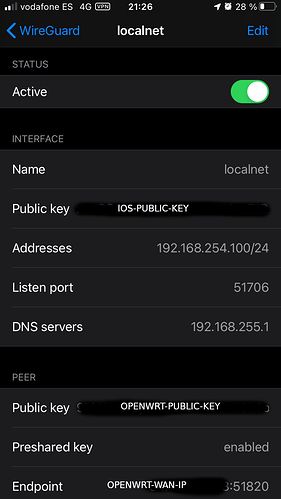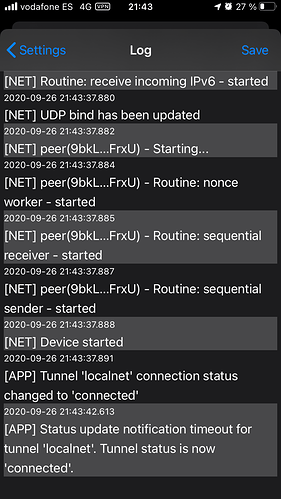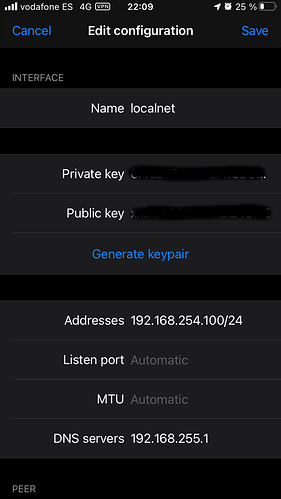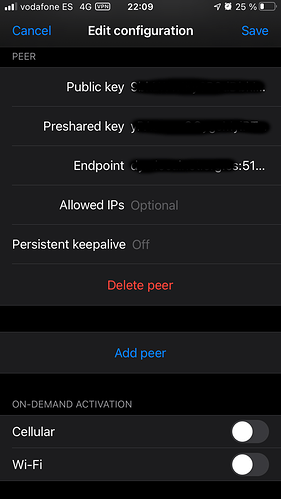Recently I have configured WireGuard on my router but I can't connect from my IOS mobile (I don't have other devices to try).
OpenWRT configuration:
/etc/config/network:
config interface 'vpn'
option proto 'wireguard'
option private_key 'OPENWRT-PRIVATE-KEY'
option listen_port '51820'
list addresses '192.168.254.1/24'
config wireguard_vpn
option description 'mobile'
option public_key 'IOS-PUBLIC-KEY'
option preshared_key 'PRESHARED-KEY'
option persistent_keepalive '25'
option route_allowed_ips '1'
list allowed_ips '192.168.254.100/32'
/etc/config/firewall:
config defaults
option input 'DROP'
option output 'DROP'
option forward 'DROP'
option drop_invalid '1'
option synflood_protect '1'
config zone
option name 'lan'
list network 'lan'
list network 'vpn'
option input 'ACCEPT'
option output 'ACCEPT'
option forward 'ACCEPT'
config zone
option name 'wan'
list network 'wan'
list network 'wan6'
option input 'REJECT'
option output 'ACCEPT'
option forward 'REJECT'
option masq '1'
option mtu_fix '1'
config forwarding
option src 'lan'
option dest 'wan'
config rule
option name 'wan-input-wireguard'
option src 'wan'
option proto 'udp'
option dest_port '51820'
option target 'ACCEPT'
Output of wg command:
interface: vpn
public key: OPENWRT_PUBLIC_KEY
private key: (hidden)
listening port: 51820
peer: IOS-PUBLIC-KEY
preshared key: (hidden)
allowed ips: 192.168.254.100/32
persistent keepalive: every 25 seconds
IOS configuration:
IOS log:
To try the connectivity, I am trying to access from IOS Safari to OpenWRT LuCI (using the local IP 192.168.255.1)