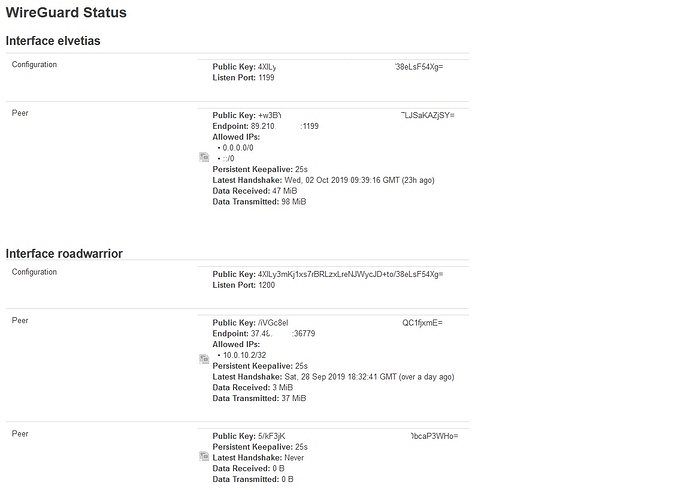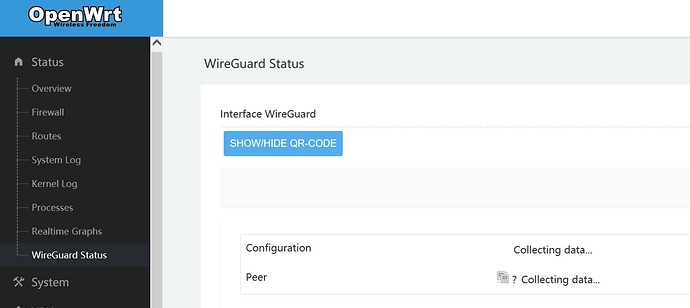Trying to get Wireguard up and running in OpenWRT, and the Status-WireGuard Status screen just forever shows "Collecting data". I presume this means I've made a mistake somewhere and the server isn't running, but could someone please post a screenshot of the WireGuard Status screen so I can see what it should look like? Thanks....
If in doubt, post here the WG config in preformatted text </>
uci show network
Make sure you mask the keys or other sensitive username-passwords.
1 Like
network.WireGuard=interface
network.WireGuard.proto='wireguard'
network.WireGuard.listen_port='47238'
network.WireGuard.private_key='QEQiLdNqMNF+++++++XjIVRwC1B8B2coRJR1tkS+ZH8='
network.WireGuard.addresses='172.16.0.1/12'
network.@wireguard_WireGuard[0]=wireguard_WireGuard
network.@wireguard_WireGuard[0].route_allowed_ips='1'
network.@wireguard_WireGuard[0].public_key='QW3ihULTt+++++++++N5V3bBTlK5LcL+cvZtGGSGvCVk='
network.@wireguard_WireGuard[0].allowed_ips='172.16.0.2/12'
network.@wireguard_WireGuard[0].endpoint_port='47238'
network.@wireguard_WireGuard[0].persistent_keepalive='25'
firewall.@rule[9]=rule
firewall.@rule[9].name='Allow Wireguard Inbound'
firewall.@rule[9].proto='udp'
firewall.@rule[9].dest_port='47238'
firewall.@rule[9].target='ACCEPT'
firewall.@rule[9].src='*'
Change to /32
This likely isn't required on the peer, since it doesn't appear to be a VPN to the Internet (0.0.0.0/0).
1 Like
OK, disregard the issue, I'm going to mark this one solved. I went back and rebuilt the Wireguard interface exactly like the instructions in the Chrisbuchan.co.uk tutorial (http://chrisbuchan.co.uk/uncategorized/wireguard-setup-openwrt/ and now my status screen works fine. However, I can't connect from outside the LAN, so I'll open another post for that one....
2 Likes
This topic was automatically closed 10 days after the last reply. New replies are no longer allowed.