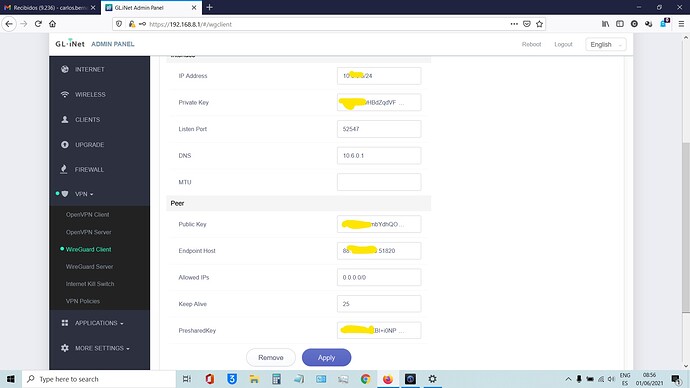Hi all
I just set up in my brand new 750M a wireguard client for Windscribe using the administrator panel without any difficulty and without modifying any firewall settings.
It works flawlessly
However i follow exactly the same procedure to install a client for a raspberry pi (PiVPN) server and I don't get the handshake. The server however works in other devices (ios)
I have been reading the frum and trying different possibilities but i don't manage to make the client connect to the pi wireguard server.
This is the configuration i get from the pi that i insert in the administration panel of my router
Any help, advice or comforting messages are welcome 
PrivateKey = XXXXXXXX=
Address = UU.6.0.5/24
DNS = UU.6.0.1
[Peer]
PublicKey = YYYYYY=
PresharedKey = ZZZZZZZZZZ=
Endpoint = 88.XXXX.8.YYY:51820
AllowedIPs = 0.0.0.0/0, ::0/0
type or paste code here