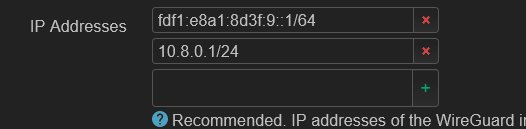Hey everyone,
After following the wireguard server setup page on the openwrt wiki twice over then reading just about every applicable troubleshooting post on this forum, the openwrt reddit, and the wireguard reddit I'm ready to throw the towel in.
Here's what the problem is:
Wireguard server is indicating connected to peer (phone/laptop) over wan visible via wg show and via luci status. Also indicating significant packets as rx when trying to access sites via said peer and indicating tx, however as verified by wireshark on client and tcpdump running on router itself its only sending keep alives (which the client does receive). So to me it seems as though either the wg server running on openwrt doesn't want to route the traffic out once decrypted, or isn't sure what to do with it when it gets back (forward back through the tunnel to the client). Or its something even more complicated.
Here's what I've tried/basics of my setup:
-Triple checked, and even rerolled the keys to no avail, have also used the handy qr feature from openwrt to ensure it wasnt some error jn transcription
-DNS is specified explicitly in the wireguard interface as CF and google DNS servers
-Adjust MTU down to 1280 in wg interface on Openwrt and specify MTU=1280 in the wireguard conf file.
-Toggle the magic ip route setting in the peer page of the wireguard interface thats suggested here.
-The interface peer definition and my clients conf file both have mask of /32 with matching IP
-Have the accept wireguard rule enabled in traffic rules also have tried manually forwarding the port to this device from wan to lan
-I've even tried assigning the wg interface to its own fw zone vs lan and played with forward settings with no luck.
Heres what I want:
A way to debug this methodically. I have already used tcpdump woth filters to inspect what packets are being sent and received at wach interface. I also have the packet statistics from wg itself ok the router and the client. I now need a way to track whats happening with the decrypted traffic.
I can post configs etc tomorrow, I'd been staring at my monitor for too long and needed to take a break, hence the poor post formatting from my mobile. Hopefully when I come back someone can point me in the right direction.