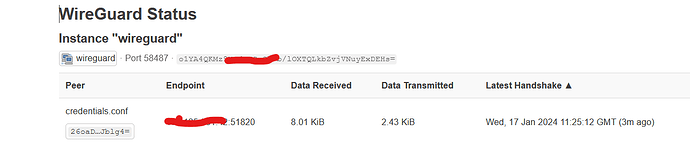i just installed wireguard app luci-proto-wireguard , and created interface , and import my config file.. but after saving everything and rebooted wireguard vpn not working , its showing connected... but there is no change in my public ip... still same the old internet instead of tunnel
may i know what to do this to work ?
have you made sure your traffic goes via the WG tunnel, instead of the regular WAN port ?
how i can find that?
do i need to change any settings to do that?
i am familer with luci interface.. not on telnet
this same happend on my openvpn configuration.... internet work as usual.. but traffic is not going through tunnel
Make sure that "Route allowed IPs" is checked.
If your ISP supports IPv6 but your VPN service is v4 only, you will want to disable IPv6 on the LAN to prevent the Internet from being reached directly through IPv6.
Sorry something went wrong this was my original reply:
Enable: Route Allowed IPs in the PEER section of the WG interface.
If that does not help then please connect to your OpenWRT device using ssh and copy the output of the following commands and post it here using the "Preformatted text </> " button:
Remember to redact passwords, MAC addresses and any public IP addresses you may have:
ubus call system board
cat /etc/config/network
cat /etc/config/firewall
ip ro
wg show
You should consider upgrading to 23.05.2 which is current as of now. You're running a release candidate that is quite old.
remove the device (last line) from the wan firewall zone.
You seem to be getting a successful handshake.
From the router, are you able to ping things?
- 64.226.122.113
- openwrt.org
What about if you run the same test from a computer behind your OpenWrt router?
finally its done, i just rebooted the device again, its didn't work. after that i stop wire guard interface then restarted, then its working, correctly.
thanks for the help guys.
This topic was automatically closed 10 days after the last reply. New replies are no longer allowed.