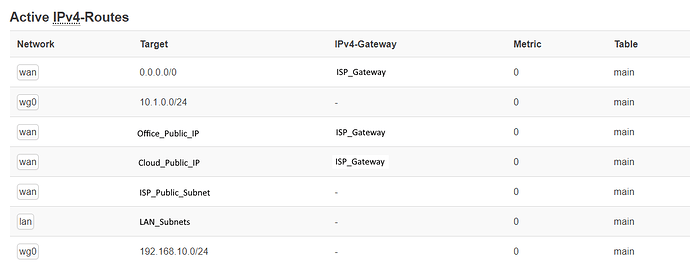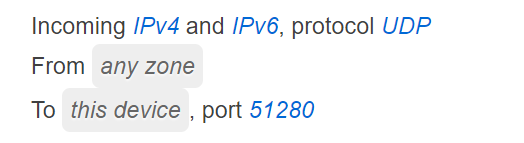Hi all, newbie here... I am trying to setup WG on my (Tp-link Archer C7) home router and trying to connect it to two peers - office and small cloud environment I have.
I somehow managed to be successful with the connection to the Office.
Then I have added the cloud peer but not getting any traffic on that subnet (cannot ping nor connect to any host).
Here's my config
config interface 'wg0'
option proto 'wireguard'
option private_key 'private_key'
option listen_port '51820'
list addresses '172.27.66.8'
config wireguard_wg0
option public_key 'office_public_key'
option description 'office'
option persistent_keepalive '25'
option endpoint_host 'office_public_IP'
option endpoint_port '51820'
option route_allowed_ips '1'
list allowed_ips '192.168.10.0/24'
config wireguard_wg0
option public_key 'cloud_public_key'
option description 'cloud'
option persistent_keepalive '25'
option endpoint_host 'cloud_public_IP'
option endpoint_port '51280'
option route_allowed_ips '1'
list allowed_ips '10.1.0.0/24'
root@OpenWrt:~# wg show
interface: wg0
public key: 'public_key'
private key: (hidden)
listening port: 51820
peer: 'office_public_key'
endpoint: 'office_public_IP':51820
allowed ips: 192.168.10.0/24
latest handshake: 29 seconds ago
transfer: 298.01 MiB received, 11.34 MiB sent
persistent keepalive: every 25 seconds
peer: 'cloud_public_key'
endpoint: 'cloud_public_IP':51280
allowed ips: 10.1.0.0/24
> transfer: 0 B received, 336.47 KiB sent
persistent keepalive: every 25 seconds
Both peers of the router have wireguard setup in the same way.
Here's my routes
I will appreciate any guidance on what to do next to make this working...
Many thanks