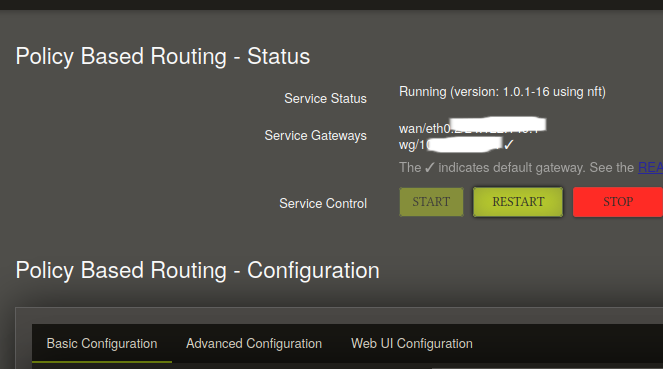Hi,
I run 22.03 snapshot (my own build) but when I sysupgrade, the wireguard config is still there but I always need to go on my provider website (vpn) and take another private key and ip address but it is not supposed to be, the vpn provider seems to say that it is open wrt problem or my config, idea?
What error message do you get on openwrt from wireguard after the upgrade?
Are the private key and IP address the same before and after the upgrade? The config should be identical.
1 Like
dont have error but the wifi is broke, so I have to go on the vpn's provider website and make a new config file.
You shouldn't need to do this as long as you have a backup of the Wireguard config. The provider doesn't really have any way to know that you've changed anything in your setup, so upgrade or not, it should not matter as long as the keys and address are still valid.
What does this mean? Wifi is disabled by default for OpenWrt... if you upgraded and did not keep settings, you will need to connect using ethernet to enable your wifi.
1 Like
Does the WiFi route it's traffic via the wireguard interface?
1 Like
I keep my setting, everything is there, even my wireguard config is there from my last sysupgrade but wg RX always shows 0 bytes, so I enter a new config and wifi comes again
yep, if I dont want that problem I have to uncheck Bring up on boot
well, let's see your configuration:
Please copy the output of the following commands and post it here using the "Preformatted text </> " button:
cat /etc/config/network
cat /etc/config/wireless
cat /etc/config/dhcp
cat /etc/config/firewall
psherman:
cat /etc/config/network
root@OpenWrt:/etc/config# cat network
config interface 'loopback'
option device 'lo'
option proto 'static'
option ipaddr '127.0.0.1'
option netmask '255.0.0.0'
config globals 'globals'
config device
option name 'br-lan'
option type 'bridge'
list ports 'eth1.1'
config interface 'lan'
option device 'br-lan'
option proto 'static'
option ipaddr '192.168.1.1'
option netmask '255.255.255.0'
option ip6assign '60'
config interface 'wan'
option device 'eth0.2'
option proto 'dhcp'
option metric '1024'
option peerdns '0'
list dns '1.1.1.1'
list dns '1.0.0.1'
config switch
option name 'switch0'
option reset '1'
option enable_vlan '1'
config switch_vlan
option device 'switch0'
option vlan '1'
option ports '1 2 3 4 6t'
config switch_vlan
option device 'switch0'
option vlan '2'
option ports '5 0t'
config device
option type 'bridge'
option name 'br-guest'
config interface 'guest'
option proto 'static'
option device 'br-guest'
option ipaddr '192.168.x.x'
option netmask '255.255.255.0'
config interface 'wg'
option proto 'wireguard'
option listen_port '0'
option mtu '1390'
option private_key 'xxxxxxxxxxxxxxxxxxxxxxxxxx'
list addresses '10.xx.xx.xx/24'
config wireguard_wg
option route_allowed_ips '1'
option endpoint_port '1443'
option persistent_keepalive '25'
list allowed_ips '0.0.0.0/0'
option public_key 'xxxxxxxxxxxxxxxxxxxxx'
option endpoint_host '146.xx.xx.xx'
root@OpenWrt:~# cat /etc/config/wireless
config wifi-device 'radio0'
option type 'mac80211'
option path 'soc/1b500000.pci/pci0000:00/0000:00:00.0/0000:01:00.0'
option band '5g'
option htmode 'VHT80'
option country 'CA'
option cell_density '0'
option channel '157'
option txpower '30'
config wifi-iface 'default_radio0'
option device 'radio0'
option network 'lan'
option mode 'ap'
option ssid 'xxxxxxxxxx'
option encryption 'psk2'
option key 'xxxxxxxxxx'
config wifi-device 'radio1'
option type 'mac80211'
option path 'soc/1b700000.pci/pci0001:00/0001:00:00.0/0001:01:00.0'
option band '2g'
option htmode 'HT40'
option country 'CA'
option cell_density '0'
option txpower '30'
option channel '11'
config wifi-iface 'default_radio1'
option device 'radio1'
option network 'lan'
option mode 'ap'
option ssid 'xxxxx'
option encryption 'psk2'
option key 'xxxxxxx'
config wifi-iface 'guest'
option device 'radio0'
option mode 'ap'
option network 'guest'
option ssid 'xxxxxxx'
option encryption 'psk2'
option key 'xxxxxxxx'
root@OpenWrt:~# cat /etc/config/dhcp
config dnsmasq
option domainneeded '1'
option localise_queries '1'
option rebind_protection '1'
option rebind_localhost '1'
option local '/lan/'
option domain 'lan'
option expandhosts '1'
option authoritative '1'
option readethers '1'
option leasefile '/tmp/dhcp.leases'
option localservice '1'
option ednspacket_max '1232'
option confdir '/tmp/dnsmasq.d'
option noresolv '1'
list server '127.0.0.53#53'
config dhcp 'lan'
option interface 'lan'
option start '100'
option limit '150'
option leasetime '12h'
option dhcpv4 'server'
option dhcpv6 'server'
option ra 'server'
list ra_flags 'managed-config'
list ra_flags 'other-config'
config dhcp 'wan'
option interface 'wan'
option ignore '1'
config odhcpd 'odhcpd'
option maindhcp '0'
option leasefile '/tmp/hosts/odhcpd'
option leasetrigger '/usr/sbin/odhcpd-update'
option loglevel '4'
config dhcp 'guest'
option interface 'guest'
option start '100'
option limit '150'
option leasetime '1h'
option netmask '255.255.255.0'
root@OpenWrt:~# cat /etc/config/firewall
config defaults
option input 'ACCEPT'
option output 'ACCEPT'
option forward 'REJECT'
option synflood_protect '1'
option flow_offloading '1'
config zone 'lan'
option name 'lan'
option input 'ACCEPT'
option output 'ACCEPT'
option forward 'ACCEPT'
list network 'lan'
config zone 'wan'
option name 'wan'
option input 'REJECT'
option output 'ACCEPT'
option forward 'REJECT'
option masq '1'
option mtu_fix '1'
list network 'wan'
list network 'wg'
config forwarding
option src 'lan'
option dest 'wan'
config rule
option name 'Allow-DHCP-Renew'
option src 'wan'
option proto 'udp'
option dest_port '68'
option target 'ACCEPT'
option family 'ipv4'
config rule
option name 'Allow-Ping'
option src 'wan'
option proto 'icmp'
option icmp_type 'echo-request'
option family 'ipv4'
option target 'ACCEPT'
config rule
option name 'Allow-IGMP'
option src 'wan'
option proto 'igmp'
option family 'ipv4'
option target 'ACCEPT'
config rule
option name 'Allow-DHCPv6'
option src 'wan'
option proto 'udp'
option src_ip 'fc00::/6'
option dest_ip 'fc00::/6'
option dest_port '546'
option family 'ipv6'
option target 'ACCEPT'
config rule
option name 'Allow-MLD'
option src 'wan'
option proto 'icmp'
option src_ip 'fe80::/10'
list icmp_type '130/0'
list icmp_type '131/0'
list icmp_type '132/0'
list icmp_type '143/0'
option family 'ipv6'
option target 'ACCEPT'
config rule
option name 'Allow-ICMPv6-Input'
option src 'wan'
option proto 'icmp'
list icmp_type 'echo-request'
list icmp_type 'echo-reply'
list icmp_type 'destination-unreachable'
list icmp_type 'packet-too-big'
list icmp_type 'time-exceeded'
list icmp_type 'bad-header'
list icmp_type 'unknown-header-type'
list icmp_type 'router-solicitation'
list icmp_type 'neighbour-solicitation'
list icmp_type 'router-advertisement'
list icmp_type 'neighbour-advertisement'
option limit '1000/sec'
option family 'ipv6'
option target 'ACCEPT'
config rule
option name 'Allow-ICMPv6-Forward'
option src 'wan'
option dest '*'
option proto 'icmp'
list icmp_type 'echo-request'
list icmp_type 'echo-reply'
list icmp_type 'destination-unreachable'
list icmp_type 'packet-too-big'
list icmp_type 'time-exceeded'
list icmp_type 'bad-header'
list icmp_type 'unknown-header-type'
option limit '1000/sec'
option family 'ipv6'
option target 'ACCEPT'
config rule
option name 'Allow-IPSec-ESP'
option src 'wan'
option dest 'lan'
option proto 'esp'
option target 'ACCEPT'
config rule
option name 'Allow-ISAKMP'
option src 'wan'
option dest 'lan'
option dest_port '500'
option proto 'udp'
option target 'ACCEPT'
config include 'qcanssecm'
option type 'script'
option path '/etc/firewall.d/qca-nss-ecm'
option family 'any'
option reload '1'
config include 'bcp38'
option type 'script'
option path '/usr/lib/bcp38/run.sh'
option family 'IPv4'
option reload '1'
config rule 'wg'
option name 'Allow-WireGuard'
option src 'wan'
option dest_port '51820'
option proto 'udp'
option target 'ACCEPT'
config redirect 'dns_int'
option name 'Intercept-DNS'
option src 'lan'
option src_dport '53'
option proto 'tcp udp'
option target 'DNAT'
config zone 'guest'
option name 'guest'
option input 'REJECT'
option output 'ACCEPT'
option forward 'REJECT'
list network 'guest'
config forwarding 'guest_wan'
option src 'guest'
option dest 'wan'
config rule 'guest_dns'
option name 'Allow-DNS-Guest'
option src 'guest'
option dest_port '53'
option proto 'tcp udp'
option target 'ACCEPT'
config rule 'guest_dhcp'
option name 'Allow-DHCP-Guest'
option src 'guest'
option proto 'udp'
option family 'ipv4'
option target 'ACCEPT'
option dest_port '67-68'
config include 'pbr'
option fw4_compatible '1'
option type 'script'
option path '/usr/share/pbr/pbr.firewall.include'
root@OpenWrt:~#
Ok... so now what exactly is the problem? are you unable to get to the internet? Is the problem wifi only, or happening on ethernet, too?
wifi only cause when the router is up after reboot and upgrade, I can access to 192.168.1.1 for LuCi via web browser but I don't have wifi to browse on internet and it is about wireguard only
remove the metric on the wan interface. Stop the wireguard interface, then restart the wan interface.
1 Like
I did it so I can try a sysupgrade to see the result
also maybe you can check here, if the problem is here;
after sysupgrade, same, I needed to re enter new config
You didn't mention that you were using PBR... you'll neeed to change the policy if WG isn't working.
1 Like
I still have difficulty believing that this is truly required...
However, another possible issue is that the router may have the wrong time. If the time is wrong, WG will not connect.
1 Like
but the policy about Strict Enforcement is DO not enforce...
before I used the open wrt ntp but an hour ago I tried google ip address, same
maybe I would need to put a delay on wireguard like we did on dd wrt