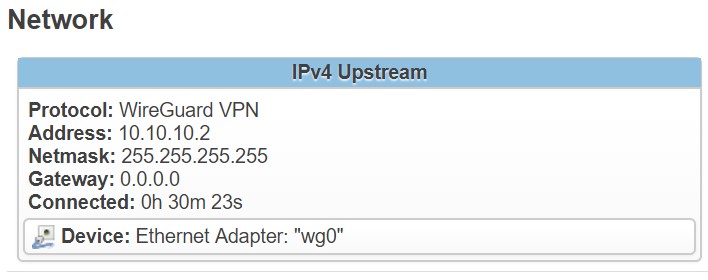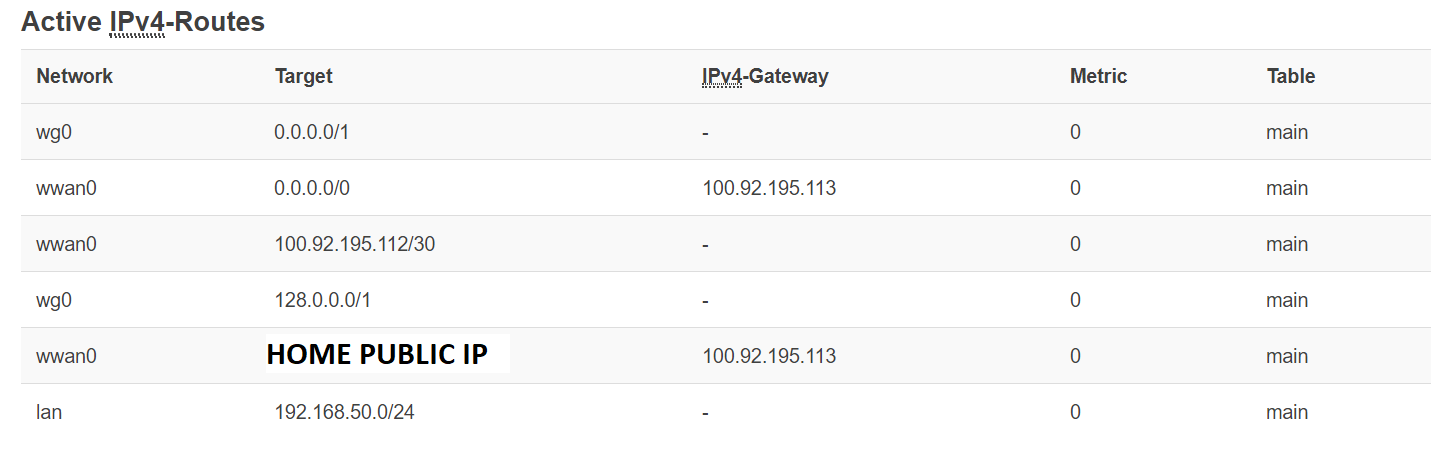I have a HOME OpenWRT router and a RV OpenWRT router. Both are running Wireguard. I am trying to route all internet traffic from the RV router through the HOME router via the Wireguard tunnel. The RV router is using a 4G LTE modem (WWAN below) for internet access.
I am able to get a handshake, but I can't ping or route between the 2 routers. I am able to connect my Android phone to the HOME router and route all traffic as expected.
Any help would be greatly appreciated. See config info below.
HOME NETWORK:
config interface 'wg0'
option proto 'wireguard'
option listen_port '51820'
list addresses '10.10.10.1/32'
option private_key 'home private key'
config wireguard_wg0
option route_allowed_ips '1'
list allowed_ips '10.10.10.0/24'
option public_key 'rv public key'
config wireguard_wg0
option route_allowed_ips '1'
list allowed_ips '10.10.10.0/24'
option public_key 'android public key'
HOME FIREWALL:
config rule
option target 'ACCEPT'
option src 'wan'
option proto 'udp'
option name 'Wireguard_VPN'
option family 'ipv4'
option dest_port '51820'
config zone
option name 'wgvpn'
option input 'ACCEPT'
option forward 'ACCEPT'
option output 'ACCEPT'
option masq '1'
option network 'wg0'
config forwarding
option dest 'lan'
option src 'wgvpn'
config forwarding
option dest 'wan'
option src 'wgvpn'
config forwarding
option dest 'wgvpn'
option src 'lan'
RV NETWORK:
config interface 'wwan'
option device '/sys/devices/pci0000:00/0000:00:13.0/usb2/2-1/2-1.3'
option proto 'modemmanager'
option apn 'tracfone.vzwentp'
config interface 'wg0'
option proto 'wireguard'
option listen_port '51820'
list addresses '10.10.10.2/32'
option private_key 'rv private key'
config wireguard_wg0
option public_key 'home public key'
list allowed_ips '0.0.0.0/0'
option endpoint_host 'home.ddns.com'
option endpoint_port '51820'
option persistent_keepalive '25'
option route_allowed_ips '1'
RV FIREWALL:
config rule
option target 'ACCEPT'
option src 'wan'
option proto 'udp'
option name 'Wireguard_VPN'
option family 'ipv4'
option dest_port '51820'
config zone
option name 'wgvpn'
option input 'ACCEPT'
option forward 'ACCEPT'
option output 'ACCEPT'
option masq '1'
option network 'wg0'
config forwarding 'wg_wan'
option src 'wgvpn'
option dest 'wan'
config forwarding 'wg_lan'
option src 'wg-vpn'
option dest 'lan'
config forwarding
option dest 'wgvpn'
option src 'lan'
I also noticed the status on the RV router shows no gateway: