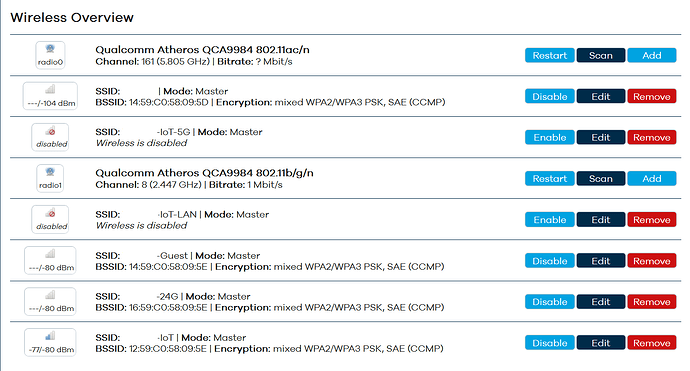Thanks, that's all good advice to note for future reference.
After hours of testing, it actually turned out to be a problem with the mains!
It started a couple of weeks ago, when my parents said they got up one morning and all their smart devices had lost connection, including their Drayton Wiser heating hub controlling their boiler. When I tried to reset it, my phone was having problems connecting to the WiFi hotspot it creates during setup and even after I got past that, it was struggling to connect to the router's WiFi.
So I assumed that their devices must have spontaneously died overnight, and I got the Wiser Hub replaced and returned the TP-Link router that I bought from Amazon a couple of months ago (which provided great coverage of the house on both bands from upstairs up until this point) and I bought this Netgear router in the hope that it would be more reliable.
Plugging it in upstairs I could connect to all the 5Ghz and 2.4Ghz SSIDs no problem, but 30ft away in the hall downstairs the 2.4Ghz signal disappeared, whilst the 5Ghz SSID still worked fine. Then I plugged the router in downstairs in the hall and in the kitchen, and in both places standing right next to it my phone couldn't see the 2.4Ghz SSIDs.
So I figured something must be malfunctioning downstairs which was jamming the 2.4Ghz signal and went around unplugging everything, Powerline adapters (one upstairs, one downstairs), smart plug sockets, smart light strips, dumb night lights, TV, HiFi, wireless doorbell, etc. to no avail, before going to the consumer unit in the cupboard under the stairs and switching off the ring main which powers the boiler and microwave in the kitchen, which I couldn't easily switch off at the socket.
That didn't help either, and the only other ring (apart from the lighting) powers all the sockets in the house, upstairs and downstairs, apart from a couple in the kitchen. So I plugged the router in there (which I'd already tried earlier), switched off the other ring main, and voila, the 2.4Ghz SSIDs appeared, and thankfully remained visible after switching the ring main back on.
I have no idea what could go wrong with a ring main that would permanently jam the 2.4Ghz signal on basically the entire downstairs floor, whilst not affecting the 5Ghz signal at all, and only clear once the ring main was switched off and back on again. My parents had their current modern RCD consumer unit professionally installed a couple of years ago to replace their old traditional fusebox, and they had solar panels installed about a year ago, so there's some large boxes in the loft with power switches for that, and a small box in the downstairs cupboard next to the consumer unit which feeds spare power back into the grid if it's not used, but none of that is recent so I can't see how any of it could be responsible for this problem.
I knew that "turn it off and on again" often fixes computers, but I didn't know it also applied to houses!