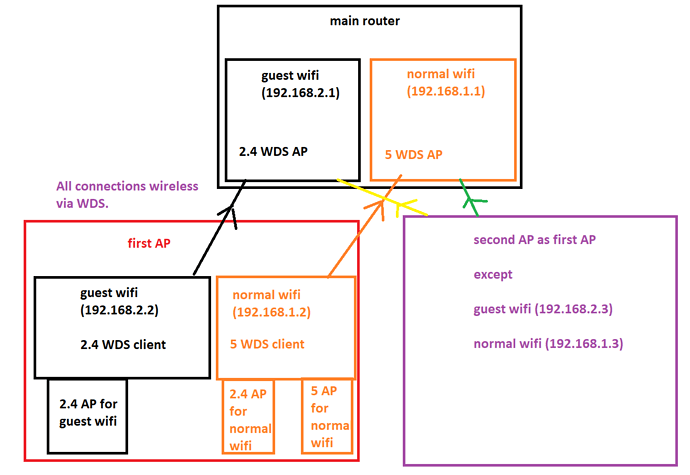Bullying? Trolls? Seriously? Come on now.
I agree with @psherman here, and by the way, concerning your comment:
he is no troll. If you browse this forum you will see he has spent a lot of time like on this forum helping many others including myself.
As I understand it (and I am by no means a networking expert, but I am pretty confident this applies), you have an AP that is downstream of your main router. You ought to set DHCP on the main router on the network in question, and have the AP set with a static address. Setting DHCP on the downstream AP in this context doesn't make much sense to me.
By way of example, I have set this up:
a main router with both a main network (br-lan - 192.168.1.1) and a guest network (br-guest - 192.168.2.1). I have an AP (well two actually, but let's just consider the first) connected to the main router that extends both these networks (br-lan - 192.168.1.2) and a guest network (br-guest - 192.168.2.2). The latter are set as static - and the main router allocates IP addresses to clients that connect to AP, not the AP. You should read up on the dumb AP stuff and also the Guest WiFi stuff here:
Also I push everything over WireGuard with exceptions for specific devices as required. You can do this by setting appropriate rules - see e.g. here:
Surely I am a troll too and this is also bullying, but it is meant well, like the contributions above.