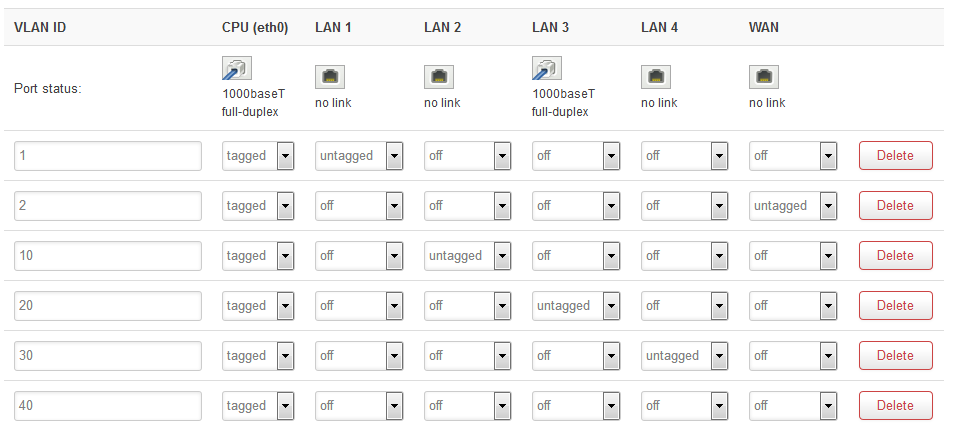Thanks for the very detailed reply. I am still a bit unclear but I think with your help I will understand what I need to know shortly. Let me first say I have set up VLANs already and I created a topic on this here: [SOLVED] VLAN isolation and router access questions I posted what my VLAN setup looked like there, and here it is:
Let me clarify what my goals are. I want to isolate three Ethernet wired desktops and one wireless 2.4 GHz desktop from each other and from access to the router. The idea is that if one computer gets compromised, say from a malicious website, I do not want it to be able to spread beyond that computer. Each wired computer has its own VLAN and router port, except the wireless which will not be tied to any router physical port. I also have a VLAN for router management, with a dedicated computer I only wire in when Internet access is disconnected, and all other computers are disconnected from the router. This is the only router port that can access the router for management. No WiFi router access, and no remote WAN access. There are no other devices on this system.
In the above VLAN setup image VLAN 40 has no LAN 1, LAN 2 etc. router ports set as untagged, like the others. I created this for the wireless. My questions came up when I seemed to read that you don't tie a radio to a VLAN unless it is also tied to a wired connection e.g. the default connection with the lan port. This seemed to align with what @dlakelan said above. So, I'm confused about this.
What I most wanted to know was if I want to isolate like I describe above, is it better to tie this to VLAN40 or not. What I meant when I asked if it would be beneficial was more: if I want theoretically improved security via maximum isolation of computers, should my wireless be in VLAN40, or does that add nothing to the security.
I think I just need to tie the two radios to VLAN40 and I'll be done. I really wasn't sure if this was even something that made sense. I was getting the feeling, and then @dlakelan seemed to confirm, that VLANs were just for wired connections. So I misunderstood this aspect. I think @dlakelan meant if I want more than one wireless connection on the same network you use different SSIDs, and if you want more than one wired computer on a network you use a VLAN for that.
I also do not really understand bridging very well, so that's why I asked if I would need to bridge. When I added the second radio to the same network just now it bridged it for me (I am working in Luci). I was just hoping to understand that process better before I told it to bridge them if that was the wrong thing to do.
Thanks for any additional clarity here. I think I am almost there.