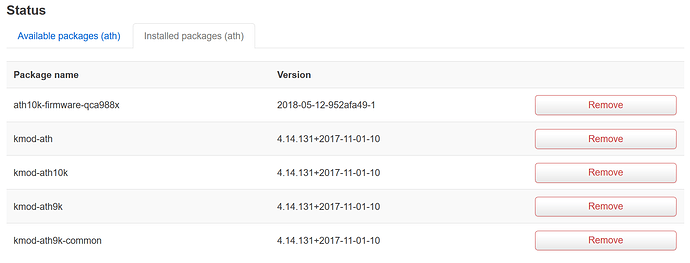Hi there,
I'm currently working on an installation inside a virtual machine (hypervisor: virtualbox).
It works good that far, but unfortunately I have problems with the WiFi-cards. Installed are two cards, one bgn (AR9287) and one ac (QCA988x), both cards work fine on the host OS (Ubuntu 18.04.3 LTS), I want to hand both cards through to the openwrt guest system. But in openwrt only the bgn card shows up in luci, the other one not.
What I did that far:
- Updated firmware-files (from https://github.com/kvalo/ath10k-firmware/blob/master/QCA988X/hw2.0)
Information:
Virtual machine:
user@Server:/root$ VBoxManage showvminfo openwrt
Name: openwrt
Groups: /
Guest OS: Other Linux (64-bit)
UUID: 410aaaf4-f239-436e-8125-bd8ebca200c0
Config file: /mnt/vm/openwrt/openwrt.vbox
Snapshot folder: /mnt/vm/openwrt/Snapshots
Log folder: /mnt/vm/openwrt/Logs
Hardware UUID: 410aaaf4-f239-436e-8125-bd8ebca200c0
Memory size: 8192MB
Page Fusion: off
VRAM size: 16MB
CPU exec cap: 100%
HPET: off
Chipset: ich9
Firmware: BIOS
Number of CPUs: 6
PAE: on
Long Mode: on
Triple Fault Reset: off
APIC: on
X2APIC: on
CPUID Portability Level: 0
CPUID overrides: None
Boot menu mode: message and menu
Boot Device (1): Floppy
Boot Device (2): DVD
Boot Device (3): HardDisk
Boot Device (4): Not Assigned
ACPI: on
IOAPIC: on
BIOS APIC mode: APIC
Time offset: 0ms
RTC: UTC
Hardw. virt.ext: on
Nested Paging: on
Large Pages: off
VT-x VPID: on
VT-x unr. exec.: on
Paravirt. Provider: Default
Effective Paravirt. Provider: KVM
State: running (since 2019-09-13T18:51:17.713000000)
Monitor count: 1
3D Acceleration: off
2D Video Acceleration: off
Teleporter Enabled: off
Teleporter Port: 0
Teleporter Address:
Teleporter Password:
Tracing Enabled: off
Allow Tracing to Access VM: off
Tracing Configuration:
Autostart Enabled: off
Autostart Delay: 0
Default Frontend:
Storage Controller Name (0): IDE
Storage Controller Type (0): PIIX4
Storage Controller Instance Number (0): 0
Storage Controller Max Port Count (0): 2
Storage Controller Port Count (0): 2
Storage Controller Bootable (0): on
IDE (0, 0): /mnt/vm/openwrt/Snapshots/{e0a5cb3b-afd7-466a-be21-9c5057f7d23a}.vdi (UUID: e0a5cb3b-afd7-466a-be21-9c5057f7d23a)
IDE (1, 0): Empty
NIC 1: MAC: 08002735B8D0, Attachment: Bridged Interface 'enp11s0f0', Cable connected: on, Trace: off (file: none), Type: virtio, Reported speed: 0 Mbps, Boot priority: 0, Promisc Policy: allow-vms, Bandwidth group: none
NIC 2: MAC: 08002735B8D1, Attachment: Bridged Interface 'enp5s0', Cable connected: on, Trace: off (file: none), Type: virtio, Reported speed: 0 Mbps, Boot priority: 0, Promisc Policy: deny, Bandwidth group: none
NIC 3: MAC: 08002735B8D2, Attachment: Internal Network 'intnet', Cable connected: on, Trace: off (file: none), Type: virtio, Reported speed: 0 Mbps, Boot priority: 0, Promisc Policy: allow-vms, Bandwidth group: none
NIC 4: disabled
[...]
NIC 36: disabled
Pointing Device: USB Tablet
Keyboard Device: PS/2 Keyboard
UART 1: disabled
[...]
UART 4: disabled
LPT 1: disabled
LPT 2: disabled
Audio: disabled
Audio playback: enabled
Audio capture: disabled
Clipboard Mode: disabled
Drag and drop Mode: disabled
Session name: headless
Video mode: 720x400x0 at 0,0 enabled
VRDE: disabled
USB: disabled
EHCI: disabled
XHCI: enabled
USB Device Filters:
<none>
Available remote USB devices:
<none>
Currently Attached USB Devices:
<none>
Attached physical PCI devices:
Host device host08:00.0 at 08:00.0 attached as 02:00.0
Host device host09:00.0 at 09:00.0 attached as 02:02.0
Bandwidth groups: <none>
Shared folders: <none>
VRDE Connection: not active
Clients so far: 0
Capturing: not active
Capture audio: not active
Capture screens: 0
Capture file: /mnt/vm/openwrt/openwrt.webm
Capture dimensions: 1024x768
Capture rate: 512 kbps
Capture FPS: 25
Capture options: ac_enabled=false
Guest:
Configured memory balloon size: 0 MB
OS type: Linux_64
Additions run level: 0
Guest Facilities:
No active facilities.
root@Server_VM1_Router:~# lspci
00:02.0 VGA compatible controller: InnoTek Systemberatung GmbH VirtualBox Graphics Adapter
00:03.0 Ethernet controller: Red Hat, Inc. Virtio network device
00:04.0 System peripheral: InnoTek Systemberatung GmbH VirtualBox Guest Service
00:07.0 Bridge: Intel Corporation 82371AB/EB/MB PIIX4 ACPI (rev 08)
00:08.0 Ethernet controller: Red Hat, Inc. Virtio network device
00:09.0 Ethernet controller: Red Hat, Inc. Virtio network device
00:0c.0 USB controller: Intel Corporation 7 Series/C210 Series Chipset Family USB xHCI Host Controller
00:18.0 PCI bridge: Intel Corporation 82801 Mobile PCI Bridge (rev f2)
00:19.0 PCI bridge: Intel Corporation 82801 Mobile PCI Bridge (rev f2)
00:1f.0 ISA bridge: Intel Corporation 82801GBM (ICH7-M) LPC Interface Bridge (rev 02)
00:1f.1 IDE interface: Intel Corporation 82371AB/EB/MB PIIX4 IDE (rev 01)
02:00.0 Network controller: Qualcomm Atheros QCA986x/988x 802.11ac Wireless Network Adapter
02:02.0 Network controller: Qualcomm Atheros AR9287 Wireless Network Adapter (PCI-Express) (rev 01)
root@Server_VM1_Router:~# ls -l /sys/class/net
lrwxrwxrwx 1 root root 0 Sep 13 21:35 br-gast -> ../../devices/virtual/net/br-gast
lrwxrwxrwx 1 root root 0 Sep 13 21:35 br-iot -> ../../devices/virtual/net/br-iot
lrwxrwxrwx 1 root root 0 Sep 13 21:35 br-kvm -> ../../devices/virtual/net/br-kvm
lrwxrwxrwx 1 root root 0 Sep 13 21:35 br-lan -> ../../devices/virtual/net/br-lan
lrwxrwxrwx 1 root root 0 Sep 13 20:51 eth0 -> ../../devices/pci0000:00/0000:00:03.0/virtio0/net/eth0
lrwxrwxrwx 1 root root 0 Sep 13 21:35 eth0.1 -> ../../devices/virtual/net/eth0.1
lrwxrwxrwx 1 root root 0 Sep 13 21:35 eth0.2 -> ../../devices/virtual/net/eth0.2
lrwxrwxrwx 1 root root 0 Sep 13 21:35 eth0.3 -> ../../devices/virtual/net/eth0.3
lrwxrwxrwx 1 root root 0 Sep 13 21:35 eth0.5 -> ../../devices/virtual/net/eth0.5
lrwxrwxrwx 1 root root 0 Sep 13 20:51 eth1 -> ../../devices/pci0000:00/0000:00:08.0/virtio1/net/eth1
lrwxrwxrwx 1 root root 0 Sep 13 20:51 eth2 -> ../../devices/pci0000:00/0000:00:09.0/virtio2/net/eth2
lrwxrwxrwx 1 root root 0 Sep 13 20:51 ifb0 -> ../../devices/virtual/net/ifb0
lrwxrwxrwx 1 root root 0 Sep 13 20:51 ifb1 -> ../../devices/virtual/net/ifb1
lrwxrwxrwx 1 root root 0 Sep 13 20:51 lo -> ../../devices/virtual/net/lo
lrwxrwxrwx 1 root root 0 Sep 13 21:35 wg0 -> ../../devices/virtual/net/wg0
lrwxrwxrwx 1 root root 0 Sep 13 20:51 wlan0 -> ../../devices/pci0000:00/0000:00:19.0/0000:02:02.0/net/wlan0
kernel log related to ath10k:
[ 5.264830] ath10k_pci 0000:02:00.0: pci irq msi oper_irq_mode 2 irq_mode 0 reset_mode 0
[ 5.413404] ath10k_pci 0000:02:00.0: failed to poke copy engine: -16
[ 5.533475] ath10k_pci 0000:02:00.0: failed to poke copy engine: -16
[ 5.683525] ath10k_pci 0000:02:00.0: failed to poke copy engine: -16
[ 5.903320] ath10k_pci 0000:02:00.0: failed to poke copy engine: -16
[ 6.053552] ath10k_pci 0000:02:00.0: failed to poke copy engine: -16
[ 6.193233] ath10k_pci 0000:02:00.0: failed to poke copy engine: -16
[ 6.292865] ath10k_pci 0000:02:00.0: Failed to get pcie state addr: -16
[ 6.293149] ath10k_pci 0000:02:00.0: failed to setup init config: -16
[ 6.293715] ath10k_pci 0000:02:00.0: could not start pci hif (-16)
[ 6.293979] ath10k_pci 0000:02:00.0: could not probe fw (-16)
[ 6.394797] ath: EEPROM regdomain: 0x0
[ 6.394798] ath: EEPROM indicates default country code should be used
[ 6.394798] ath: doing EEPROM country->regdmn map search
[ 6.394799] ath: country maps to regdmn code: 0x3a
[ 6.394800] ath: Country alpha2 being used: US
[ 6.394800] ath: Regpair used: 0x3a
[ 6.414647] ieee80211 phy1: Selected rate control algorithm 'minstrel_ht'
[ 6.415039] ieee80211 phy1: Atheros AR9287 Rev:2 mem=0xffffc90000210000, irq=19
installed packages (ath9k and ath10k):
Unfortunately I don't find anything related on the web - does someone has a clue what might be the problem and maybe also how to solve it? 
Best,
ssdnvv