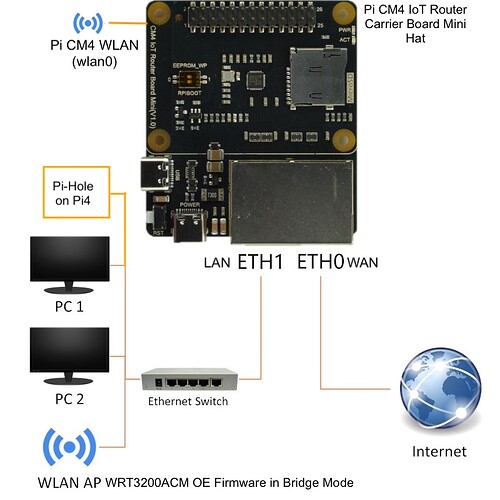I'm building a custom image of OpenWRT to support the Waveshare Dual Ethernet 4G/5G Box, and my full build process is documented here: https://github.com/geerlingguy/pi-router
The issue where I'm debugging this specifically is over on GitHub: Get onboard Raspberry Pi CM4 WiFi module working.
I'm building from the latest source, and can confirm the proper brcm firmware file is in place:
root@OpenWrt:/lib/firmware/brcm# ls
brcmfmac43143.bin brcmfmac43455-sdio.clm_blob
brcmfmac43236b.bin brcmfmac43455-sdio.raspberrypi,4-compute-module.txt
brcmfmac43455-sdio.bin brcmfmac43455-sdio.raspberrypi,4-model-b.txt
In the past, I used to run into this issue: Raspberry Pi CM4 wifi not working - #8 by geerlingguy — but that seems to be resolved.
None of the wireless/wifi commands seem to show anything:
root@OpenWrt:~# iw reg get
global
country 00: DFS-UNSET
(755 - 928 @ 2), (N/A, 20), (N/A), PASSIVE-SCAN
(2402 - 2472 @ 40), (N/A, 20), (N/A)
(2457 - 2482 @ 20), (N/A, 20), (N/A), AUTO-BW, PASSIVE-SCAN
(2474 - 2494 @ 20), (N/A, 20), (N/A), NO-OFDM, PASSIVE-SCAN
(5170 - 5250 @ 80), (N/A, 20), (N/A), AUTO-BW
(5250 - 5330 @ 80), (N/A, 20), (0 ms), DFS, AUTO-BW, PASSIVE-SCAN
(5490 - 5730 @ 160), (N/A, 20), (0 ms), DFS, PASSIVE-SCAN
(5735 - 5835 @ 80), (N/A, 20), (N/A), PASSIVE-SCAN
(57240 - 63720 @ 2160), (N/A, 0), (N/A)
root@OpenWrt:~# wifi status
{
}
root@OpenWrt:~# uci show wireless
root@OpenWrt:~#
I do see the following error in the dmesg log:
[ 6.307836] brcmfmac mmc1:0001:1: Direct firmware load for brcm/brcmfmac43456-sdio.raspberrypi,4-compute-module.bin failed with error -2
[ 6.320167] brcmfmac mmc1:0001:1: Falling back to sysfs fallback for: brcm/brcmfmac43456-sdio.raspberrypi,4-compute-module.bin
[ 7.887907] brcmfmac mmc1:0001:1: Direct firmware load for brcm/brcmfmac43456-sdio.bin failed with error -2
[ 7.897693] brcmfmac mmc1:0001:1: Falling back to sysfs fallback for: brcm/brcmfmac43456-sdio.bin
[ 11.367451] usbcore: registered new interface driver brcmfmac
[ 12.378410] brcmfmac: brcmf_sdio_htclk: HT Avail timeout (1000000): clkctl 0x50
Is there any way to debug this?