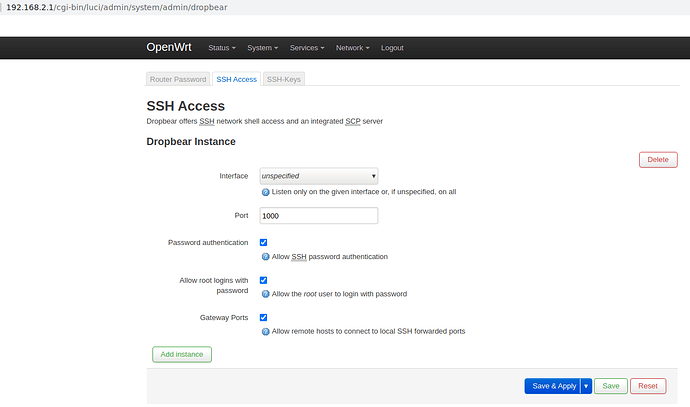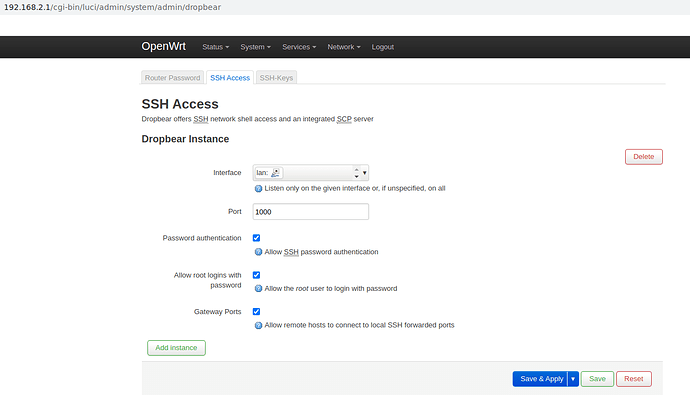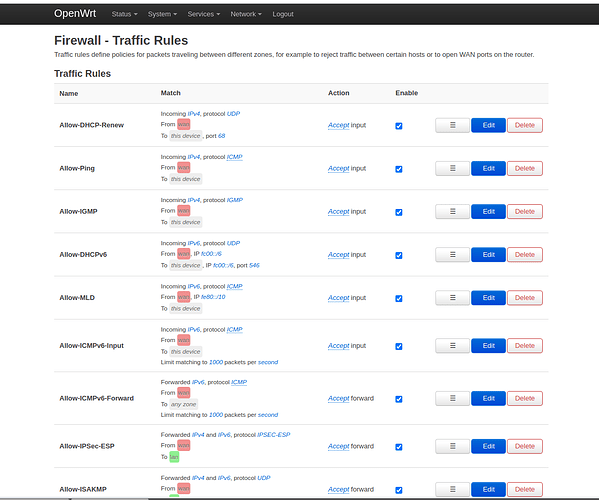login with dropbear
ssh root@192.168.2.1
Install the openssh-server
opkg update
opkg install openssh-server
Edit /etc/ssh/sshd_config and change
#PermitRootLogin without-password
to
PermitRootLogin yes
Enable and start OpenSSH server.
/etc/init.d/sshd enable
/etc/init.d/sshd start
Noe disable Dropbear
/etc/init.d/dropbear disable
/etc/init.d/dropbear stop
Exit from dropbear's login.It can't login with standard openssh way.
ssh root@192.168.2.1
ssh: connect to host 192.168.2.1 port 22: Connection refused
It can login via firefox with password,how to fix it?
You should stop Dropbear before starting OpenSSH.
1 Like
/etc/init.d/dropbear stop
opkg update
opkg install openssh-server
...
OpenSSH probably failed to start, because DropBear had port 22 already open.
2 Likes
I set dropbear on port 1000.
Can't login with ssh
ssh root@192.168.2.1 -p 1000
ssh: connect to host 192.168.2.1 port 1000: Connection refused
Both openssh and dropbear can't login ,how can i do now?
It is no use to set interface as lan.
dhopfm
8
Check whether there's a firewall rule in place limiting access to port 22.
List all rules in my openwrt!
1 Like
and did you actually restart the service/daemon, or reboot, after making the reconfiguration.
If it's LAN, there's no FW involved.
1 Like
dhopfm
11
The default FW rules do permit any incoming connections on the LAN interface but it's not uncommon that this default gets changed by the user.
1 Like
so might be, but then it's an user error, not an FW/openwrt issue 
tmomas
Closed
13
This topic was automatically closed 10 days after the last reply. New replies are no longer allowed.