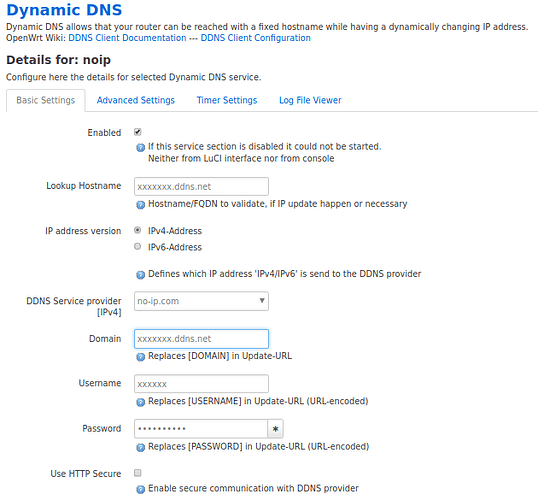if copy and paste of two picture to the desktop, and enlarge, you can see well
- Are you running a web server at port 80?
- Why are you placing a name in port forwards - where an IP address should be?
- Is you DDNS working?
I don't understand why you're showing us these pictures.
Then why do you need DDNS?
I turn the camera on and off from an ethernet card with 2 relay and switch-off relay channels. The video stream does not pass through the card. This ethernet card has an internal webpage where commands are activated for the local network. It can also be used remotely with an android application, but you need a static IP address to be able to use the card remotely. the card is this:
https://www.kmtronic.com/LAN-Relay-Controllers?product_id=60
this is the application android : http: //zenoapp.blogspot.com/
the instructions for configuring the router and the card are here:
http: //zenoapp.blogspot.com/p/blog-page.html
- You've sent that link already
The problem is that the settings of this router are difficult compared to a traditional non-openwrt router: if you do not know the openwrt language it's all difficult. In the DINAMIC DNS menu and in the AVANCED SETTING I selected "LAN" in the IPv4 NETWORK menu (previously it was Wan). After modifying this setting, I managed to store Dynamic DNS parameters (host name, domain, password, name user etc.). In the overview "my adress_ipv4" is the host name and IP address of the NO-IP Domain 89.24.xxx.xxx (under Lookup Hostname Registered IP).
under "Last Update Next Update" it says "never" check and under "Process ID Start / Stop" there is a red circle symbol with "x" and the text PID 13852. Every time I click on it, this number changes . I do not understand what happened
I suggest you simply focus on the DDNS section, then work on the firewall section.
I'm not sure what you mean, we're speaking in English.
- You don't seem to have read the thread I sent you
- What does it say under "Next Update", "never" also???
Of course it's changing, as you're stopping and re-starting the DDNS service.
I'm not sure why you're in Advanced Settings.
- You have the firewall rule, and now you have pictures of the DDNS:
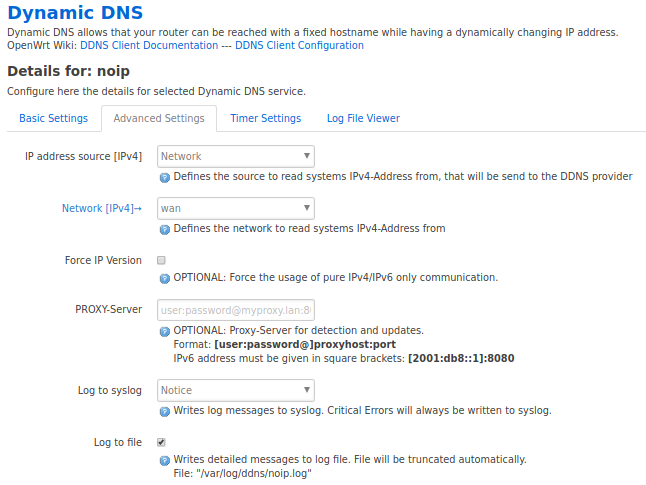
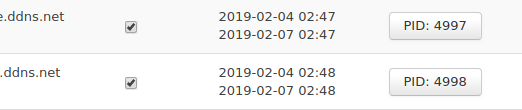
You have everything you need.