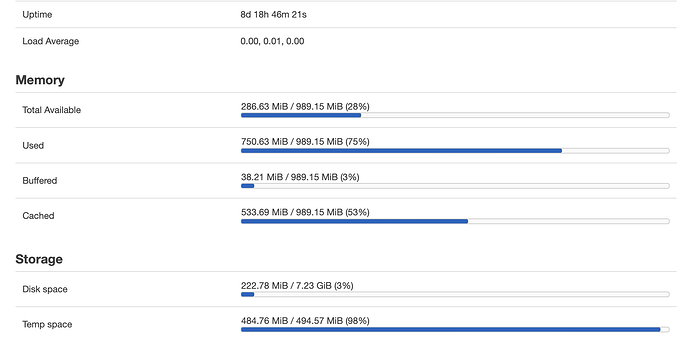I have also noticed Cached growing daily, therefore will use all Available RAM
at some point, sooner rather than later, should I just leave it, and the Linux kernel will take care of it? Thanks
Cached is there for a reason: To access data much faster. It will go down and up as required.
And what fills your temp space?
You need lsof and ncdu to examoine it.
Nothing hapeens when tmp fills, router keeps to operate with log in memory, you cannot access luci or any other function using /tmp will fail in spectacular ways
Reboot, install two tools and check in a week what grows big and check deleted files with lsof +L0
Please connect to your OpenWrt device using ssh and copy the output of the following commands and post it here using the "Preformatted text </> " button:
![]()
Remember to redact passwords, MAC addresses and any public IP addresses you may have:
ubus call system board
service
opkg list-installed
It just reached 100%, and I can't add a static lease, is there a way to flush it without rebooting the router? Thanks
Note: Adguardhome was using the most RAM, I restarted the service, but none of the used tmpfs was released
Unfortunately it is not going down, it got to 100% and I am stuck, I can't do anything because I get an error message:
write /tmp/.1725407095.txt6413740931951725252: no space left on device | 400
Why the automatic memory management system of linux is not working, it doesn't make sense that after 8 days of uptime I have to reboot the router
The only service I have installed is AdGuard Home, I don't understand why the Linux memory management system is not working, and handling the tmpfs, right now I can't do anything, I have reached 100%.
Regardless if AdGuard Home or another app/service has a memory leak, Linux should flush the tmpfs system as needed automatically
Appears some process is filling up /tmp, any clue provided by:
du -ah /tmp
or some such.
AdGuard Home is using the majority of the space, I knew that, but my point is that why Linux/OpenWrt is not handling the situation, by flushing or releasing memory.
216.0K /tmp/adguardhome/data/stats.db
487.0M /tmp/adguardhome/data/querylog.json
4.0M /tmp/adguardhome/data/filters/1724627287.txt
1.3M /tmp/adguardhome/data/filters/1.txt.old
5.3M /tmp/adguardhome/data/filters
24.0K /tmp/adguardhome/data/sessions.db
492.5M /tmp/adguardhome/data
I did kill the adguardhome service/process but it didn't help, nothing was released, I can't believe that I have to reboot the router to solve the problem.
I deleted the Query Logs in AdGuard Home and that released the memory. The default retention log is 90 days, and it was filling /tmp in 8 days, I changed the retention to 24 hours.
Thank you for the hint with the command du -ah /tmp, that helped a lot
Cache and buffers are part of linux' memory management, but adguard home does fill up the tmpfs backed /tmp/ with files, the kernel can't just delete your files at random.
Make sense, thank you